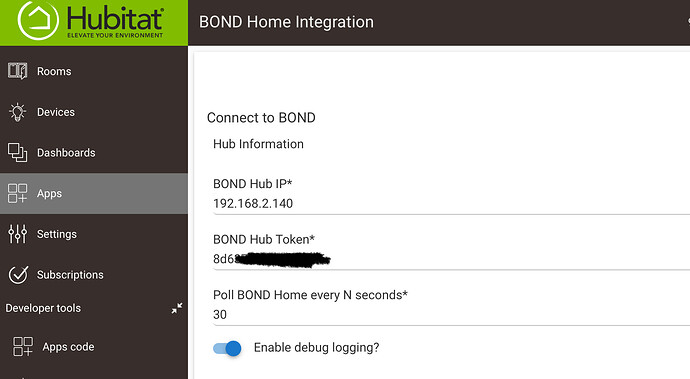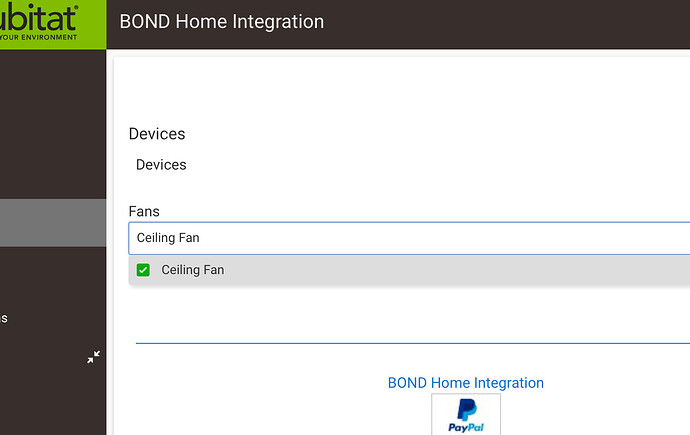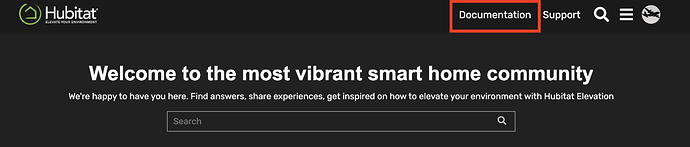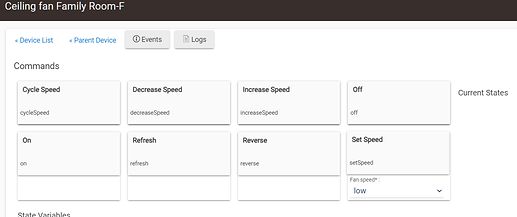I installed the Bond Bridge with the Bond Integration App. However, how do I find the fans in the Bond Device? They all appear on my iPad and iPhone in the iOS Bond App.
I just set up the Bond integration 2 days ago. Once you have the devices in the Bond phone app, you can go in and launch the Bond Home Integration in Hubitat and it will show the devices the hub knows about.
Once that’s done the device will show up in the Devices list.
In case you haven't seen it yet, the Documentation help pages are darn good - they'll at least get the ball rolling for you when you're trying a new-to-you feature. Here's one way to access them from the community here...
I did everything that the Integration Documentation asked. Here is what I discovered: I deleted the prior Integration and then re-installed and everything was there. I have one more fan to add, and we will see if that is added automatically.
Notably, on the dashboard, when I added some tiles, it had a picture of a fan or bulb. And for other tiles, they had just a "?". Not sure why.
Also, when I tested the tiles, none of them worked: for the fan, it gave me the speed options as anticipated. It didn't work for the Computer desktop or the iPhone app. Notably, the Bond device lights did not flash. However, the Bond App works fine.
Any ideas are appreciated.
Does it work correctly if you set the on/off/speed/dim through the devices tab rather than the dashboard?
Hi Aaron,
In the Device menu, below, when I try to speed it up, slow it down, or make most changes, there is no effect, and the Bond device does not blink. However, when I press ON or OFF, the Bond device blinks and the fan obeys.
Also, when I try to change the speed on the drop-down and then Save Device, it reverts to Low.
You shouldn’t click the save device below all that when you do a device speed or state change. Should be able to choose the speed in the “Fan Speed” drop down then click the “Set Speed setSpeed” button right above the drop-down.
This topic was automatically closed 365 days after the last reply. New replies are no longer allowed.