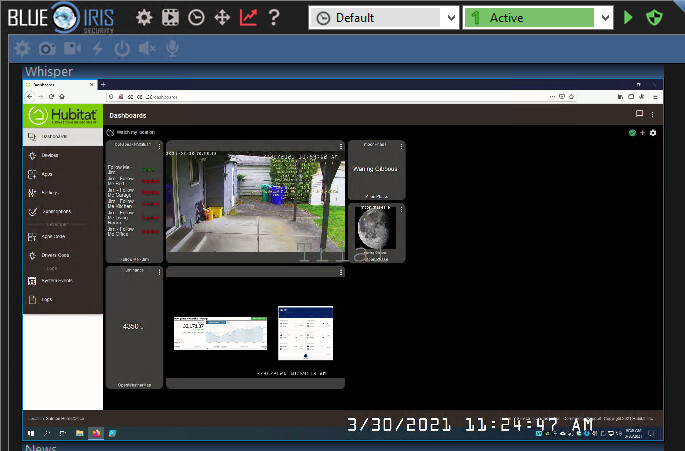Recent work using Blue Iris streams for tiles has taken me into an odd discovery. I've no idea what that value is, but it's been fun!
I was able to make 'virtual' cameras - basically a black screen but using a Live Overlay which would allow me to set wget snippets saved into Local folder as items.
Today, I was able to stream a desktop of a computer screen as a camera feed into BlueIris. In turn, I can now place that camera stream as a tile. I can also now call Alexa to 'show [machinename]' which displays as a camera feed on any Alexa device.
A possible use case of this - I was thinking Alexas displaying Zoom meetings, or monitoring workstation screens for security purposes - as I can set a BI trigger on motion. Technically this has little to do with Hubitat, I realize but it's quite cool!
I used both VLC and a 3rd party tool called DeskCamera (trial version). VLC was actually a bit better as I could control framerate.
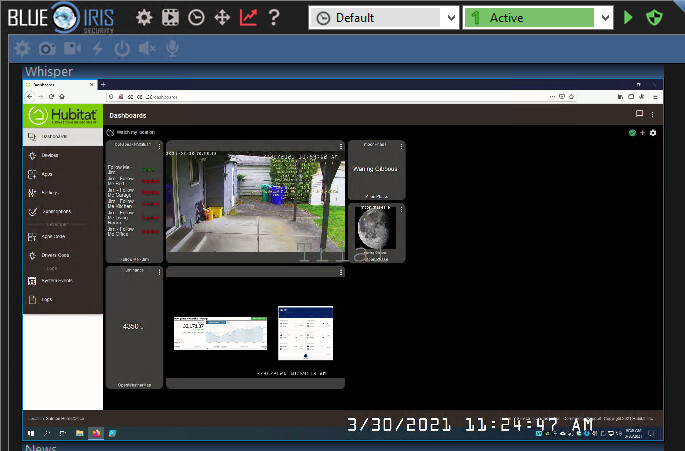
And using the overlay in BlueIris you can overlay a carefully crafted image - a sort of Poor Mans image mask 
I'm more interested in this! 
1 Like
I've got a number of workstations here in my office so it was easy to snag one as a 'source'. I'm using a really old Windows server 2012 running the latest Blue Iris for handling all my cameras around the house and property.
I have had functional 'Alexa, Show backyard' or 'show xyz' and can display any camera in my blueiris directly onto my Alexa Show units. (I've got 5 here - 2 5", 2 8" and 1 10"). Been using this since mid last year. I was recently working on making a useful dashboard, which in turn led me to learning easy ways to make a tile with an Image and put the URL to the BI stream directly onto the tile as a background. Worked perfectly!
One of my cameras has a 'Wunderground.com' weather source. but it doesn't supply a UV or Lumens value. I get that value from another great Hubitat community driver called OpenWeatherMap. I use the Lumens value to send triggers back to the BI server to force the cameras into night or day mode. All of that works great now!
But I wanted to display the UV and Lumens value IN the camera feed with the other weather variables. So I rigged up Rule use the new Beta of File saving on hubitat. I store the value being used for Lumens that I get from the OpenWeather device and write it into a file. Then I use a tool to take that created file off the hubitat and stick it as a BI video overlay. Perfect for my need!
But this led another user into exploring how to overlay Images in BI video. I then got the idea to pull content from websites and use that as overlays on a 'blank' camera screen. Again, Another awesome use for me I'd never thought of!
Finally, I began to explore the idea of creating a camera in BlueIris that was receiving its feed from a VLC stream of one of my workstation desktops. and again, once I got BI to handle, all the rest was downhill work. I can even send triggers from BI to Hubitat if the desktop screen changes.
The last thing I did was create an 'Overlay of an Overlay'. I stacked a screen image of a PNG file with a careful outline and 'blanked out' part of the screen. Having way to much fun!