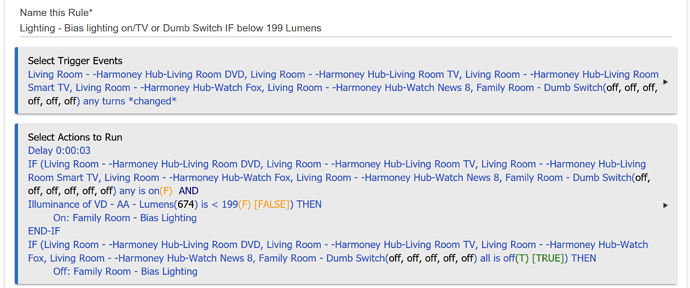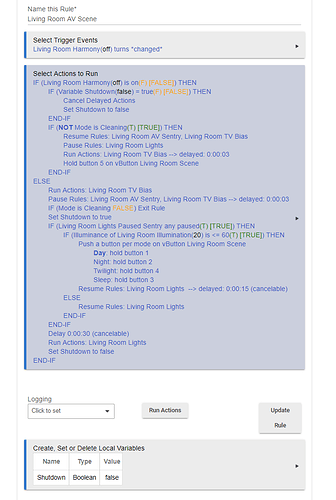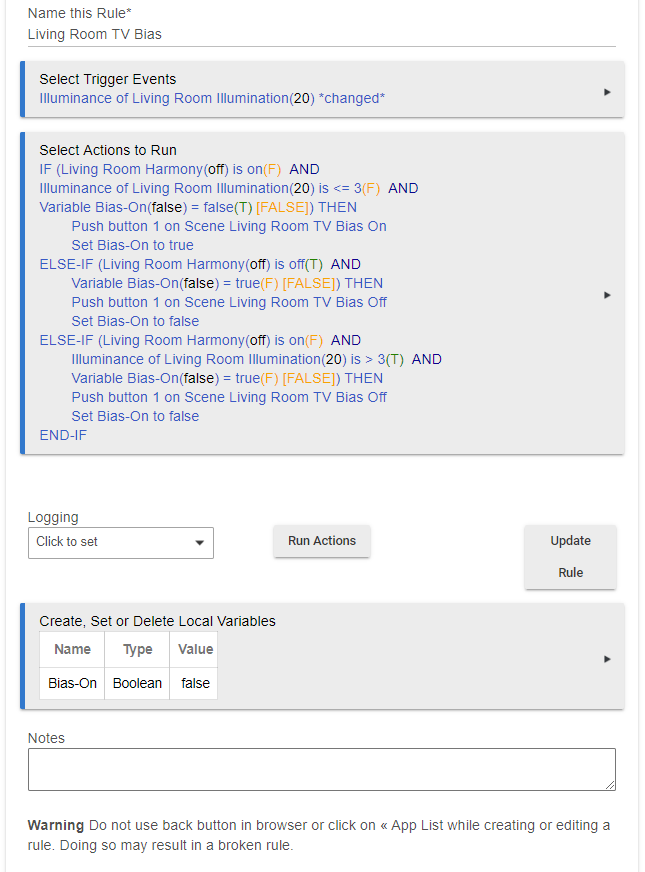I'm trying to program my bias lighting to come on automatically when the TV is turned on after dark, using the Harmony remote (and go off when we are done).
I also have a load-less Z-wave switch "Dumb switch" that is added for control when TV is off, and we just want the bias lighting. If I use the switch it works fine every time, just not the automatically with the Harmony activity.
With my current rule, the lighting comes on but then goes right back off. It also turns them off if you switch "activities". I added a delay to try and fix it (hoping it would wait till the activates finished the switch over, and then evaluate the conditions), but it did not help it just delayed the no/off.
Here is the current rule, any help is appreciated.
OH BOY! I did this! You wan it in rule machine? or do you want it in node red, my friend?
2 Likes
RM plz, have not taking the NR plunge yet. 
Ok - i used the child switches in harmony as the trigger. I think you did that too. I separated the trigger groups a bit to be able to tell them apart later. This rule turns on the basement lights when we enter and then will dim the lights when the harmony switches turn on and keep them there if you change it to a different switch. You do have a lot of harmony switches. you could consider using the master harmony switch instead of all of the individual switches or creating a virtual on and off switch to trigger your rule. I only have 3 switches Playstation, tv, or roku. But I will hep you pick apart my rule and make it your own. Here's the rule. shoot me any question you may have about it and I'll explain.
[EDIT]
I have to add that this rule has been running for about 3 years without issue. (It is the old way of thinking, though) shame on me
1 Like
The NR rule was much easier to fashion. Just tossing that easter egg out there for you.

2 Likes
@TechMedX
I do this using the parent "switch" attribute of @ogiewon harmony hub integration, although I did experiment with using the child switches in the past, I find this more reliable. I use two rules because I have other hue scenes I want to set along with the bias lighting.
The first rule is the "master" scene that is triggered by the harmony parent activity (AV system is ON/OFF) the second rule controls the bias lighting scenes based on the lux reading from a hue motion sensor placed in the room. If you just want to control the bias lighting it would be much simpler, but this works 100% of the time. Please note, my lighting is all hue scene based with "movie theater like" transition times which are just my preference.
Also note, the first section of the master rule with variable "shutdown" is only because of my transition times, if someone turns off the AV and then turns it back on without waiting for the "off" rule to complete it cancels the delayed actions to make sure everything still ends up set correctly.
Master Rule
Bias Rule
2 Likes
Did you use Harmony devices in HE thru NR or the Harmony node pallete??
I actually just downloaded the harmony node pallet and was working on learning about it to consider revising my sequence. My original sequence uses the child switches in HE.
Switching from the child device to parent switch seemed to have solved it thanks!
I believe the issue is that the child switch state reports it's state changes multiple times which tricks up the rule. The parent switch appears to behave more consistent with other devices.
1 Like
Seemed obvious after I read what you wrote, but I have so many projects in the air right now I missed it. Rookie mistake, thanks again for the assist.
1 Like