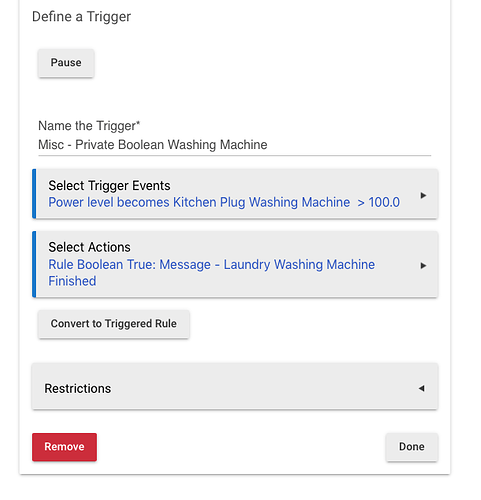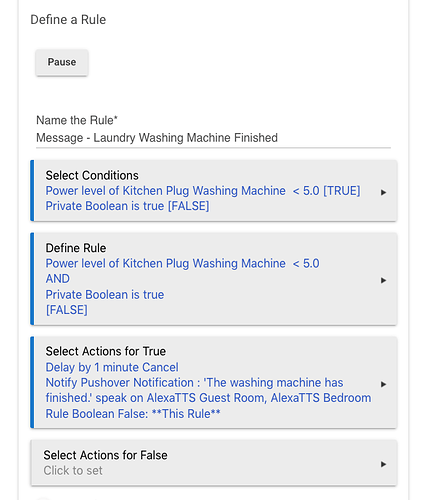How about this:
This sets the Private Boolean of the message rule to true when the voltage kicks up:
This sits there and cycles away. The PB becomes true, but the voltage will go false when the washer cycles. It will continue that way due to the "Delay by 1 minute Cancel" My washer takes at most 45 seconds to complete a drain/fill cycle. If your washer takes longer to cycle, then increase the delay. Now you can set a whole list of actions including bulb color.