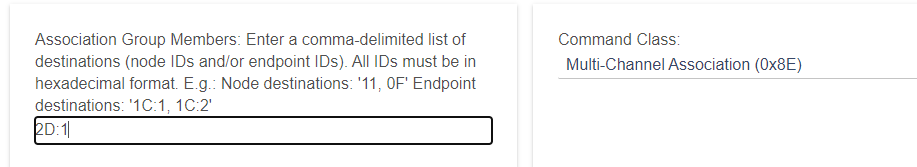Creating a multichannel Association:
You have two devices / endpoints with an association, the sending device and receiving device.
You need the network ID of the receiving parent device which is a 2 character hex. Example:
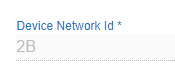
You will need to switch the driver on the sending device to the ZWave Tweaker [BETA] ZWave Tweaker port from ST
Set the group number in the preferences.
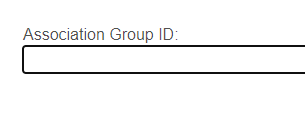
Set the group members to the receiving network ID plus : to indicate endpoint other than 0. So this is "2D:1" in my example. Set the command class to Auto or multichannel.
Press save preferences at the bottom.
You can then set the Association Groups scan range to whatever groups you set (save again) and scan them using the command (check the logs) to verify the settings took hold.
Once you are done you can run the "Clean Up" command and then switch the driver back to what you normally use.