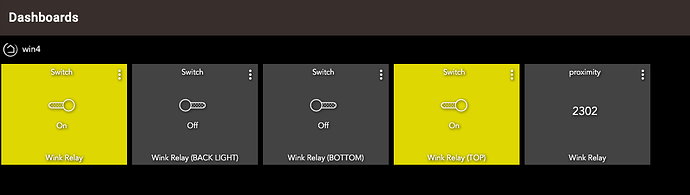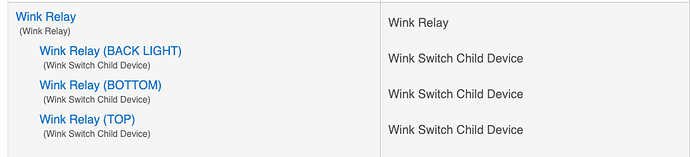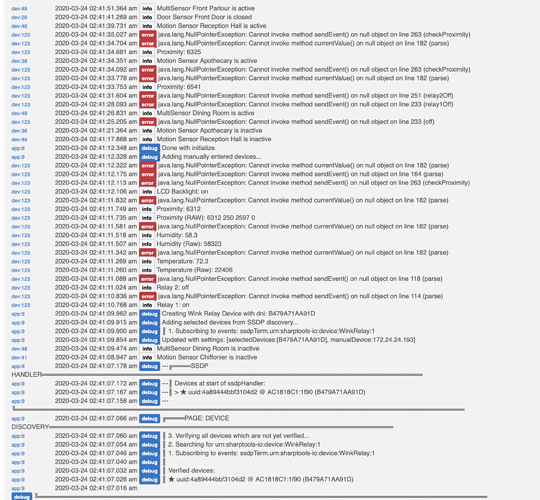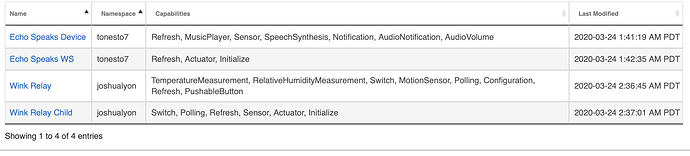Thanks for the update! Glad to hear that helped!
I do have it up and running as well. I used the linked drivers and and app. I rooted it with Kingroot and was able to install the APK using Firefox. The default browser wouldn't allow it. The issue that I have is once I leave the Android screen by opening an app or going to settings, I cannot get back to the home screen. Right now I just leave the browser open to a dashboard. But there has to be a better way. Any suggestions as to why I cannot get back to the home screen other than covering the sensor and pushing the lower right button?
If I remember correctly, I had installed an app called "Assistive Touch" which adds a little white dot to the right side of the screen to provide you a method of navigating to the homescreen (see screenshots in the first post).
Agreed. Assistive Touch is a must in my opinion. Without it (or something similar) you are stuck with having to hit the reset button on the bottom edge, which is a painful way to get back to square one..
I've set up two relays now and they've worked pretty solid with rules and the like. There is no way to make them act as repeaters, right? As it is all using wifi?
Right. The integration is all LAN / Wifi based.
Can anyone confirm that it's still possible to root the relay using the 'cover the light sensor and hold down bottom button' trick?
I've tried, literally, dozens of times on a few different relays and it just doens't work for me. I've reset them and brought them back to factory images so many times my thumbs are sort.
I really think I'm following all of the instructions posted but it just doesn't work for me -- I'm at the point where I'm convinced something changed.
Anyway just wanted to check if anyone else has (recently) been able to root the relay...
-John
Are you waiting long enough while covering the sensor, then holding the button? I recall it takes quite a while (maybe 15 sec or so) before you'll hear the clicking and get the home screen to come up.
Sorry for not answering -- I thought I had.
Yea -- I've waited like minutes -- multiple (and I mean multiple) times
read and re-read, found youtube videos and did it along..
nothing....
I followed Tech Fans videos on YouTube "almost" to the letter and it works every time.
I was just able to reset and root a Wink Relay that I've had in use for a year, that was never rooted before. Mind you, I did have to factory reset it to be able to do it, but it worked.
I also appreciate @jmastera52's video - now that kingroot . net has shutdown, I was trying to find a rooting replacement until I saw the video using the APKPure to download it - worked fine!
There is also an existing routed WinkRelay in my house, but I haven't tried to reset it yet, to convert it from Wink to Hubitat.
oh I can't take credit for the video, that is someone else. Just found them useful the first go around of rooting my 2 Wink Relays.
Sadly, while a lot of fun in getting them working, I have pulled both off the wall. The overall performance, usability, and consistency of having the Rooted wasn't enough to justify keeping them up and running.
Its too bad that these are fully custom boards on the inside. If they were more akin to a mobile device one could theoretically swap out some new innards that are more current.
May be parting with mine sooner than later, just to get them out of the house taking up space on a shelf.
Hi All, I have done a real hack job of getting the two loads (Bottom and Top) as well as the back light to show up as child switches. It seems to be working pretty well but would love to get some more eyes on it. If any one else is interested please let me know and happy to post the code here
@adamkempenich submitted a PR with support for Child Devices which you can find here:
Perhaps you can take a look and see if that version works for you? I'd like to get it merged so other people can use it. 
That version works for me. The only thing it doesn’t do is take an existing device and add children—so you have to start from scratch.
The only change might be around the naming of the child elements. Within dashboards, relay1, relay2 and backlight are not close to the actual switch so could get messy or harder to find unless you rename them, before creating the dashboard. May be call them Wink Relay - Backlight etc. Also adding configure as a capability might allow you to then force the child creation.
Other than that our code is pretty much very similar I think
I merged in @adamkempenich's enhancements which add support for child devices and a few additional options today (eg. automatic backlight on/off on motion). Thanks again for your contributions!
If you already have the device installed, be sure to update to the latest device driver and child device driver. Then run the configure command on the main device so it automatically creates the child devices.
Hey there, I seem to be getting a lot of errors after updating. Not sure what to do about it, tried deleting the app and starting over, but that didn't fix it. it seems to poll the device okay, but when I click the relay on/off buttons it gives those red errors in the log and doesn't control the switch. Hoping you can help 
Do you have both the device driver and device driver and child device driver installed? The child device driver is a new driver that @adamkempenich put together and it creates a new child device specifically for each relay so you can more easily turn each relay on/off directly from rules, dashboards, etc.