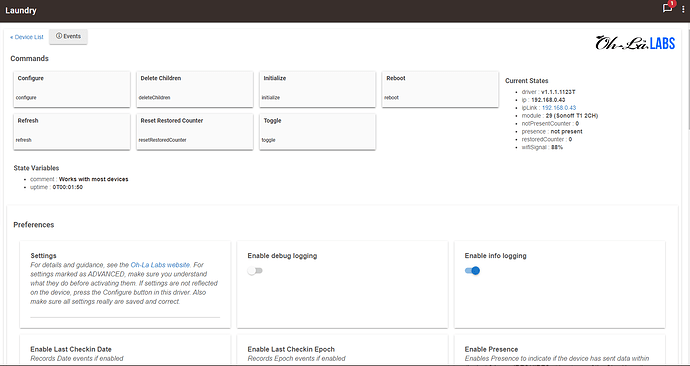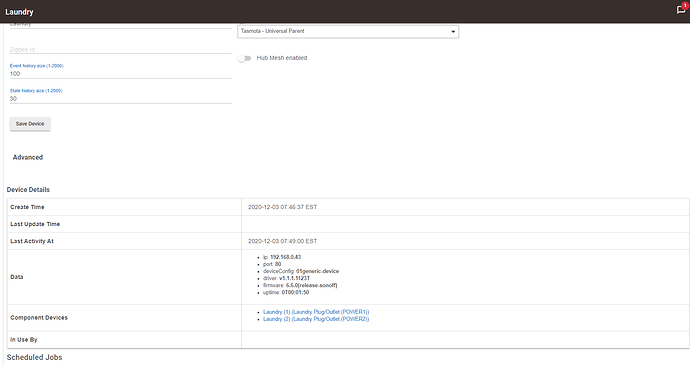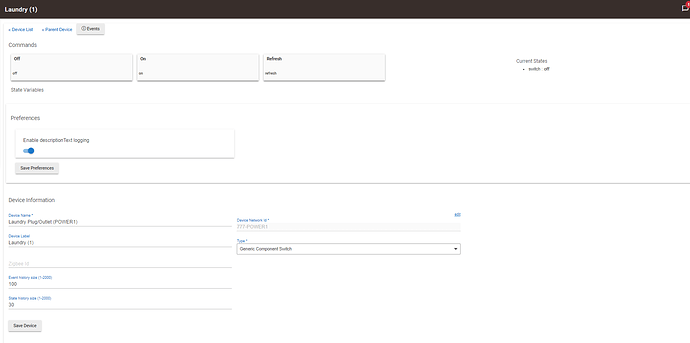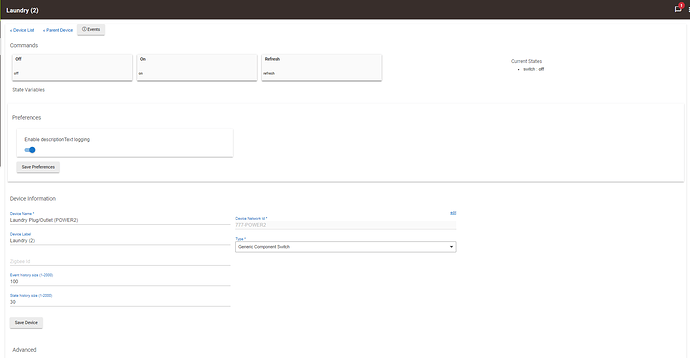@ropalet You have to use the forked firmware. First use the forked minimal, even if you still have enough space. Then load the main firmware. Then do a reset 5 (must). You don’t need to re-solder, just use the tasmota OTA updates from the web ui.
Excellent @Abhijeet_Ghosh , it works like a charm. I used the original firmware.
If you use the original firmware it won’t sync up when the button is used to control the smart plug. Power usage also won’t sync up unless you hit the refresh button. If you are happy without this, then it’s ok to use the original firmware.
@Abhijeet_Ghosh I have been trying to make a 3 gang switch work as mentioned, making a push-button work instantaneously, without luck.
When you mention that "Just use TH4E for multi-gang devices", you mean that if we use that driver it will work? Can you be more specific? Can you provide a link to such a driver?
I have been using HongTat Tan "test" driver on single switch devices, and it works great, but on multiple gang devices it cannot be used, or I don´t know how to configure it.
Thank you for your help.
I don't understand this. The switch's button should work regardless of hubitat. If you are trying to use a wireless button for soft-3-way or any other button that involves hubitat, I will explain how to get the integration working. You will then be able to create rules that can control the working devices.
To use TH4E, first remove your devices from this integration. Then use the OTA firmware update functionality of the tasmota web ui to get the TH4E minimal fork of tasmota on the device. Do same thing, this time with TH4E full. Finally, run reset 5 and reconfigure the tasmota device. If you don't care about it pushing changes in the state in the switch and are ok with polling the switch for state changes, you don't have to do this, but I recommend doing it.
On the hubitat hub, install the universal TH4E driver and apps. Follow the instructions. I do not recommend using SSDP auto-discovery, just use the manual IP discovery. If you don't use the forked firmware, I doubt SSDP will work. It should auto-detect 3 child devices. If you use the forked firmware, they should receive pushes when the state of any switch changes.
Hope that helps!
you need to use a different device driver:
tasmota-virtual-4-button.src
It's not fully ported, it will work, but the status of the switch will be collected through poling (not real time). Try that.
Thanks.
WOW! Great! Thanks. It worked as expected.
Sorry for my confusing message, but at the end you understood what I was looking for; Being able to turn on/off a remote switch from a wireless 3-gang switch.
My error was that I was using typical Tasmota firmware, and I was already on 8.5.0. Now I went back to 8.3.1(tasmota-he) and it works as expected.
Now I´m considering migrating all other multiple-gang switches I have installed, although not yet using them with that purpose.
The next question would be, when do I (we as users) will update the Tasmota firmware on our devices if Tasmota is already on ver. 8.5.0?
And another question would be if you recommend changing the firmware back to 8.3.1 (Tasmota-HE) on other single-switch devices, such as Sonoff Minis I already own and work as expected, but with a different driver (Hongtat driver)? I have noticed on the Log that those SfMinis send an error message:
2020-09-27 01:51:56.088 pm errorjava.lang.NullPointerException: Cannot get property 'ip' on null object on line 320 (refresh)
They work as expected, without any noticeable problem, but I don´t know how bad that particular error is for the HE system.
Again, thanks for your help.
I couldn't understand what this means.
You should just use this integration for single-switch devices. It has no devices inside of child devices, for example. The error doesn't matter much. The changes in the relay are also pushed, not polled. So just stick with regular tasmota and this integration for single-switch devices (no power monitoring, no dimmer, no night light + plug, just single-relay devices).
 Thanks!
Thanks!
Hello friend, I would like to congratulate you for the effort of trying to bring tasmota connect to Hubitat, I currently use it on Smartthings and it works perfectly, Hongtat did an excellent job of developing this app.
I was wondering if it would be possible to control an IR Tuya in the same way that is possible in ST.
I use this driver a lot, is it possible to convert it to work in Hubitat?
https://raw.githubusercontent.com/hongtat/tasmota-connect/master/devicetypes/hongtat/tasmota-virtual-air-conditioner.src/tasmota-virtual-air-conditioner.groovy
Hello friend, I was wondering if you could update the App to add the virtual air conditioner, I'm testing your app and it's working really well. Keep up the good work
Sonoff virtual air conditioner? Not familiar with that product. Can you post a link?
Thanks!
Hello there.... Thanks for the great job done with this application....
I have tasmotized the following device
Sonoff TX T0 2 Gang
When I use your app to install the new device, the app only recognize the first Switch and not the second one. I have tried different configurations but the result is always the same.
Any idea why this might be happening?
Thanks in advance
Hello there.... Thanks for the great job done with this application....
I have tasmotized the following device
Sonoff TX T0 2 Gang

Sonoff TX T0 Smart Light Switch Wi-Fi Wall Switch, Works with Alexa and Google...
Sonoff TX T0 Smart Light Switch Wi-Fi Wall Switch, Works with Alexa and Google Home, Fit for US&CA Wall Switches, 2 Gang 1 Way, No Hub Needed: Amazon.com: Industrial & Scientific
When I use your app to install the new device, the app only recognize the first Switch and not the second one. I have tried different configurations but the result is always the same.
Any idea why this might be happening?
Thanks in advance
@jcastrillo This is an issue with this app. I have some double-plugs, and they do not work with this app. You have to use this app instead:
You MUST DELETE the device from this app (don't delete the app, just remove this 2-gang switch from the app.
Thanks gonna try right now
Hello It worked.... but I can see now that if I switch on or off the device manually, hubitat does not refresh the status ( On and Off status) .... if I switch on or off from Hubitat they immediately refresh the status
This is the FW installed in the switch 6.6.0(release-sonoff)
Any idea why? Many thanks
@jcastrillo You probably didn't install their fork of tasmota. Can you send me a screenshot of the tasmota web UI of that device?
Thanks Here it is
Devices are recognized as Sonoff T1 (2ch). Once i manually press the switch, to get the right status ( on or off) in the app, I need to click refresh button to get the update