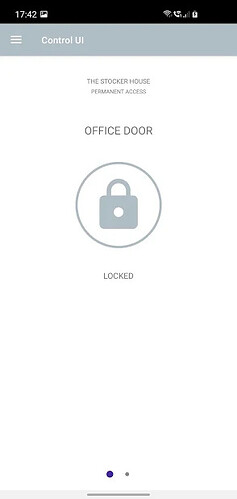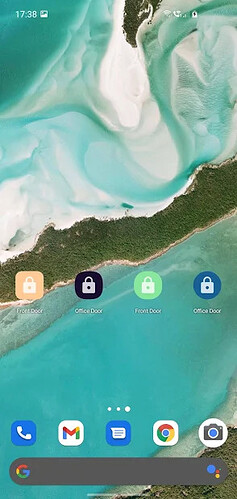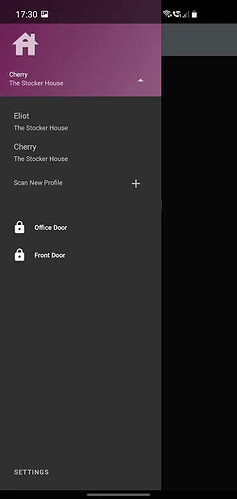Hi Everyone,
I have been working away for some time on a hubitat app and companion Android App that allow you and your family, guests, service workers etc to easily access your smart locks on your android device.
How it Works:
Install the app from Hubitat Package Manager, you can search for LockShare (Or manually from here: GitHub - eliotstocker/hubitat-lockshare: Hubitat server for LockSha.re)
Once you have installed the top level app, add a new LocksShare user for each person you want to have access to your locks, once you have added a user you can define further access control like specific times on specific days for access
Each LocksShare will have a unique URL which allows a device to install the profile (don't worry if the user doesn't have the LockShare android app installed, the link will tell them how to get it), you can also share by QR code if you're into that type of thing!
Mostly for the convenience of we who live in smart homes I've also gone ahead and added home screen widgets to allow easy access to lock and unlock doors from your home screen 
A Couple of Screenshots from The App
Feedback:
Id be very interested in getting feedback on how this works for people, and how things might work better.
please reply in thread, tweet at me, post in github issues and/or all of the above.
For some more info check out the quick little site I've put together: https://locksha.re/
Disclaimer (its free open source software after all)
Whilst we make every effort to add security measures where-ever possible, it is important to be aware that the purpose of the application is to share direct access to control your locks, this may mean that in the case of any security breach your physical location could be at risk, we do not store or interact with your locks in any way, all software is installed directly on your smart hub and the users mobile devices, LockShare and its developers can not accept any responsibility for any unauthorised access to your smart hub, lock devices or physical location. The software is provided as is with no guarantee or license.