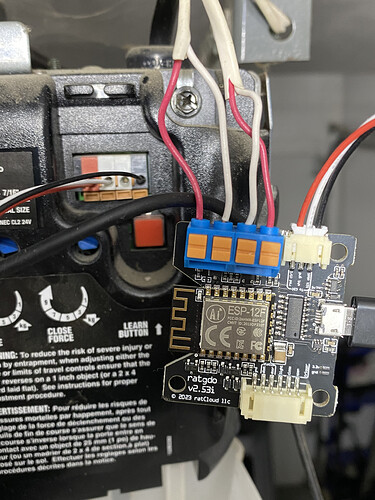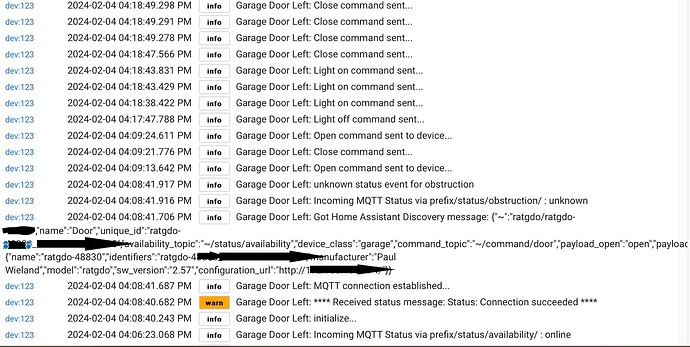Ive hit the initialize and the states are there now. I wired up the device.
If i press the door opener button on the wall it opens and closes as it should. If i put something in the way the door stops closing.
If i press the virutal buttons in HE nothing happens. I have the MQTT explorer open and every vitual button i press shows up in the explorer instantly. There was one time the door opened from the virtual button in HE.
In the photo the red and white wire on the left of the ratdgo is the door switch. the red and white wire on the right is the obstruction sensor.
any ideas what to check?