New bundle...
0.3.7 - 09/27/22 - Fix by @JustinL
Updated to the latest version but still having the same issues as described above when selecting multiple variables on chart when the x-axis is only in sync with one of the chart. As I’m not seeing other commenting on that, am I the only one facing this issue? Thanks!
Please show another chart
Relatively new user here, so I may be missing something...
I monitor the water level in a rainwater collection tank, so it's a generally slow moving figure, especially in the winter when it's wet, and the tanks is thus full.
Thinking I might keep perhaps just under a couple of weeks of readings, maybe every hour as a trial, I set it up like this:
Another what might be something of a corner case:
I'm logging the temperature and light levels of an outbuilding - I started with the temperature only, then added the illuminance a few minutes later.
When the output is not reversed, this behaves as you might expect:
but when you select reverse, the two graphs are no longer correctly aligned with each other in time:
here, the most recent data (i.e. the right hand side of each graph) should be aligned, as is the left hand side in the non-reversed situation.
the data file is pasted below (can't find a way to attach it instead, sorry....)
[Lodge sensor;Temperature;2022-10-28 07:21:50.025;17.8;Final, Lodge sensor;Temperature;2022-10-28 07:26:50.027;17.8;Final, Lodge sensor;Temperature;2022-10-28 07:31:50.027;17.7;Final, Lodge sensor;Temperature;2022-10-28 07:36:50.030;17.7;Final, Lodge sensor;Temperature;2022-10-28 07:41:50.028;17.7;Final, Lodge sensor;Temperature;2022-10-28 07:49:10.027;17.7;Final, Lodge sensor;Illuminance;2022-10-28 07:52:40.032;0;Final, Lodge sensor;Temperature;2022-10-28 07:52:40.032;17.6;Final, Lodge sensor;Illuminance;2022-10-28 07:58:40.026;0;Final, Lodge sensor;Temperature;2022-10-28 07:58:40.026;17.7;Final, Lodge sensor;Illuminance;2022-10-28 08:03:40.027;0;Final, Lodge sensor;Temperature;2022-10-28 08:03:40.027;17.6;Final, Lodge sensor;Illuminance;2022-10-28 08:08:40.027;1;Final, Lodge sensor;Temperature;2022-10-28 08:08:40.027;17.6;Final, Lodge sensor;Illuminance;2022-10-28 08:13:40.030;1;Final, Lodge sensor;Temperature;2022-10-28 08:13:40.030;17.6;Final, Lodge sensor;Illuminance;2022-10-28 08:18:40.030;3;Final, Lodge sensor;Temperature;2022-10-28 08:18:40.030;17.6;Final, Lodge sensor;Illuminance;2022-10-28 08:23:40.030;3;Final, Lodge sensor;Temperature;2022-10-28 08:23:40.030;17.6;Final, Lodge sensor;Illuminance;2022-10-28 08:28:40.029;3;Final, Lodge sensor;Temperature;2022-10-28 08:28:40.029;17.6;Final, Lodge sensor;Illuminance;2022-10-28 08:33:40.069;3;Final, Lodge sensor;Temperature;2022-10-28 08:33:40.069;17.6;Final, Lodge sensor;Illuminance;2022-10-28 08:38:40.049;6;Final, Lodge sensor;Temperature;2022-10-28 08:38:40.049;18.0;Final, Lodge sensor;Illuminance;2022-10-28 08:43:40.057;5;Final, Lodge sensor;Temperature;2022-10-28 08:43:40.057;18.9;Final]
Now, in general this might not be a problem - just set the capture up with both measurements at the same time perhaps. So I tried to do that, and deleted the LodgeData,txt file using the file manager, but when the file was recreated at the next data logging point, the initial temperature data reappeared, as though the app was caching it somehow and re-writing it even though I'd deleted the file.....
FYI I’ve reported the same issue above your post.
Ah - yes, I see, I had searched (clearly badly...) but not actually read the entire thread and so missed it!
The point about the deleted file getting cached data is new I think though....
This one has been kicking our butt.
THIS! THIS! This is the data I needed to start digging! I didn't notice the difference between regular data and reverse data before. NIce catch.
@JustinL, what do think about that?
I think I see the problem. Working on a fix.
Fix here: https://github.com/lnjustin/QuickCharts/blob/main/BPTWorld.QuickChartChild.groovy
(for @bptworld to incorporate into the bundle)
I effectively did away with the choice of which device to use for the X-axis. But that might just mean that I don't understand it. What brought about that choice? If it's no longer needed, then I guess the input can be removed.
Awesome, thank you!
New bundle on github!
Just that, choice. No big deal, if it's not needed.
Gotcha. Ok, well with the fix I think the x-axis ends up being a combination of all devices, so that choice becomes moot. So you can perhaps remove the x-axis device selection input in the next release. ![]()
I just updated my github actually with a version that:
(1) removes the x-axis device selection
(2) adds the option to select the source for tick marks. Ticks can be sourced from either (i) the times of the data points; or (ii) auto populated.
Ticks sourced from data points (to see exactly what data happened when):
Ticks auto generated:
Awesome, I'm out and about for the day.  Will update either tonight or tomorrow morning
Will update either tonight or tomorrow morning
Fab - I'll update using bundle manager when it's released there.
How about this point too:
I was capturing too much data (graph data points exceeded....) so changed settings, and even changed file name for the text capture file, but the entire capture data for the old settings was still written before the new data was appended. Seems the data collector child is keeping everything in cache and writing it all out again....
If you want to 'start over', I think you need to toggle these switches in the app:
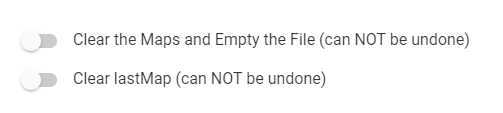
OK - thanks - problem though is I can't find those options in either the data collector or chart child apps (or the parent for that matter....)
Where should I be looking...?
Enable debug options