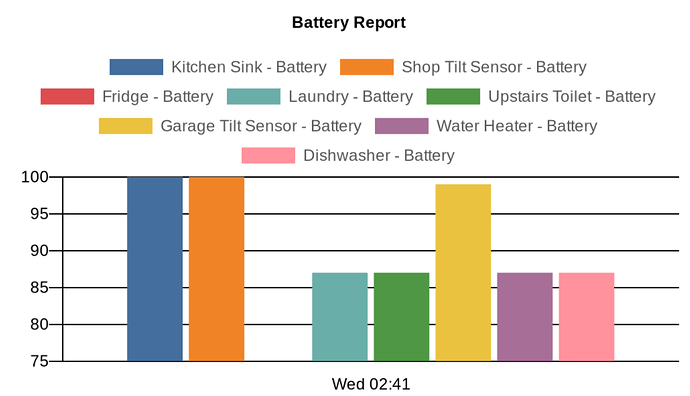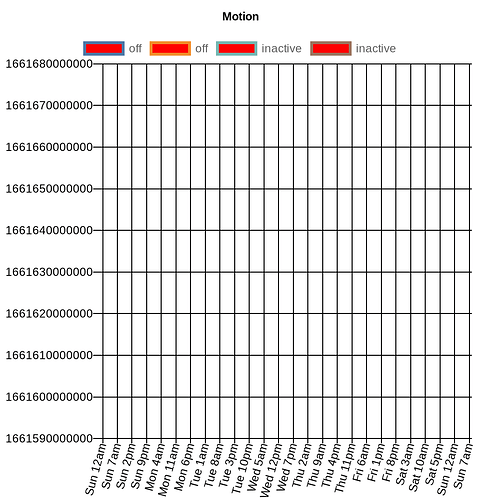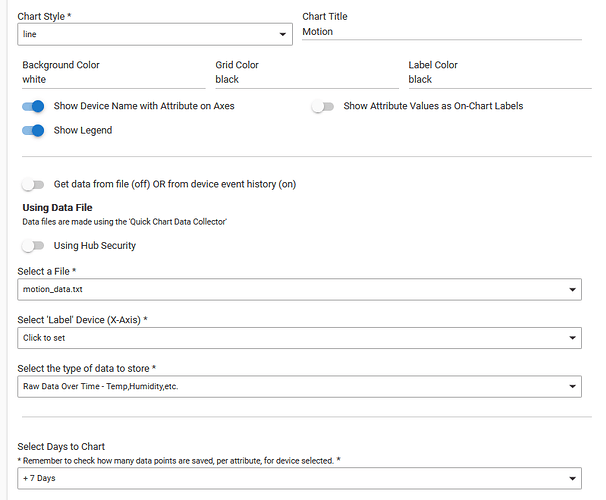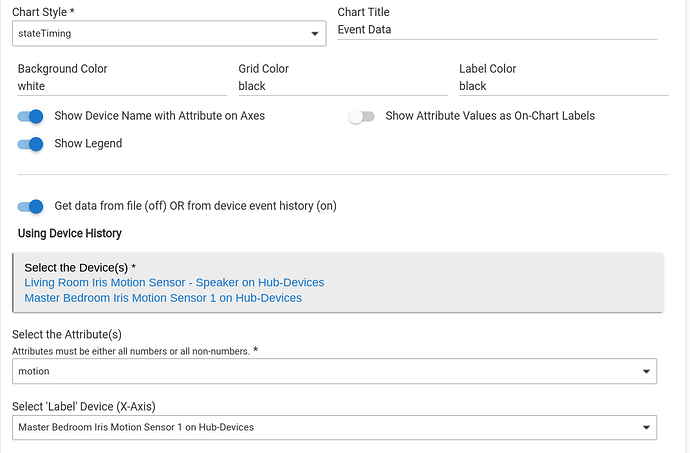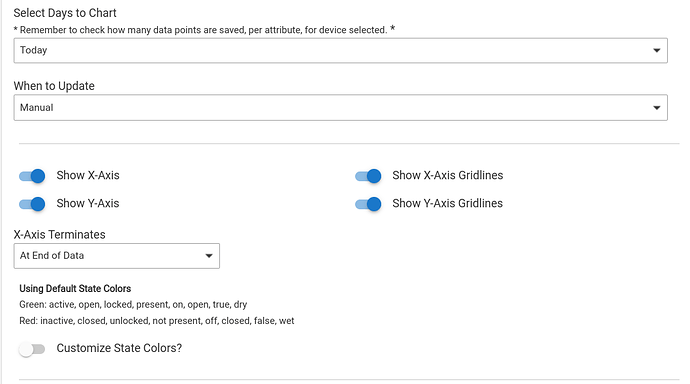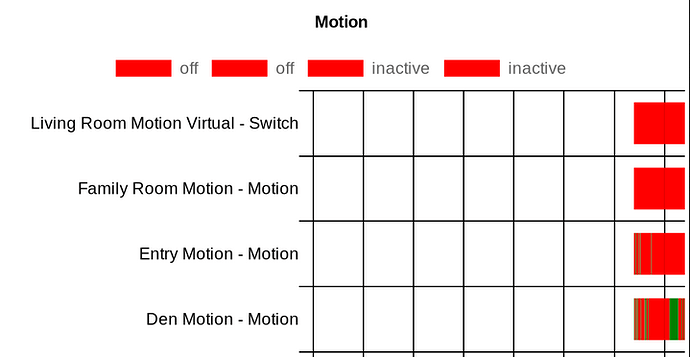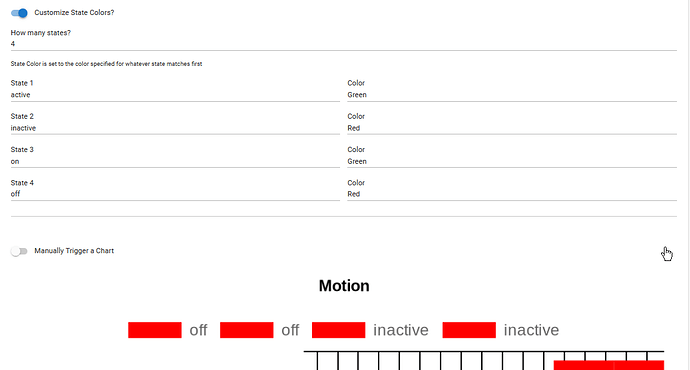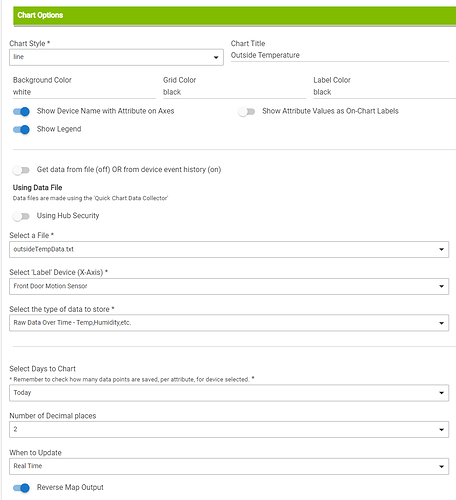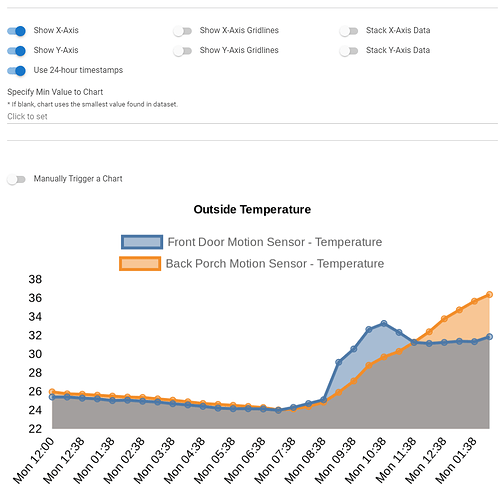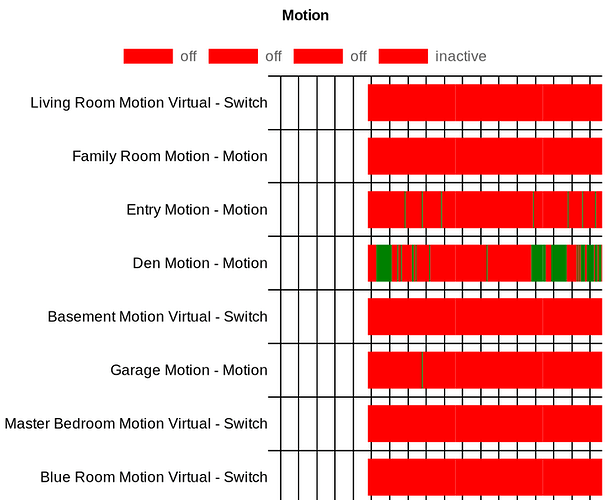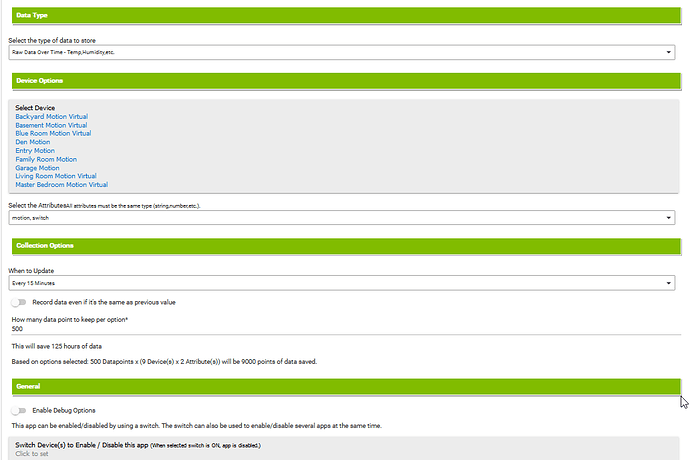Not missing anything and not a bug, just beta hasn't included that feature yet ![]() It's simple to code so I'm sure it will come shortly now that people have requested it. Will just mean allowing either:
It's simple to code so I'm sure it will come shortly now that people have requested it. Will just mean allowing either:
displayFormat = 'ddd ha' for us 12-hour formatters
or
displayFormat = 'ddd H' for strange 24-hour formatters ha jk
I'm attempting to create a bar chart that shows me all of my device battery statuses. The battery charge for the "fridge battery" is 75%. Is there a way to define the Y axis to start at zero? By setting the lower boundary of the axis to the smallest value, it looks like there is missing data. Even though there isn't.
I have a bunch of wyze cameras...they dont integrate directly with HE but you can use IFTTT to turn on a virtual switch (which I have to auto shut off after 5 seconds).
I have some normal motion sensors also
I tried to create a graph of all my "motion" sensors (quotes since some are the virtual switches)
I get the following graph which i dont understand at all
here is the data in the motion file for the child data collector
[Living Room Motion Virtual;Switch;2022-08-27 09:21:02.661;off;Final, Family Room Motion;Motion;2022-08-27 09:21:02.661;inactive;Final, Entry Motion;Motion;2022-08-27 09:21:02.661;inactive;Final, Den Motion;Motion;2022-08-27 09:21:02.661;active;Final, Basement Motion Virtual;Switch;2022-08-27 09:21:02.661;off;Final, Garage Motion;Motion;2022-08-27 09:21:02.661;inactive;Final, Master Bedroom Motion Virtual;Switch;2022-08-27 09:21:02.661;off;Final, Blue Room Motion Virtual;Switch;2022-08-27 09:21:02.661;off;Final, Backyard Motion Virtual;Switch;2022-08-27 09:21:02.661;on;Final, Den Motion;Motion;2022-08-27 09:33:05.018;inactive;Final, Entry Motion;Motion;2022-08-27 10:03:05.017;active;Final, Den Motion;Motion;2022-08-27 10:03:05.017;active;Final, Entry Motion;Motion;2022-08-27 10:18:05.018;inactive;Final, Den Motion;Motion;2022-08-27 10:18:05.018;inactive;Final, Den Motion;Motion;2022-08-27 10:33:05.019;active;Final, Den Motion;Motion;2022-08-27 10:48:05.042;inactive;Final, Den Motion;Motion;2022-08-27 11:03:05.017;active;Final, Blue Room Motion Virtual;Switch;2022-08-27 11:03:05.017;on;Final, Den Motion;Motion;2022-08-27 11:18:05.017;inactive;Final, Blue Room Motion Virtual;Switch;2022-08-27 11:18:05.017;off;Final, Entry Motion;Motion;2022-08-27 11:33:05.018;active;Final, Entry Motion;Motion;2022-08-27 11:48:05.019;inactive;Final, Entry Motion;Motion;2022-08-27 12:18:05.018;active;Final, Entry Motion;Motion;2022-08-27 12:33:05.017;inactive;Final, Den Motion;Motion;2022-08-27 12:33:05.017;active;Final, Den Motion;Motion;2022-08-27 12:48:05.018;inactive;Final, Garage Motion;Motion;2022-08-27 12:48:05.018;active;Final, Garage Motion;Motion;2022-08-27 13:03:05.017;inactive;Final, Den Motion;Motion;2022-08-27 14:18:05.017;active;Final, Den Motion;Motion;2022-08-27 14:33:05.018;inactive;Final, Den Motion;Motion;2022-08-27 14:48:05.017;active;Final, Den Motion;Motion;2022-08-27 15:18:05.018;inactive;Final, Den Motion;Motion;2022-08-27 16:03:05.017;active;Final, Den Motion;Motion;2022-08-27 16:18:05.018;inactive;Final, Entry Motion;Motion;2022-08-27 17:33:05.016;active;Final, Entry Motion;Motion;2022-08-27 17:48:05.018;inactive;Final, Living Room Motion Virtual;Switch;2022-08-27 23:59:59.067;off;Final, Family Room Motion;Motion;2022-08-27 23:59:59.067;inactive;Final, Entry Motion;Motion;2022-08-27 23:59:59.067;inactive;Final, Den Motion;Motion;2022-08-27 23:59:59.067;inactive;Final, Basement Motion Virtual;Switch;2022-08-27 23:59:59.067;off;Final, Garage Motion;Motion;2022-08-27 23:59:59.067;inactive;Final, Master Bedroom Motion Virtual;Switch;2022-08-27 23:59:59.067;off;Final, Blue Room Motion Virtual;Switch;2022-08-27 23:59:59.067;off;Final, Backyard Motion Virtual;Switch;2022-08-27 23:59:59.067;on;Final, Living Room Motion Virtual;Switch;2022-08-28 00:00:01.179;off;Final, Family Room Motion;Motion;2022-08-28 00:00:01.179;inactive;Final, Entry Motion;Motion;2022-08-28 00:00:01.179;inactive;Final, Den Motion;Motion;2022-08-28 00:00:01.179;inactive;Final, Basement Motion Virtual;Switch;2022-08-28 00:00:01.179;off;Final, Garage Motion;Motion;2022-08-28 00:00:01.179;inactive;Final, Master Bedroom Motion Virtual;Switch;2022-08-28 00:00:01.179;off;Final, Blue Room Motion Virtual;Switch;2022-08-28 00:00:01.179;off;Final, Backyard Motion Virtual;Switch;2022-08-28 00:00:01.179;on;Final, Den Motion;Motion;2022-08-28 02:18:05.017;active;Final, Den Motion;Motion;2022-08-28 06:33:05.019;inactive;Final, Den Motion;Motion;2022-08-28 08:03:05.019;active;Final, Den Motion;Motion;2022-08-28 08:18:05.018;inactive;Final]
what am I doing wrong
Thanks for the heads up on the stateTiming ..that looks better...one thing that seems off is the legend at the top (minor of course)...where is just has the red and not the green
New Bundle
0.2.8 - 08/28/22 - Fixed issue with isNumber, added timestamp options
That isa QuickChart.io error. Use less data points.
Added to the to-do list.
Will look into it, thanks!
edit: for now try using the 'custom state colors' option
One more and I'm out for a bit...
0.2.9 - 08/28/22 - Y-axis min value can now be defined
I see 24-hour timestamps have been added, however the setting is not taking effect on the X-axis here.
Took a peek at the code, found where you added handling of the 24-hour option but there has not been any modification to the code that controls my x-axis format (lines 761, 765). Confirmed I can get 24-hour clocks on the x-axis by manually modifying those lines in my apps code to read tDate = theDate.format("EEE HH:mm")
New bundle...
0.3.0 - 08/29/22 - More 24-hour changes
Getting error opening any of my chart child app configs. Charts have not updated in about 5 hours.
Did get the auto-update to 0.3.0 (which I see you put out about 6 hours ago) and haven't touched the app code since (aside from taking a quick peek at what line 762 does, but you will probably be able to find why dateObj is null before I can:)
0.3.1 - 08/29/22 - bug hunting
Everything looking good on 0.3.1, thanks!
so i was looking at the chart and the blue room motion didnt seem right
I parsed the motion data file and this is all that was in there for the blue room
| Line 8: Final, Blue Room Motion Virtual;Switch;2022-08-27 09:21:02.661off | |
|---|---|
| Line 18: Final, Blue Room Motion Virtual;Switch;2022-08-27 11:03:05.017on | |
| Line 20: Final, Blue Room Motion Virtual;Switch;2022-08-27 11:18:05.017off | |
| Line 44: Final, Blue Room Motion Virtual;Switch;2022-08-27 23:59:59.067off | |
| Line 53: Final, Blue Room Motion Virtual;Switch;2022-08-28 00:00:01.179off | |
| Line 83: Final, Blue Room Motion Virtual;Switch;2022-08-28 23:59:59.163off | |
| Line 92: Final, Blue Room Motion Virtual;Switch;2022-08-29 00:00:01.050off | |
| Line 110: Final, Blue Room Motion Virtual;Switch;2022-08-29 23:59:59.068off | |
| Line 119: Final, Blue Room Motion Virtual;Switch;2022-08-30 00:00:01.143off |
I then looked at the device and there is clearly on and offs ..
| switch | off | Blue Room Motion Virtual was turned off | DEVICE | 2022-08-30 04:02:02.197 PM CDT | ||
|---|---|---|---|---|---|---|
| switch | on | Blue Room Motion Virtual was turned on | DEVICE | 2022-08-30 04:01:57.180 PM CDT | ||
| switch | off | Blue Room Motion Virtual was turned off | DEVICE | 2022-08-30 03:55:36.906 PM CDT | ||
| switch | on | Blue Room Motion Virtual was turned on | DEVICE | 2022-08-30 03:55:31.888 PM CDT | ||
| switch | off | Blue Room Motion Virtual was turned off | DEVICE | 2022-08-30 10:43:14.566 AM CDT | ||
| switch | on | Blue Room Motion Virtual was turned on | DEVICE | 2022-08-30 10:43:09.549 AM CDT | ||
| switch | off | Blue Room Motion Virtual was turned off | DEVICE | 2022-08-30 10:37:41.416 AM CDT | ||
| switch | on | Blue Room Motion Virtual was turned on | DEVICE | 2022-08-30 10:37:36.399 AM CDT | ||
| switch | off | Blue Room Motion Virtual was turned off | DEVICE | 2022-08-30 09:53:33.687 AM CDT | ||
| switch | on | Blue Room Motion Virtual was turned on | DEVICE | 2022-08-30 09:53:28.670 AM CDT | ||
| switch | off | Blue Room Motion Virtual was turned off | DEVICE | 2022-08-30 09:48:35.022 AM CDT | ||
| switch | on | Blue Room Motion Virtual was turned on | DEVICE | 2022-08-30 09:48:30.007 AM CDT | ||
| switch | off | Blue Room Motion Virtual was turned off | DEVICE | 2022-08-30 09:43:34.518 AM CDT | ||
| switch | on | Blue Room Motion Virtual was turned on | DEVICE | 2022-08-30 09:43:29.500 AM CDT | ||
| switch | off | Blue Room Motion Virtual was turned off | DEVICE | 2022-08-30 09:38:38.021 AM CDT |
so I'm not really sure what is happening
Here is the chart collector
any thoughts? not urgent at all...
Have you tried deleting this file and creating a new one? Lots of things change during a beta.
i deleted.... and confirmed there are new entries in the file....however I now get
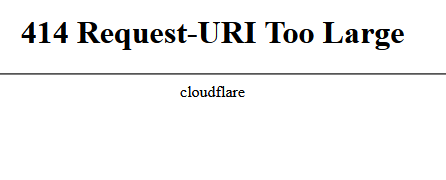
when I click on the chart on the dashboard : (
Ah, you're definitely testing the bounds of a lot of devices/attributes! Does the chart still show up on the device page, just not the dashboard? There's a way to have Quick Charts produce a short URL, but whether that would help or not depends on if this is a limit on HE's http get URL length or just a dashboard limit....I think....
EDIT: Ok, I'm intrigued by your "Blue Room" - just how "blue" is it? ![]()
I think I found the issue with this (my fault). @bptworld I've put the fix (hopefully) for it on github. Short story:
Define new variable n, initialized to 0 when initialize x=0 and incremented when increment y
Then set uniqueLegendItemIndices.add(n) instead of uniqueLegendItemIndices.add(x+y)
0.3.2 - 08/31/22 - Bug fix