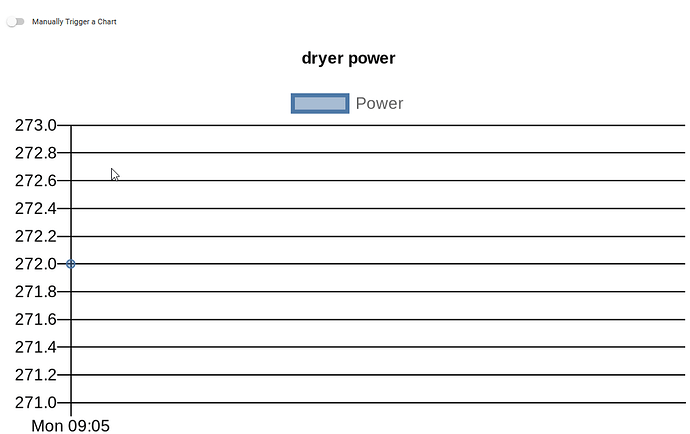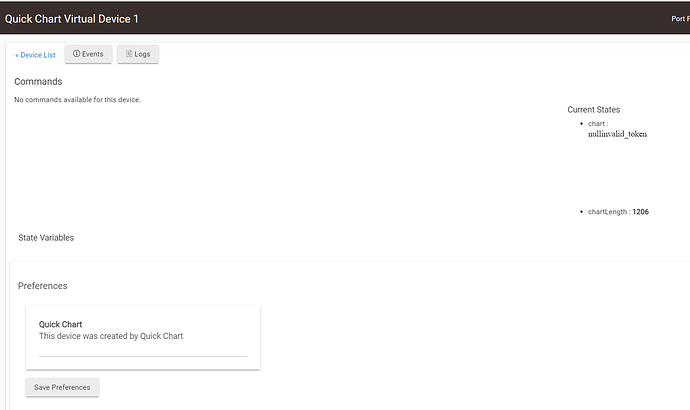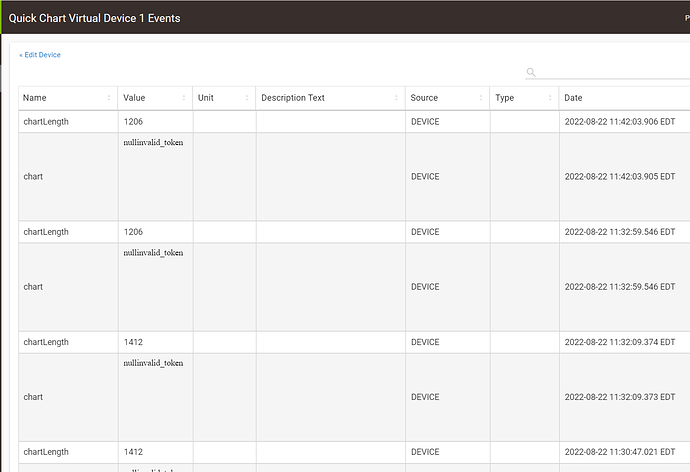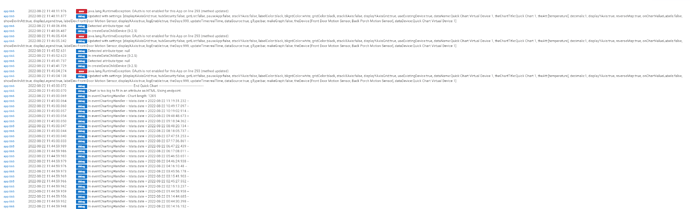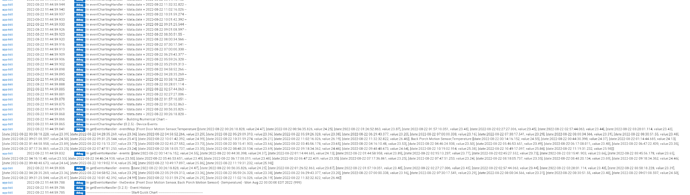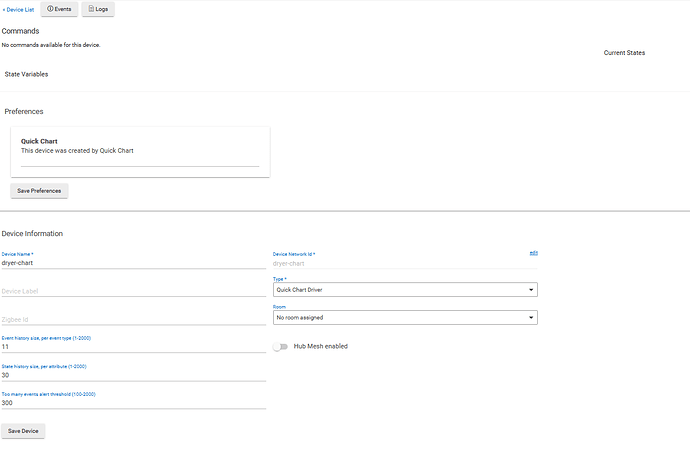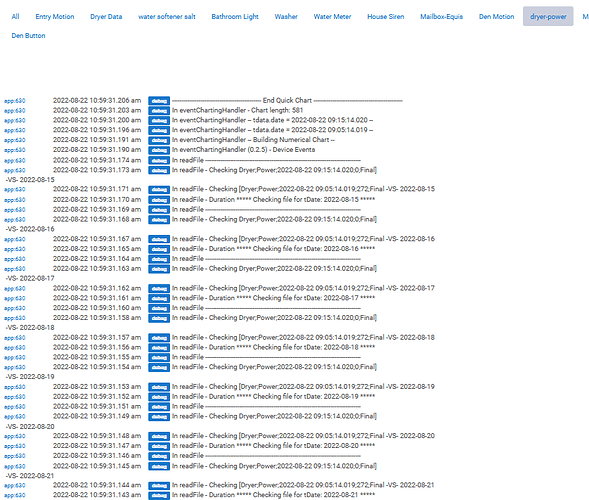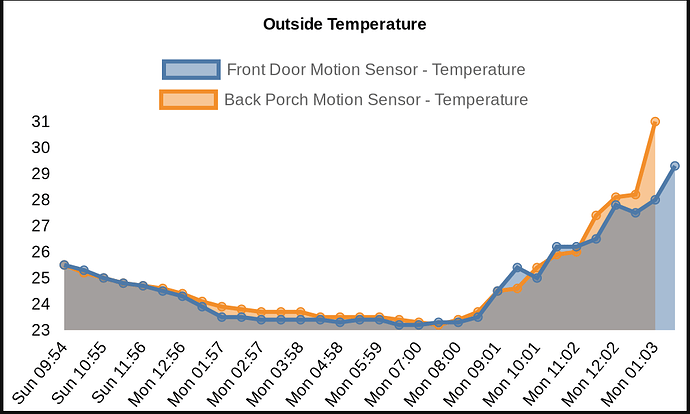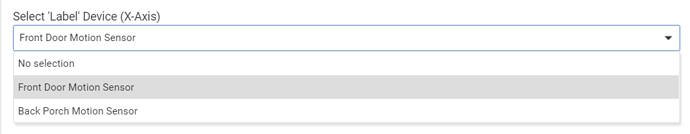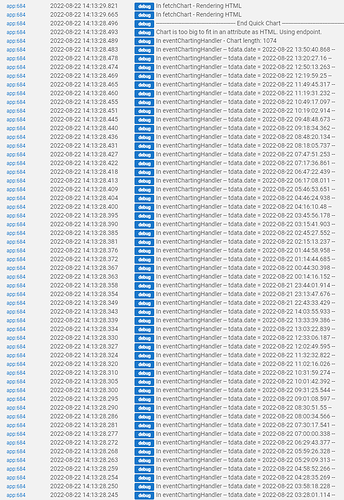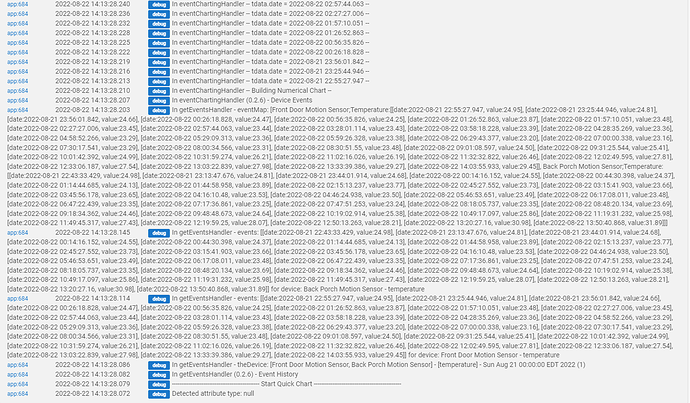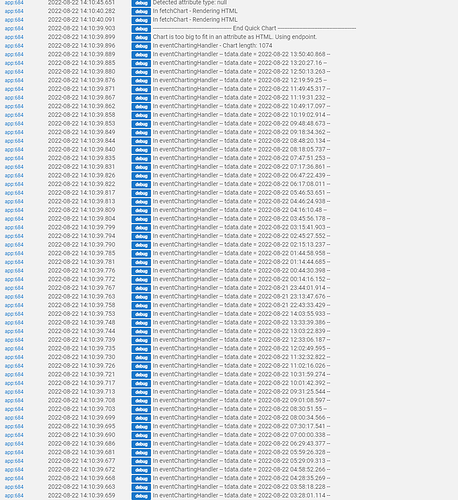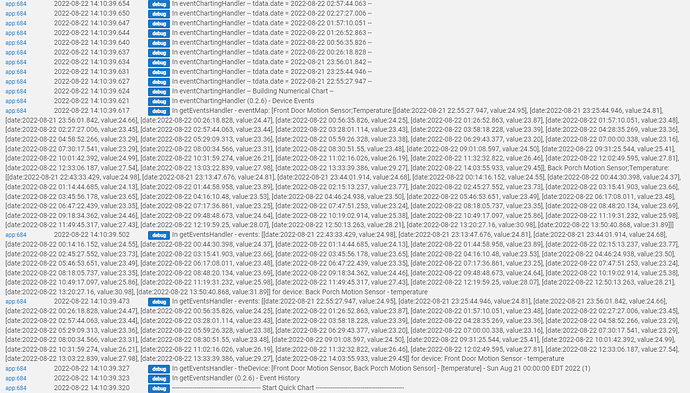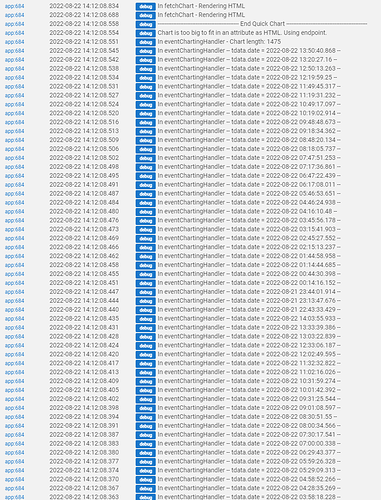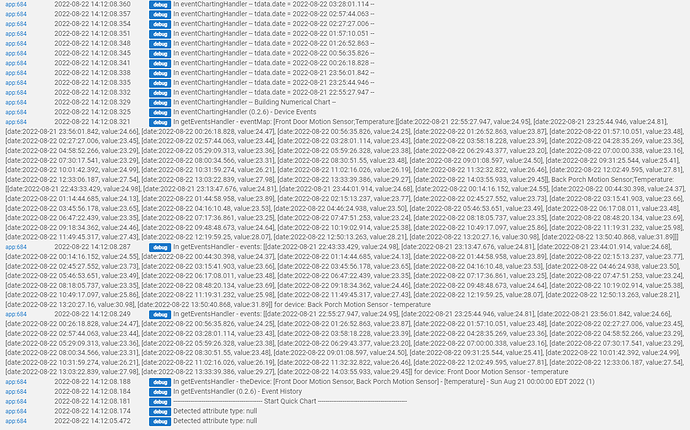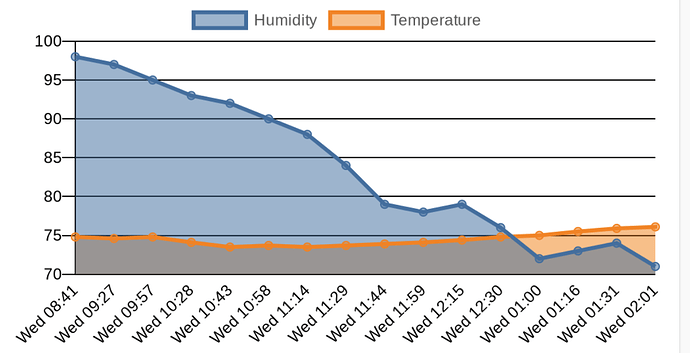I cant add a chart to the dashboard.... there is no chart attribute... in the child chart I can see the graph
@tim.ocallag what do you see in the virtual device properties?
I am setting this up for the first time today. I've got a working 'manual chart' when setting up the child app and the device has a chart attribute but with a value of nullinvalid_token.
Chart length does update though.
Other symptoms (maybe or maybe not related?) -- I get an "OAuth is not enabled for thie App online 293" error in the logs every time I save the child app settings.
I do see it updating the chart in the logs, final message 'chart is too big to fit in an attribute as HTML. Using endpoint.'
This app needs OAuth to be enabled to show charts where the chart length exceeds the attribute length limit. Not sure if Bundle Manager enables OAuth automatically, but either way it seems that should address this issue.
If the OAuth is enabled before creating the Bundle, the bundle will also enable the OAuth when it is installed. ![]()
New version...
- 0.2.6 - 08/22/22 - Customization of state colors, thanks to @JustinL. Added OAuth to Bundle
Fixed by going to Apps Code -> Quick Chart Child -> Oauth, then update and save.
Feature request: please add support for 24-hour clock mode on the x-axis. I have the hub set globally to 24 hours, did not see an in-app option to configure it for the chart.
Can I also ask for clarification on the 'label' device (x-axis) setting?
In the below configuration (two motion sensors reach reporting temps every 30 minutes) only "Front Door Motion Sensor" creates a usable graph. Selecting either 'No selection' or 'Back Porch Motion Sensor' results in this graph:
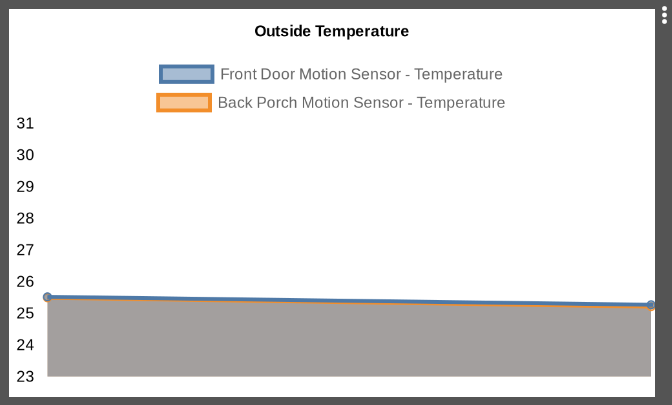
I kind of get 'no selection' not working. But the data sets for either device are nearly identical, why does one work while the other one completely breaks the chart?
No selection:
Back door selected:
Front door selected:
fixed my dryer issue of no attrib ...i had a mismatch with the 2 fields....my only question is if they have to be the same ...why is there 2 entry fields?
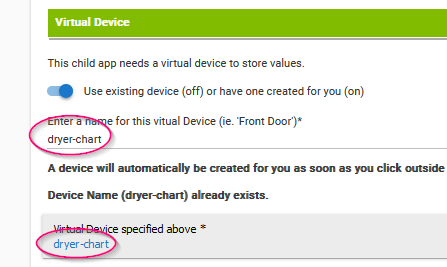
Trying to create a Child Data Collector....but when I go to picking device, I'm able to pick the washer (a power measurement device)..but before I can pick the "power" attribute i get the following error....i've deleted several times and can't get pst this
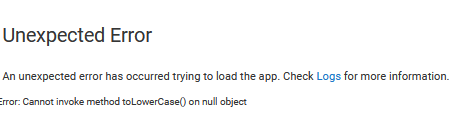
This is how all of my apps that need a virtual device works.
As the app says...
The first field is just what you want the device to be called.
Then you need to select the device that was just created, to be able to use this device within the app.
I'll look into it.
Thanks
New version
0.2.7 - 08/22/22 - Minor changes
Thanks for fixing!!! Also,the autoupdate feature is pretty cool.... i keep looking for the update after you make a change and it says no update available but then realize that I already have it !!!
Thanks !
Well, I was trying to respond to you but your post just went POOF!
But anyway, your account is too new to post screenshots. It takes a little bit.
What driver are you using for the devices?
If he joins the owner's group it should open up the remaining posting options.
I figured out what I was doing wrong and got it to work. So I can now display a chart manually. Is there a way to add the chart to a dashboard?
How does one go about doing that?
Good to hear. Yes, you can add the chart to the dashboard just like any other device attribute. Directions can be found in the HE Documentation or by going to my github.
Thank you for your assistance.