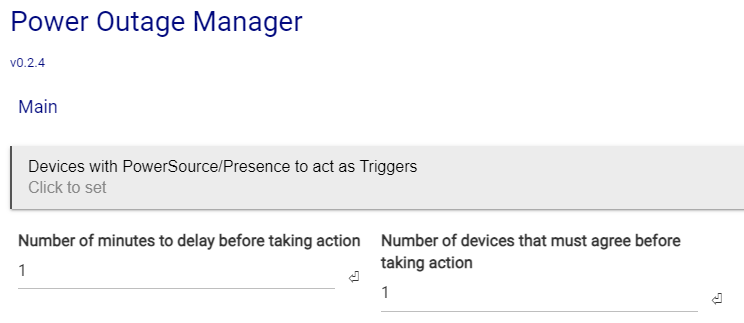Glad to help, was in there earlier today fixing a small oversight so already had reacquainted myself with the code which made this change fairly easy to do.
Hi @thebearmay
I thought I would test to make sure one of my devices reported when unplugged and your app duly reported when the device went 'offline'.
An error also reported in the logs.
Here it is.
[app:496](http://192.168.0.23/logs#)2024-03-21 20:26:50.915[error](http://192.168.0.23/logs#)java.lang.NullPointerException: Cannot invoke method toInteger() on null object on line 307 (method startOutage)
I hadn't configured anything else in the rest of the app apart from sending a pushover alert. I just wanted to test it reported OK.
I'm not sure if that is the reason but thought it best to report it in case there is something else going on.
The zigbee queue value is null, I just pushed up v0.2.4 to handle it if you want to pull it down.
is it possible to allow monitoring a device with the voltage attribute.I am unable to select the device in the first step, it does not show the device at all it shows the same device with the "power" attribute, but not voltage. This is for the trigger option below.
I recognize this is beta - I employed this app, found it wasn't for me and went to 'remove' it. The remove button at the bottom left has no effect. No error in the event log I can see.
Try going to the status page (gear wheel) and see if you can remove from there.
Did you get a confirmation pop-up window appear? I just tried mine and the pop-up appeared OK. I didn't follow through as it is still configured.
I was able to get it out/off. thanks!
RE: Sinope VA4220ZB
Placing this in here in case anyone ever stumbles upon how to get this Sinope valve to report if it's on battery or on its wall wart. Wonder if this is something that could be asked for of them (Sinope) as a firmware upgrade. Seems like an overlooked functionality.
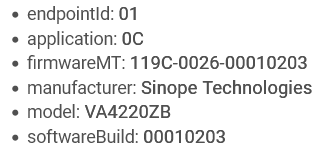
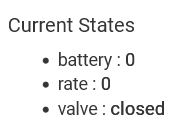
No battery in it right now.
(@mike.maxwell can you ask your Sinope contact ?)
@thebearmay
Afternoon / Evening....
So, like the 200 or more folks before me (I'm going to use Caps..)
THANK YOU @thebearmay
Your app, naturally, worked perfectly.
Testing, I received PushOver text. power out, then back. Did not utilize second portion, main reason I purchased, shut hub down gracefully.
But... I see "restart", ss option.
After reading most everything, I can't figure.
I have a very small APC UPS... tiny, the hubby plugs in to.
How can I restart the hub???
Not easy to test, don't want to wreck Hubitat.
Ummm... did ole' bill say... thank you???
![]()
And... do u ever travel to South of Boston? Asking for a (few) friends.
Bill...
Glad it works for you. If you have to shut down the hub the only thing that will restart it, is if power is removed and reapplied. This will occur naturally if the UPS runs out of power, but the UPS always seems to just survive the power outage ![]() , so normally what is done is that we go out and get a cheap WiFi outlet and plug the hub into it - then when we need to remove power from the hub, we use the outlet’s app to shut it off and turn it back on.
, so normally what is done is that we go out and get a cheap WiFi outlet and plug the hub into it - then when we need to remove power from the hub, we use the outlet’s app to shut it off and turn it back on.
@thebearmay
Thank u SO much! I know this thread was a bit old, but it WAS the correct thread to read, and post.
I had tried researching, to no avail.
I do like Zooz products. Have u had luck w one of theirs to restart the hub?
But, so, in your configuration for "restart" parameter....
That would not work in my situation w a small UPS?
Sorry to bother you!
Bill
![]()
I like the WiZ plug as you can integrate it with HE and also use it remotely with the WiZ app if your hub is down.
Zooz (or any other zigbee / z-wave) plug can't work since you won't have hub access to control them. That's why you need a plug you can control outside of Hubitat; any wifi plug that has its own app is a fine choice.
Believe we added the reboot option to force a renegotiation between the hub and the router, but it won’t work to restart the hub if the hub has been shutdown because nothing is running, including the app, when the hub has shutdown.
@Ranchitat and @hydro311 ...
Thank you BOTH for helping me!!!
Ya... as the joke...didn't see THAT one coming....
Crazy how folks like me, miss a simple thought.
But we have great community members guiding us.
Yup... ok... I'll look there.
I had wondered how @thebearmay awesome program had an entry for "restart", if that would work.
Maybe not when hub attached to an UPS..
Sincere thanks....
Bill...
And of course, thank you @thebearmay
I didn't understand the parameters.
You definitely are awesome!
Was under the power restore options.
That one I know was to force the renegotiation; what happens many times if the hub and router lose power, is that the hub comes up before the router does, so the hub can’t renew its DHCP lease and ends up with a 169.254.x.x IP. By rebooting the hub after a delay we ensure that the router is up, and the hub gets the right IP.
Excellent...
OK... I'll have to look for a product (like the Wiz mentioned above), to get the hub going again, after power loss.
But of course, like everyone, main thought is avoid data corruption on the hub from a hard, power out, crash.