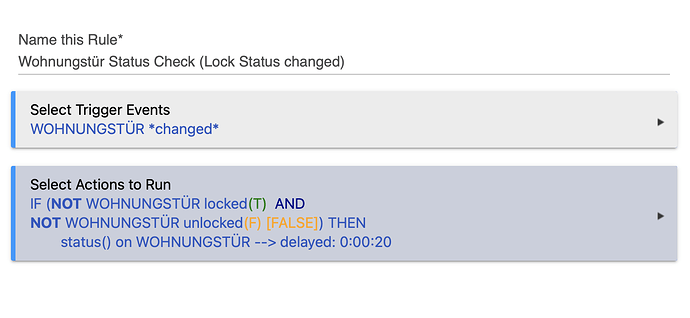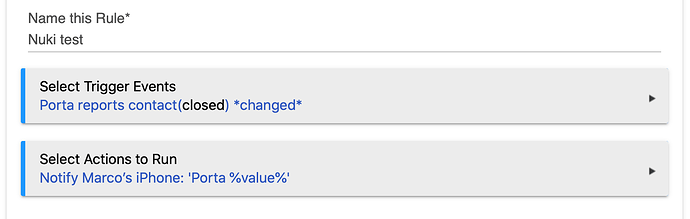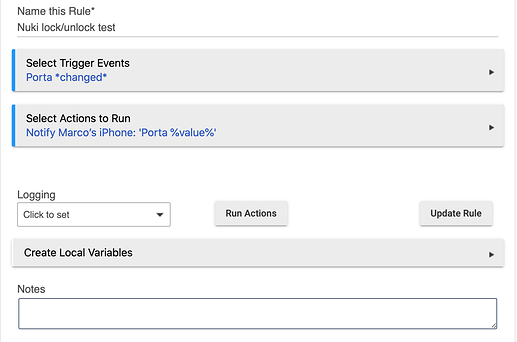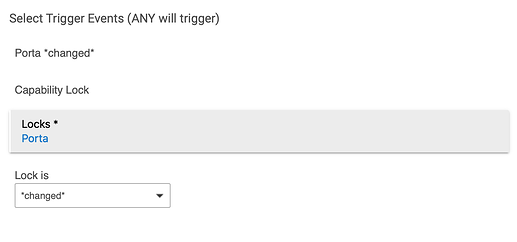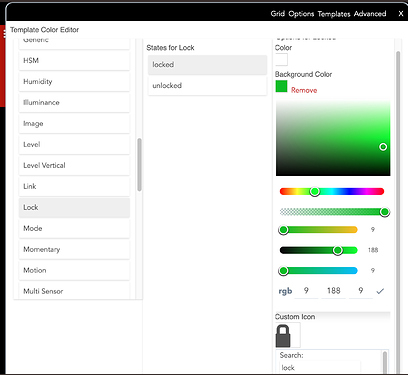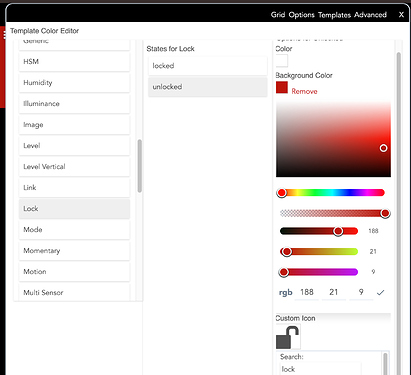OK... finally found time to uninstall the app and drivers and reinstalled via Hubitat Package Manager.
The good news I have everything re-installed and when I click on Update in HPM I am no longer told that there is an update available. I checked, the app and all the drivers are 0.5.0.
btw.. It would be nice if the current version of the driver would be shown on the very top in BOLD TEXT of the driver file, so you can quickly find it. For example the line showing the driver version of the Nuki Lock 2.0 is in line 144, out took be a while to find it when I was checking on my small iPhone screen 
The not so good news... at least for me, I am still not seeing the status being changed to "Locked OR "Unlocked" when I lock or unlock the door, regardless if I do it within Hubitat or via the Nuki App. I still habe to click on "status" within the Nuki Lock driver to get the dashboard status updated. Without this happening automatically the the whole integration has no value for me (as far as the lock goes) as I cannot use the lock status for automation like turning HSM on and off or changing the mode when the door is locked or unlocked.
Kind regards,
Marcus