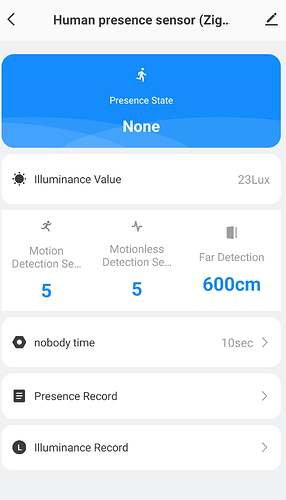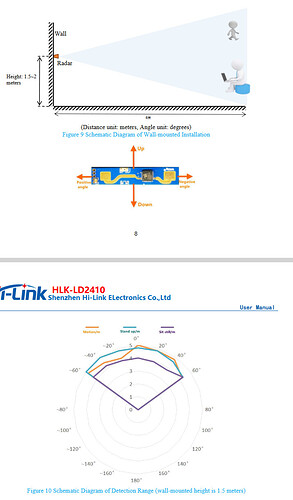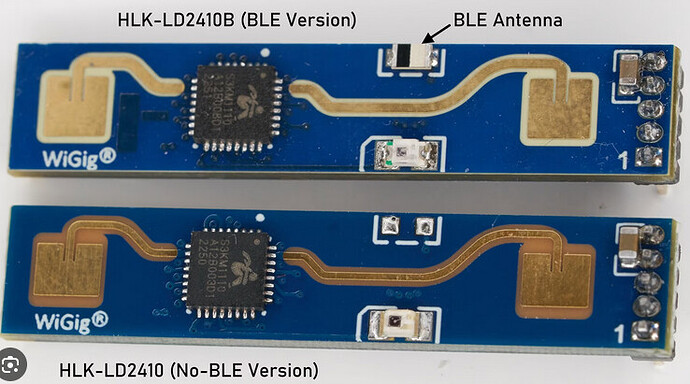If the Smart Life app can not do it, it is very unlikely that such a command exists, but is not used by Tuya.
It allowed settings for ‘nobody time’ (10-10000) and LED off I thought. I could be wrong about the LED since it was a while ago that I used the app. I'm going to pair up with the Tuya hub to double-check my memory.
No LED off.
What is good at the moment for those with a tuya hub is that you can set the nobody time when the device is attached to the Tuya hub, remove the device from tuya and pair it with HE and the nobody time you set persists. I set mine to 30 and it's timing out over 30 seconds on Hubitat where it was timing out at 10 seconds prior.
But for those who does not have a Tuya Hub "nobody time" could be increased (cannot be decreased) to whatever desirable timeout by introducing a Virtual MS and very simple RM rule.
You are 100% correct I am coming down with old-timer's syndrome it would seem.
Even with mine set to 10 sec I haven't had it incorrectly turn the lights off on me yet. Much more accurate than my FP1, and in some ways even my FP2. The FP2 has a habit of ghosting which then causes it to never turn the lights off... since the last firmware update. I've had the FP1 turn out the lights while I was in the room. It also gets stuck randomly on then never turns the lights off. I really like this ES1 presence sensor. Cheap and accurate!
Ok, so to be totally pedantic about following the datasheet these devices need to point the button up to orient the radar module to the specification. In the real world its going to be hard to tell how much difference this makes. Like if you put one of these in the kitchen where the face of the fridge or other surface might bounce mmwave all over the place you are probably not going to notice if you aren't picking up "motion" to the left at the far range of the device.
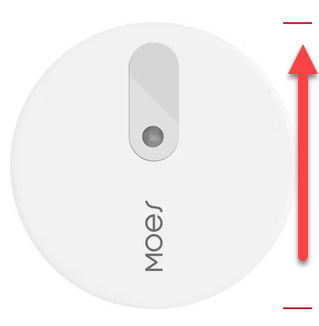
FWIW, just wanted to note that I also had an odd event w/five Aqara devices today. Maybe similar to the problems you w/Aqara devices you experienced. Too soon to know if it was a one-time event,or will repeat, resolve, etc.
I noticed that the two Linptech sensors had started to repeat for a couple devices, but not any Aqara devices, however. This afternoon I discovered that five of my Aqara contact sensors had gone offline. I've had Zigbee issues w/my devices on the C8, but never anything so targeted like this, and my Aqara have been the most reliable of my Zigbee devices. The offline sensors were spread across the house (two at one end, three at the other). All re-joined via quick press on the pairing/reset button, no need to reset/re-join.
Not enough data to tie this directly to the Linptech of course, but given your experience w/Aqara devices it is interesting. Do we have any other Aqara users here?
So, when this happened to me, I also could push the button and they'd instantly reconnect, but they'd quickly fall off again. In my case, I had to re-pair them all. And for whatever reason, one of my leak detectors took like 10 attempts at re-pairing before it stuck...
BUT, since then, I've had no issues. I tried re-pairing my Aqara devices close to the desired repeater as @kkossev had suggested (in my case, some IKEA Tradfri Control Outlets that have been the ZigBee mesh magic glue for 2 years now) but that doesnt seem to matter for some reason on my setup. The Aqara devices are constantly hopping from one repeater to the next. They will happily use the IKEA Control Outlets I have, an IKEA Tradfri smart bulb I have, or the two Linptech radars. Every time I look at my graph now, everything has changed to a new repeater since the last day, or is connected directly to Hubitat. But it's been over a week now without any device dropping off.
It should be noted that I didn't have problems with only Aqara devices. I have 3 SmartThings Arrival Sensors which also fell off and had to be re-paired before they connected and stayed stable. But as I've said already, zero problems since re-pairing everything.
Still not sure what to make of it all...
It is really strange that my experience is just the opposite - my Aqara old generation motion sensors and contacts sensors and buttons and illumination sensors literally stick to the Zigbee repeater that was used during the last pairing to the C-8 hub and never hop to another.
The new generation of Aqara 3.0 devices (motion sensors P1, the ‘high precision’ one, the FP1 radar) are not sticky, but they successfully reconnect to another repeater as all other Zigbee devices do.
I have one P1 motion sensor, but the rest (3) are the older slightly smaller ones. I have 5 leak sensors, 5 contact sensors, and one of those small single button devices as a doorbell button. All of those are Aqara. Besides that there's 3 IKEA Tradfri Control Outlets, one Tradfri smart bulb (non-RGB), the 2 Linptech radars, and 3 SmartThings Arrival sensors.
Since I had a similar ZigBee crash experience right after using one of those other Tuya 5ghz radars, but now everything's fine and happy, I'm kinda thinking of throwing that other "chatty" radar back on just to see what happens next.. but I leave town again for a week on Sunday so that could lead to problems at home while I'm gone... probably will hold off on testing that out again till I'll be around for a bit.
Edit
@kkossev
Darn it I forgot the point. The point is, BEFORE the Linptech, the Aqara devices did more or less stay put on whatever IKEA outlet or for whatever reason a lot of them really liked that IKEA bulb. AFTER the Linptech, everything changes constantly. Sometimes I look at it an ALL my repeater devices are connected to each other in what looks like a web, other times it's a star pattern with almost everything connected to Hubitat, other times it looks like molecules with repeater devices connected to Hubitat, with clusters of battery devices stuck to the repeater devices. It's weird....
Other than the Linptech devices, the only other changes I've made recently were switching to @dandanache IKEA drivers for my Tradfri Control Outlets that were just recently released, or at least just recently caught my attention.
Any thoughts at all, @kkossev, about the potential, how should I put it, for an "allergic reaction" from Aqara devices to this sensor (or vice versa)?  Or more likely just a strange coincidence?
Or more likely just a strange coincidence?
I can’t say for sure, will need more systematic tests.
But this Linptech device, as well as the other two new radars (which turned out to be actually 5.8Ghz) are based on the same new Tuya Zigbee chip - TS0215 . So it may behave differently compared to the TS0601 zigbee stack.
You may want to mention on the z2m thread that the radar device is NOT an LD2410B. They look identical from far away, but this radar is not Bluetooth because it's missing the chip antenna that goes here:
And frankly, I am very happy the BT is disabled.
Other similar sensors with BT enabled by default could be easily picked up by Home Assistance
and pairing is not required. This means any one around with BT-enabled HA can connect to this
sensor, make any changes to settings and check status (this is sort of benign). I forgot if app
also can connect to the sensor without pairing. If I am not mistaken, the BT could be disabled
via RS232 commands. But having BT enabled by default and not requiring any pairing is a
security flaw.
Duly noted. There is no need for these sensors to have BT enabled on a device that supports bluetooth. I think your experience with another product (not Limptech or Moes) is probably just sloppy manufacturing. The products are technically interchangeable for the base functionality and were probably swapped for supply or whatever was on hand.
BTW: The password for bluetooth on the LD2410b is HiLink
Yes, this was not Linptech (I don't have Moes version around).
Oh yes, you are correct and you can even change it. But for in order to change the password
first you have to connect to the sensor with this default one. However, if you have a Zigbee
version why you will/should bother to check a BT link (if you aware about BT existence)?
And if BT is enabled by default the security hole is there. so yes, this is sloppy manufacturing.
And I am happy Linptech does not have it.
Yea, no real need for you or others to go down that rabbit hole on this thread anyway. I raised the topic only because the sensor on this device had been referenced as the bluetooth version on the z2m thread where folks are working out the drivers.
Two more times now I've had a couple of the same Aqara sensors booted off (or left in a huff) my C8 after resettng/rejoining them. Definitely very different from my experiences w/them previous to adding the second Linptech.
I'm going to remove the second Linptech from the hub and then rejoin the sensors, and see if things settle down again. Seems like the best way to start to investigate if there is a connection to the Linptech.
Are you able to show definitively that the Aqura sensors are routing through the Limptech sensors when you join them?
No, that was the interesting/odd part, they have not been routing through the Linptech as far as I've seen when I've checked the Zigbee graph. Can't watch it all the time so don't know if the Linptech might have been routing them intermittently.
The only reason I have to suspect the Linptech may be involved is these sensors were solid on the C8 before I installed the second Linptech, and they were bounced multiple times. Aside from moving a couple other battery powered sensors from the C8 to a C7 earlier this week, nothing has changed on the C8 or w/my networking, etc. Current plan is not to do anything w/the C8, and if things stay solid for a week or so w/the Linptech removed, I'll try adding it back to the C8 and see if the problems reappear. Could be a "just-me" issue, of course...