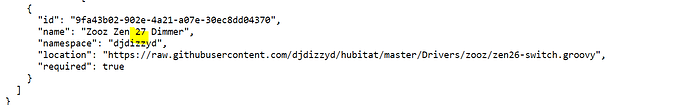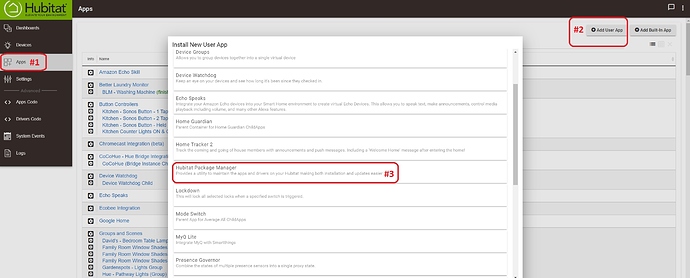Hmm the repository should have added automatically. It didn't?
It added, but it wasn't automatically enabled. I had to enable it, then re-run the match up, and then update.
Interesting. It should have enabled. I will take a look, might be a bug. The Match Up is a manual step though...
I noticed mine didn’t work on the current stable version.. I had to test with the dev version 1.4.1-dev for it to work
It also didnt match up with all of his drivers. It only matched up with the firmware updater, but not the zooz or Aeotec drivers.
Also When i installed from the app, looks like it installed the wrong one. I select Zen 26 but it installed Zen 27:
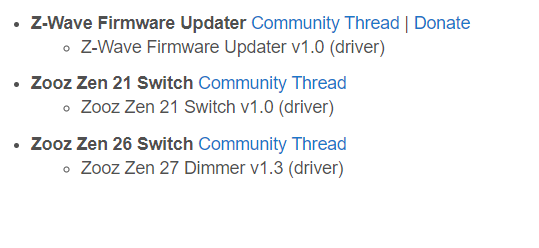
I think I see the same thing. The firmware updater matched, but none of the switches did.
I actually think both are the same issue @bcopeland I think the manifest is wrong:
https://raw.githubusercontent.com/djdizzyd/hubitat/master/packages/zoozZen26.json
That will cause it to say Zen 27 AND it would make it so it wouldn't match up because the name doesn't match what you had installed
But that wouldnt cause it not be auto enabled, would it?
And the aeotec ones didnt match up either
Yea.. I was wondering about that
Fck.. Ok.. I’ll update the names
I installed the Hubitat Package Manager yesterday, and was impressed. Installed the latest Innovelli drivers, and was pleased. Today, I entered the App page on the hub, and it informed me I had an update.
A few clicks later and my Innovelli drivers were updated. No cut and paste, no screwing around with import, etc. It just worked.
Fantastic. I donated, and its worth every penny. Thanks for this app, and Thanks to all the Developers and Authors that helped @dman2306 make this wonder happen!
Scott
No the not being enabled is on my end. I will investigate.
Still investigating a couple bugs before I mark this stable, but a quick release of 1.4.1 with two bug fixes:
- Fixed a bug that would prevent auto updates from working if HPM hadn't been launched since an HE reboot
- Release notes and licenses are now formatted correctly to fit on the screen for mobile devices
- Also a note that @bcopeland's packages are now available
Known issues:
- Sometimes a new repository being added doesn't automatically show up as enabled
As a highly technical person who is in a crunch to migrate off of Wink, I wanted to express my kudos for this brilliant HPM app! It has saved me days if not weeks of digging through GitHub and this forum looking for community-developed integrations, and I plan to leverage it as much as possible to maintain my new HE hub going forward.
Every ecosystem needs a simple-to-use package manager, and HPM hits it out of the proverbial park for those of us migrating to the Hubitat platform. Awesome job!!!!!
Thanks! This is what happens when a developer is bored and unemployed 
I'm new to HE after a couple of years with wink. So this seems like an incredibly stupid question: I have installed Package manager (i.e. it now appears on the apps code list but nowhere else). How do I "open it" in order to configure, use it to install other apps, etc? Thanks.
#1. Click on Apps.
#2. Click on Add User App.
#3. Click on the app you want to add, "Hubitat Package Manager".
Finally got around to trying this out, and it is freakin' amazing. Really nice work, @dman2306! Thanks for yet another great contribution to the community!!
Thank you for getting me started here. Appreciate the assistance.