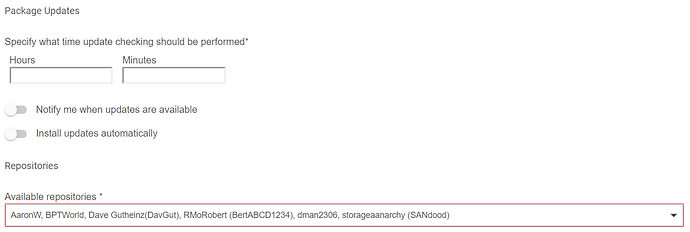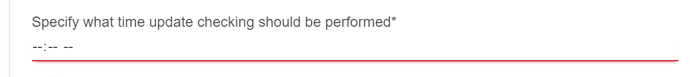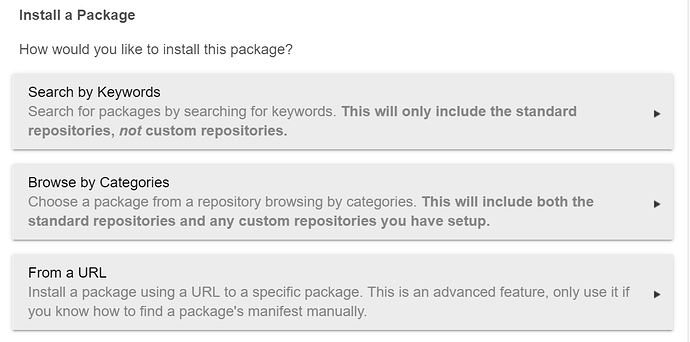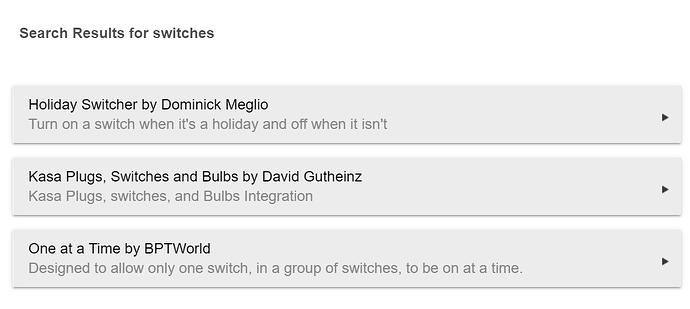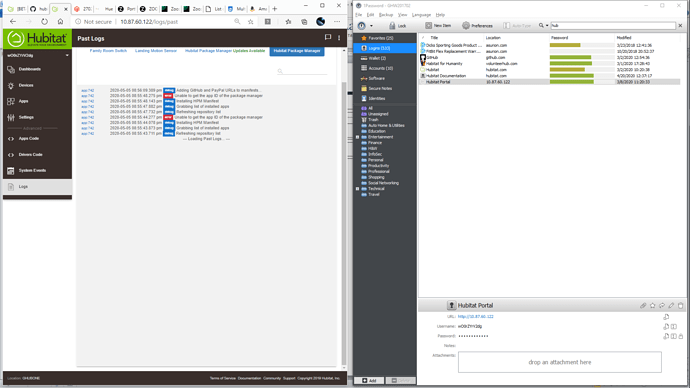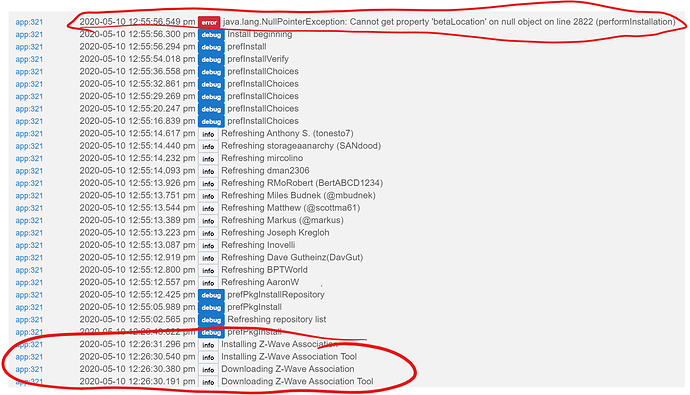That's because you did not fill out all required fields on the page. ALL required fields must be filled in, not just those related to the repo (this is how HE works). I suspect you did not fill in an update check time.
For anyone who cares to see it, I published the code I will be using for the back-end search API at GitHub - dcmeglio/HPMAPI so people can see there's nothing shady going on in the server-side code.
That was it! Too bad Hubitat doesn't highlight the fields that were missing and required. Thanks for the help.
What browser are you using? It does if you use Chrome.
The 1st "auto" error was before 1.3.3 so hopefully that one is fixed now I now have 1.3.3. The other error though was as the app update/ converted to 1.3.3 so not sure why the error, if it happens again now I'm fully on 1.3.3 I'll let you know.
@dman2306 When automatic updates are available/fail, would it be possible to have the hub name in the message so I know which one to look at?
Good idea, this is tracked as issue 84 Show hub name in upgrade notifications · Issue #84 · dcmeglio/hubitat-packagemanager · GitHub
I'm using Chrome 81. I removed the update check time setting to reproduce the error, and this is what I got. Looks like Hubitat is highlighting the wrong field for some reason.
Ah ha! Now I see what's going on. When you are in 12-hour time, the time input looks like:
Note the red underline.
Where as in 24 hour time it looks like:
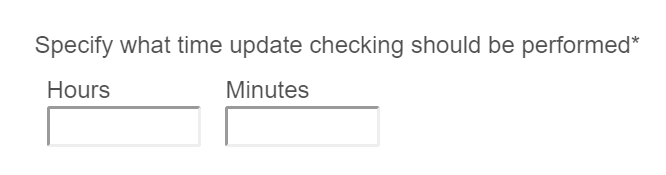
The ambiguity is that the message, regardless of 12 or 24 hour time says this:
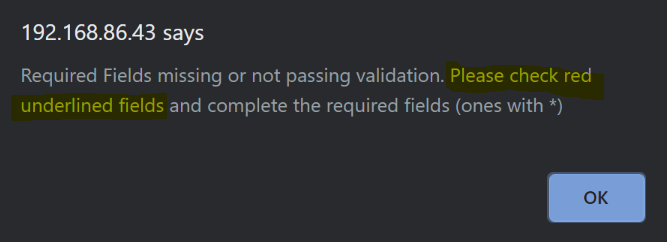
But in 24 hour, it's not underlined.
@bravenel while minor, it seems like a bug to me.
How can I beta test for you?
Thanks for your efforts in developing this.
I have an issue where Package Manager is displaying "Updates Available", however when I run an update check, I receive a "No Updates Available". I ran a "Repair" and "Match Up", but the message is still displayed..
Looks like it was a bug, I'll fix it in the next version.
The next version code is in the 1.4.0 branch, GitHub - dcmeglio/hubitat-packagemanager at 1.4.0-dev
Thanks.
Quickly looking through the code, the only way I see that happening is if the username/password for your hub security is wrong. It is failing to query the list of installed apps from the hub.
Hey, loving this app, great not to have to manually add/update drivers and apps anymore!
I'm having an issue when trying to install the Inovelli Gen 2 Red Dimmer Driver (LZW31-SN), I get "[error]java.lang.NullPointerException: Cannot get property 'betaLocation' on null object on line 2822 (performInstallation)" - since everything else is installing fine (like the Inovelli Z-Wave Association Tool) & the error seems to suggest its a location error I THINK? this is an issue on @ericm Inovelli's side and not the package manager? (Sorry in advance Eric if it's not!) That said I'm no coder so any help would be appreciated (driver works fine if I install it manually)
Thanks in Advance,
-Felipe
Thanks, this is the same as Issue installing "Tasmota for Hubitat Elevation" · Issue #86 · dcmeglio/hubitat-packagemanager · GitHub which I fixed this morning. I will be releasing 1.4.0 later today which has the fix, but if you're impatient you can grab the code from the beta branch, https://raw.githubusercontent.com/dcmeglio/hubitat-packagemanager/1.4.0-dev/apps/Package_Manager.groovy
This version also includes the new "search" feature which I wouldn't mind having more people test!
@ericm - nothing needed on your end
Hey Dman, thanks for the quick response! I'll wait for 14.0 (since I manually installed the driver it's not impeding anything. I'll also give the search feature a try when updated and report back with any issues!
Sorry about that Eric.