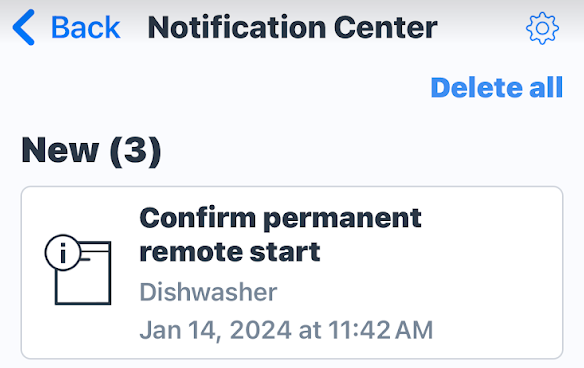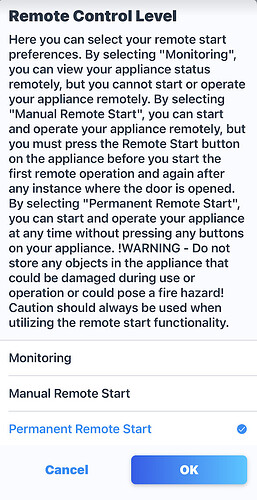Thanks for the information. Good to know. Otherwise I would have started investigating on my end.
I just tried setting this up today, but after following the instructions (and re-installing the app after failed attempts), I'm still receiving the error below each time I try to complete the setup. Is this just a matter of needing to try it enough until it goes through, or is there something else to do/try?
Home Connect Integration Init state did not match our state on the callback. Ignoring the request
Try again in another day or so. I was seeing this same message one day and then the integration would work the next day with no change on my end. This was happening pretty regularly for me.
I'm trying the exact same thing for days now, more than a year after your conversation with @mabstrategy. I've followed the instructions, wait min 30 min and hit next and received the error. I did manage to go though twice after reinstalling etc. it will ask me for my home connect account, I'm using the one matching 100% for sure the same email account and next it asks for my password. Also works. This signs me in and next it asks me to approve the use of various data. if I except by clicking the approve button I receive the answer that Hubitat can't connect to home connect and I need to retry. Did you find any solutions by any chance over the last 12 months?
I received an email today to reset my password at Home Connect Developer Program to use new features and to get better security features. Did someone else receive such an email as well and does this have any impact on the integration and the mentioned changes to the hubitat app?
Thanks
I got the same email. Thats why I came here. Im looking for the same info. I dont have guts to reset my password just like that
Same here. It was so hard to connect my dishwasher to the app and I'm happy that I got this to work and now this email ![]()
Just received it myself. Has anyone reset their password yet?
Well I reset my password and just for good measure, I changed the e mail address on my home connect account as I've changed e mail recently. That caused the whole 'single sign in' to go wrong as it didn't have a 'single sign in' associated with the new e mail address....so I created one. It won't log in, I've had to delete the app and start again but no joy. Why do these stupid companies insist on introducing this bollocks? I didn't want a single sign in, it hasn't simplified anything, it no longer works and I just have even more fecking accounts and passwords! I feel like launching the Bosch dishwasher out of the kitchen window.....
....but on reflection I'll just drink a lot of beer instead
Just continually getting this after authorising:
What's a PITA with this app, is that if you don't successfully connect first time to the account, the app does not complete installation. When you next try to install, you have to edit the redirect url on the developer portal to reflect the incremented app ID...then wait another 30 minutes. Shouldn't the app complete installation, even when it fails to connect, so that at least you can go back to attempt connection later without having to visit the developer portal again
Is "Individual" the correct choice for account type? And although I expect any verbiage would pass for programming experience and reference projects, what is an appropriate website to list [for those that aren't actually developing right now]?
Yes individual
Thanks for confirming. And as for website, although you can't leave it blank, "None" works.
Thanks for this! I tried many times as you did without success. When it failed this time, I copied the link .. the one starting with ...
api.home-connect. com/security/oauth/authorize?client_id=
and pasted it into an Edge private window. Success!
OK, finally got it. The sequence is this (I think). When you get to the Home Connect login dialog box, copy that URL into a private browser window. Complete the login and get the message "Your Home Connect Account is now connected to Hubitat". Go back into the Hubitat window and close the login dialog box to continue.
Nice to hear that you got it to work. Yes I can remember that there maybe was a last step. Maybe my description wasn't precise enough. Sorry for that.
I gave up in the end as no matter how long I waited, it wouldn't successfully connect. It had worked great for two years. I'll revisit it using the steps in your comment and see if I can get any further ![]()
I spent a bunch of time getting this working over the past few days and found the following
- There is some weird condition where once you click on the connect button and start going through the steps in the pop-up window with Home Connect the original hbitat connect screen will refresh in the background before you finish. This means the outh process will always fail a new stage check is generated and it will never match the first one. I had to comment out the state check to get it to complete (line 764-767)
//if (oAuthState != atomicState.oAuthInitState) {
// Utils.toLogger("error", "Init state did not match our state on the callback. Ignoring the request")
// return renderOAuthFailure();
// }
- There seems to be a different issue where if you are signed into your developer account in home connect in the same browser process it still fails. I had to open a private browser window to login to the home connect developer account to get it to complete. This is just to be able to copy and paste the info from the home connect app - if you have that somewhere else like notepad and simply sign out of your developer account it also works.
Thanks for your hard work on this!
Some things work perfectly; but my fridge does not seem to work so well. For example, I commonly get these errors:
Home Connect FridgeFreezer Message not supported: ([displayvalue:Closed, handling:none, key:Refrigeration.Common.Status.Door.Freezer, level:hint, name:Door Freezer 1, timestamp:1705193103, uri:/api/homeappliances/BOSCH-B36CT81SNS-XXXXXXXXXXXX/status/Refrigeration.Common.Status.Door.Freezer, value:Refrigeration.Common.EnumType.Door.States.Closed])
Home Connect FridgeFreezer Message not supported: ([displayvalue:Open, handling:none, key:Refrigeration.Common.Status.Door.Freezer, level:hint, name:Door Freezer 1, timestamp:1705193099, uri:/api/homeappliances/BOSCH-B36CT81SNS-XXXXXXXXXXXX/status/Refrigeration.Common.Status.Door.Freezer, value:Refrigeration.Common.EnumType.Door.States.Open])
and
Home Connect FridgeFreezer Message not supported: ([displayvalue:Closed, handling:none, key:Refrigeration.Common.Status.Door.Refrigerator, level:hint, name:Door Refrigerator 1, timestamp:1705193098, uri:/api/homeappliances/BOSCH-B36CT81SNS-XXXXXXXXXXXX/status/Refrigeration.Common.Status.Door.Refrigerator, value:Refrigeration.Common.EnumType.Door.States.Closed])
Home Connect FridgeFreezer Message not supported: ([displayvalue:Open, handling:none, key:Refrigeration.Common.Status.Door.Refrigerator, level:hint, name:Door Refrigerator 1, timestamp:1705193096, uri:/api/homeappliances/BOSCH-B36CT81SNS-XXXXXXXXXXXX/status/Refrigeration.Common.Status.Door.Refrigerator, value:Refrigeration.Common.EnumType.Door.States.Open])
(I put XXXXXXXXXXXX in place of the original value as it seemed to resemble something close to a serial number.)
Here are a few more for an Oven:
Home Connect Oven Message not supported: ([handling:none, key:Cooking.Oven.Option.SetpointTemperature, level:hint, name:Cavity temperature, timestamp:1705194027, unit:°F, uri:/api/homeappliances/THERMADOR-PO301W-XXXXXXXXXXXX-001/programs/selected/Cooking.Oven.Option.SetpointTemperature, value:450])
Home Connect Oven Message not supported: ([displayvalue: Event active, handling:acknowledge, key:Cooking.Oven.Event.RegularPreheatFinished, level:hint, name:Regular preheat finished, timestamp:1705195734, value:BSH.Common.EnumType.EventPresentState.Present])
Home Connect Oven Message not supported: ([handling:none, key:Cooking.Oven.Option.FastPreHeat, level:hint, name:Fast preheat, timestamp:1705177351, uri:/api/homeappliances/THERMADOR-PO301W-XXXXXXXXXXXX-001/programs/selected/Cooking.Oven.Option.FastPreHeat, value:true])
Home Connect Oven Message not supported: ([displayvalue:Off, handling:acknowledge, key:Cooking.Oven.Event.RegularPreheatFinished, level:hint, name:Regular preheat finished, timestamp:1705195764, value:BSH.Common.EnumType.EventPresentState.Off])
Home Connect Oven Message not supported: ([displayvalue: Event active, handling:acknowledge, key:Cooking.Oven.Event.PreheatFinished, level:hint, name:Rapid heating completed, timestamp:1705178403, value:BSH.Common.EnumType.EventPresentState.Present])
Home Connect Oven Message not supported: ([displayvalue: Event active, handling:acknowledge, key:BSH.Common.Event.AlarmClockElapsed, level:hint, name:Alarm-clock has elapsed, timestamp:1705181731, value:BSH.Common.EnumType.EventPresentState.Present])
Maybe this is new, but I was able to set the remote start capability permanently on my Bosch 500 series dishwasher via the app. Select the option in appliance settings, and then go to the notifications to confirm.
It seems to have stuck as I've not seen the remote start light go off (when powered on) since.