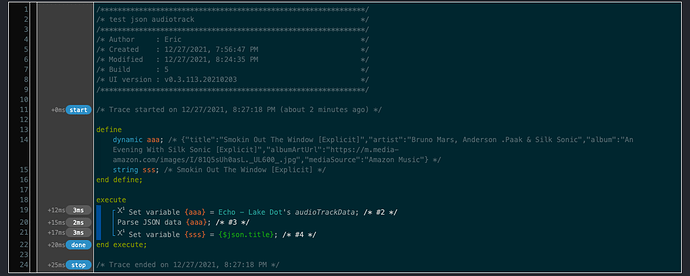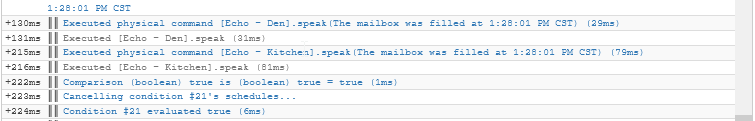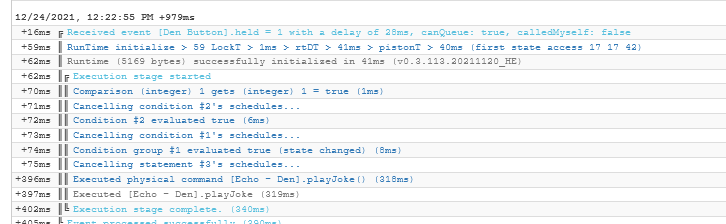Yeah just unlocking or locking a door could be done simply enough with a Alexa routine and a virtual switch. I assumed he meant by using a voice pin code.
I'm sorry, I guess I still wasn't being clear. I have the Schlage voice command working with Alexa, that was just an example. I was wondering if Echo Speaks would allow us to create something like that of our own. Where Alexa asks us a question and performs a task based on our answer.
But it doesn't look like we can do anything that sophisticated. Well yet anyway.
In my expression statement in webcore, [Echo - White Echo : audioTrackData] gives {"title":"Fires","artist":"Jordan St. Cyr","album":"Divine Sound Radio","albumArtUrl":"https://m.media-amazon.com/images/I/51xH-Y57TsL.UL600.jpg","mediaSource":"Amazon Music"}
I cannot figure out the syntax for the expression to give just the album title or artist.
I recently upgraded my 1st Gen Echo Show with an Echo Show 8 (2nd Gen, 2021 release). It is not yet recognized by Echo Speaks:
- deviceStyle : Echo Unknown A15996VY63BQ2D
- deviceType : A15996VY63BQ2D
RM Notify actions are not transmitted to it. None of the commands (Play Text) make it out. (IOW it doesn't speak).
My guess is that a future update to Echo Speaks recognize this, so this posting is basically just a heads up.
I believe that if you insert the following line following line 7344 of the Echo Speaks app, which is similar to line 7344 for the Echo Show 8 (Gen 1), it should work:
"A15996VY63BQ2D" : [ c: [ "a", "t" ], i: "echo_show_8", n: "Echo Show 8 (Gen2)" ],
I don't have an Echo Show 8 (Gen 2), so I can't test this.
I found the line in the Echo Speaks app. How do I proceed? Will I be editing live code that will take effect immediately? Or do I have to somehow stop the app, make the edit, and reload it? Can't imagine I'd be editing live code.
Yep. Insert the line, hit save, it will compile, and you are good. If you are nervous, backup first and download backup.
Well, how about that! That's pretty slick. I spent 40 years as a programmer starting with punch cards and Fortran and that was new to me.
Worked perfectly. Took a minute or so before the change took effect and updated the device page (complete with the correct image). My Echo Show 8 (Gen 2) now speaks.
Thank you very much!
Having a weird issue..... I'm using webcore to call echo speak and its randomly not working
The webcore trace shows the calls ,,, but I never heard anything from either echo
I have a different piston that tells a joke when the smartthings button is pressed and I hear that
Any suggestions.... I love Echo speak and moved from Smarthings to Hubitat for that primary reason....
The person who deserves the thanks is Anthony Santilli (@tonesto7), who wrote this remarkable software, and Eric Schott (@nh.schottfam), who contributed.
Indeed. Almost 15,000 lines of code in the app and drivers; simply adding a one line definition and, as if by magic, a new device is up and running. My thanks to @tonesto7 for this amazing software that I rely on every day. (I can only imagine the hours spent with the Amazon API to produce this.)
“Any sufficiently advanced technology is indistinguishable from magic.” Arthur C. Clarke’s Third Law.
He's amazing! @tonesto7 cane on board with @bobbyD when we were working on the 3rf or 4th version of EchoSistant. Tony and Cory took the little app we built and did amazing things with it.
He's a great programmer and am all around awesome dude.
Thanks. You're pretty great too.
Lol. Public Bromance !!!
How do you determine what this code is? I have a couple of Eufy Genies (echo dot clones) that aren't being detected by ES.
Mike
I don’t have any Eufy Genies. Echo devices auto discover and are populated in the Echo Speaks section entitled Manage Devices if you have Auto Create preference turned on in Device Detection Preferences. Then you just go to the Discovered Devices, copy the type. Then go into the Echo Speaks app around line 7340, copy and modify a device with similar characteristics. That’s how it works for Echo devices, perhaps it is similar for Eufy devices.
Yes I do have auto create turned on, Actually just cycled auto create to see if that makes a difference.
I am able to use the eufy genies in a node-red/alexa flow with out issue. Just trying anything/everything.
Going to try to uninstall ES and reinstall to see if that fixes the issue.
One thing that never changes is Jason hitting the wrong keys. At least he disabled the autocorrect. Or maybe the program got smarter LOL
I am using echo speaks with hsm. In case of door contact sensor open, I "speak" to 3-4 echo devices that the door is open. The problem is all rooms now say "door is open" in a range of 3-4 seconds... So on the house there are multiple announcements heard one after another.
Is there anyway to use echo speak from hsm but such that all devices sync in in their speach?