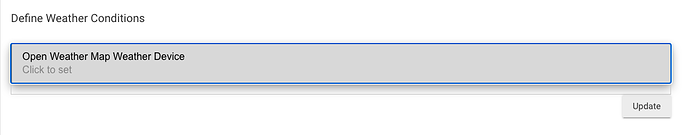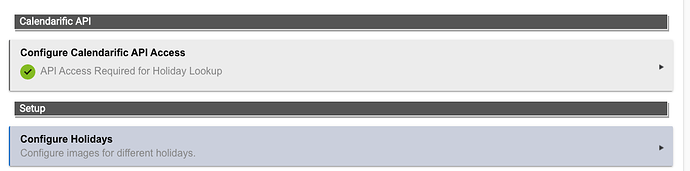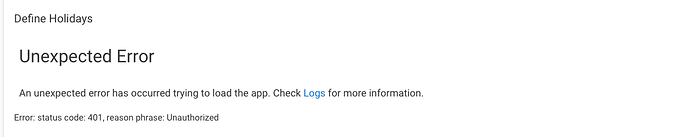Great. So that should have resolved the errors right? Must be a recent chance to the weather device so looks like I need to add that to the install instructions (to add those attributes to the weather device).
Yup, thanks; yea, seems that attributes are hidden.
Good idea to put that information to your instructions.
Thank you
Your API call count is only high because you've been re-configuring it so much lately. Nonetheless, updated v1.6 reduces the calls. Should only update once upon initial configuration and then once a year on Jan 1 after that.
Appreciate your help!
If it's not too hard, how about gives the option for the user to 'get' the latest holidays from calendarific (e.g. a button that says "refresh public holiday" or something like that)?
By default it'll pull the information during the initial configuration and on Jan 1; but in case user wanted to change the region (or if the country decided to add a new public holiday), they can 'pull' that information manually
v1.7 has a setting that allows you to specify whether holidays are updated when the app is configured (by pressing "Done")
I am super new to Hubitat, I am trying to use this to change the background on a tile based on state. This may be a stupid question but how do I "Point your dashboard background to the imageURL attribute of the Dynamic Image Switcher device."
I installed the App with HPM, added the app in, went to switches and added the url for Base Path and on State, both are PNG, clicked done. I got the the URL at the top of the app and put that as the background image in the Dashboard. I get the following in the log "No imageURL from which to get image. No image to be displayed."
Can you provide screen shots of the app pages and the log?
Hi @JustinL this looks like a great app, however, I am having trouble getting off the ground. I am getting the same issue mentioned in prior releases of not being able to select the OpenWeather device. I validated I am on 1.7, not sure if they changed the signature again or what.
Also, after successfully supplying the API
I get an error trying to define the holidays
This is what is in the log file:
Any suggestions?
Hmm. Not able to re-create the issue like I was last time. What version of the open weather driver are you using?
Not able to re-create this one either... unauthorized of course means there's an issue with authenticating your Calendarific credentials. Did you double check your API key is correct? No spaces, etc...
Looks like OpenWeatherMap-Alerts Weather Driver: V0.5.9 07/28/2022
And you are spot on with the API. Somehow it put leading spaces in front when I pasted it in. Removed them and it works like a champ.
Same one I'm using but I still can't re-create the issue to troubleshoot. What hub and hub firmware version are you using?
I am on a C-7, Platform Version 2.3.2.141
Strange. Only difference from my setup is I'm on C5. Not sure why it's working fine for me but not you. I posted on the forum to see if anyone has ideas...
Thank you for continuing to chase it. Is there a flag somewhere I can manually toggle to make it show up in the list?
No. I mean, I can make it show up for you by being over-inclusive in what types of devices show up, but then if someone selects a non-OWM device it's not going to work right... will do that I guess if we can't figure out a solution soon.
I never got anywhere with figuring out the issue. This weekend I’ll change it to where it’ll definitely show up. Ping me if I forget!
@Barry Latest version 1.9 allows you to choose the Open Weather Map device from among any devices that have the "Sensor" capability. That should address the issue you've been having.
Thanks Justin! Worked like a champ. Feel free to change it back if the other worked for everyone else.
Hey @JustinL I noticed today that my image didn't update this morning the only thing in the logs is this. I'm not sure if the below error is even related. I also tried changing my default image when not a holiday and it wouldn't change (like it's cached and I can't clear it)
Thank you for any insight you or anyone else may have.
App 4753 2022-01-01 09:55:08.266 PMerrorjava.lang.NullPointerException: Cannot get property 'year' on null object on line 1373 (method updated)
This topic was automatically closed 365 days after the last reply. New replies are no longer allowed.