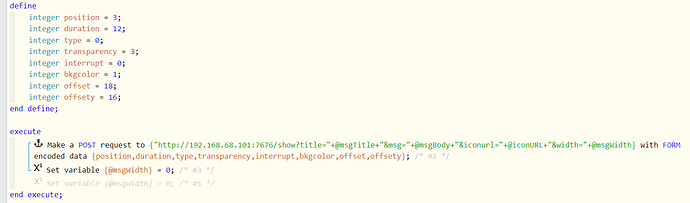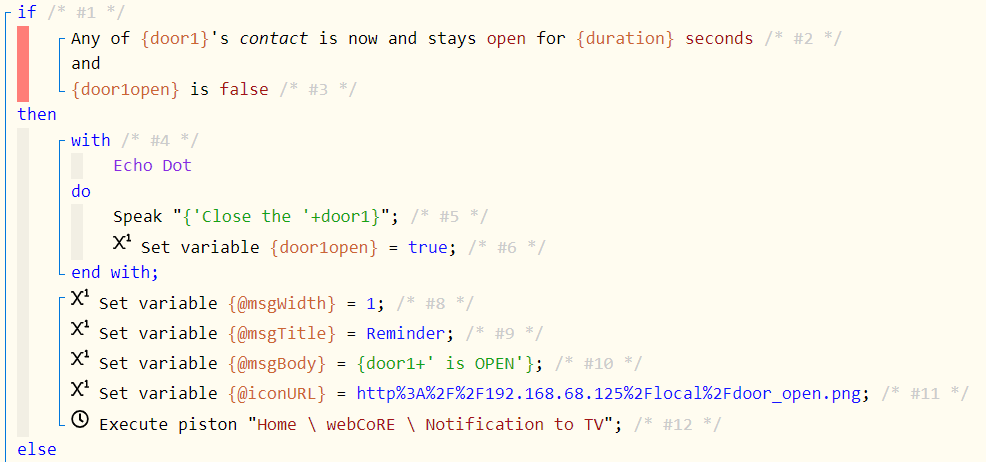I can verify that this driver works really well for a Sony Bravia TV. It provides great functionality allowing on/off, volume, source switching, apps (such as Netflix) to be launched, cursor navigation, etc. It's brilliant. So happy I bought a Sony TV.
Ok, this is FABULOUS! From other information that I have read online, it is possible to send a graphic also. Example supporting a screenshot thumbnail. I know this works because Notifications for Android TV can send graphics from my phone.
I tested this and it is working perfectly on my Fire TV 4k stick with the Notifications for Android TV app installed. So, can you add the graphics parameter to androidtv_notifier_driver.groovy?
doogles silently thought to himself, "Yes, I should get a new Sony Bravia that would be highly controllable. After all, the Sharp Aquos HAS gotten a little long in the tooth ...". This thought repeated in his head for hours, unsure if he truly believed it or if he were just trying to convince himself. Only time would tell.
This is a deceptively expensive "hobby". 
Getting my TV under full control is one of the coolest things in my Smart Home. It's almost worth chucking out a TV with a crappy interface (like the Sharp, even tho it's only a year old) and buying a new one 
If I'd only known then what I know now. Sigh.
Or maybe someone a lot smarter than me can get the Sharp integration to the level of the Sony one!
I've been using Christian's app in Hubitat. I like the start of this device driver, however it's missing the ability to dynamically control the variables his app makes available:
Message Title
Icon URL
Position
Message Width
Duration
Background Color
etc..
What I do is using Webcore just post a form to my TV's ip address (static of course) and then pass variables between other pistons to post messages/notifications through the app.
Notifications to TV Piston:
Example of Use:
Using this method lets me have a variety of icons on my hub that are specific to the notification type (doors, presence, lights, washer/dryer, thermostat, etc.) As well as having a specific title for each category of notification. Also being able to change the message width per notification is great so they look better on the TV.
I know the method I use is Webcore dependent and using the POST method is more basic. So, if this driver which is only a BETA release expanded to include the ability to dynamically address the variables through the virtual device, that would far surpass this common method and I think it would make my automation cleaner.
Does this app run locally?
If you want to make this compatible with the new RM, add capability "Actuator" to the driver's capabilities so you can find it in the RM's categories.
This topic was automatically closed 365 days after the last reply. New replies are no longer allowed.