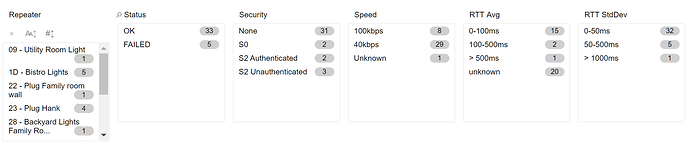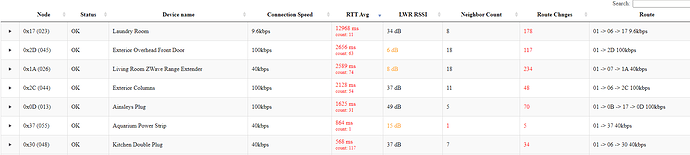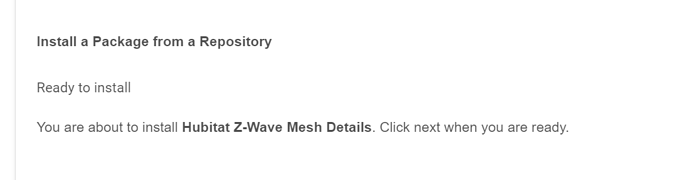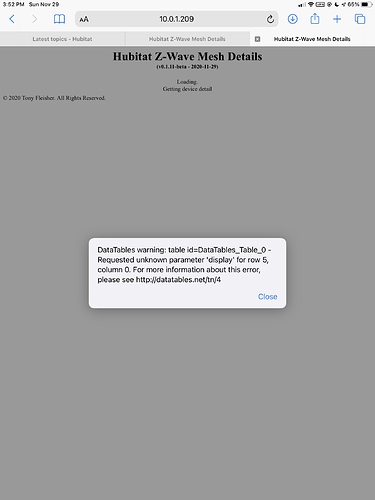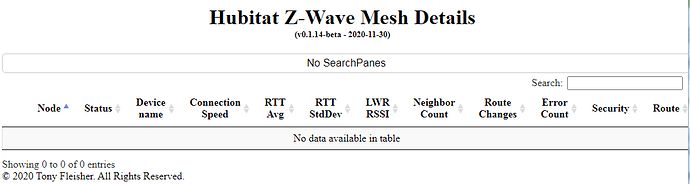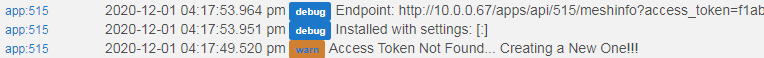I agree! i can already tell that this is progressing so fast that it is difficult to keep up to date. HPM would be a great early "update".
The first release seemed to have nicer formatting w/the first column (repeaters). Did something change there, or just me? Chrome using 80% zoom.
I added two extra filters, and that, combined with the length of your device names, is causing this wrapping. I will see what I can do to improve the styling. Thanks for the feedback!
Thank you for this addictive tool...this may replace my Netflix binging. 
Simplest might be shrinking the Status, Speed, RTT Avg, and RTT StdDev columns and widening the Repeater column.
A wider monitor might also resolve this if you don't want to wait for my style changes ![]()
I'm a small laptop kinda guy, 13.3" screen, and my son has some gigantic monitor that he attaches to. He calls my screen "the porthole." 
Should I be considered about any of the red numbers in RTT Avg or Route Changes columns or is a little knowledge dangerous?
Good Question!
I would say if things are working for you, there is no problem to solve.
The colors (explained in a previous post) are meant only to increase awareness of potential issues you might want to investigate.
Some devices are just slow and slow devices or devices at the edge of your network range may experience more route changes than others. (Also, since route changes only decreases when it is reset by a hub restart, the longer your hub is running the higher these numbers will be.)
At the suggestion of @jameslslate and @Panda I have started the work to get this in HPM.
For now you can test it out by adding this to HPM as a "Custom Repository":
https://raw.githubusercontent.com/TonyFleisher/tonyfleisher-hubitat/beta/repository.json
Once it is added, a Match Up should find the installed package.
(Alternatively, you can install as a new package from HPM.)
Let me know if there are any issues. I really appreciate all the feedback and encouragement that has been received on this so far.
Thanks so much for making it possible to add this as a custom repository in HPM.
FYI, I had a similar error to @jtmpush18
Except mine was on row 5.
It happened after I added another GE/Jasco SmartMotion Switch using @JasonJoel’s excellent Component driver. When I dismissed the error dialog, the resulting page for your app had all the table row lines at the bottom, but the left triangles weren’t operable, the repeaters block was blank. Unfortunately (or fortunately) it was transient and has not repeated. May have been a case of inconsistent or poorly-formed data passed back to you while the mesh was rebuilding after adding the new device (which does repeat). Because you indicated to @jtmpush18 that you suspected ghost nodes and asked him for a screenshot of his Z-Wave Details, I went to that page, captured screenshots. I have no ghost nodes, but, interestingly, the new (repeating) device was not present in your app’s repeater list. When I went back to your mesh details app, I couldn’t get the error to repeat, and the new device was in the repeater list. Just passing this on FYI that it may be something other than ghost nodes.
Great app!
The repeater filter will only list repeaters that are active (used in the route of another device), so this is expected.
Thanks for the report of the error. If it happens again, i would appreciate a snapshot (via PM) of the z wave details screen.
I am glad you are enjoying the app so far. I have some ideas for a few more things to add still. Stay tuned. ![]()
For posterity we figured out it is an issue where I have a device with a route that references a node which no longer exists. Fix error when route contains node that no longer exists by edalquist · Pull Request #2 · TonyFleisher/tonyfleisher-hubitat · GitHub should fix the error I ran into.
This utility/app is awesome! Thanks for creating this. It makes visualizing the z-wave mesh so much easier.
Version 0.1.14-beta has been released, with a bugfix for some null value conditions.
Thanks to @eric.dalquist for debugging and submitting the fixes.
I installed this yesterday for the first time.
Really nice tool.
Thank you.
Suggestion for when you put this in HPM: name it without "Hubitat" in the front. It's easier to look for under Z than in the midst of H apps.
E.g., "Z-Wave Mesh Details"
@tony.fleisher, Absolutely awesome tool. Thank you.
I find the color coding to be very useful, and have an addition to suggest. When one clicks on the expand arrow for a device, it displays a list of neighbors for the device... It would be useful to color mark neighbors that have asymmetric relationships. I.E. if node 0x15 lists node 0x20 as a neighbor, but node 0x20 does not list 0x15 as a neighbor, node 0x20 would be color marked in the neighbor display for 0x15.
Thanks again!
Thanks for the feedback. Actually next on my list of things to do was to add "seen by" (or perhaps "neighbor of"?) list in that area, so color coding would fit nicely.