Cool. I got it to open and play the stream in vlc on a motion event, but vlc does not go fullscreen and does not auto close after 30 seconds. Is there another arguement i need in there? I tried --fullscreen with no luck.
Replace your script with this one:
import subprocess
import os
import time
p = subprocess.Popen(["C:/Program Files (x86)/VideoLAN/VLC/vlc.exe", "rtsp://username:password@192.168.86.128:554/cam/realmonitor?channel=1&subtype=0"])
time.sleep(30)
p.kill()
Thanks. That works perfectly to shut it down after 30 seconds, but still not fullscreen. Not a big issue for me though. The auto close was important.
Are you running your Blue Iris as a sevice? I found that i had to shut the service off to get this alert to fire.
I am running BI as a service so the script should work. Do you have the alway run as windows admin option in BI enabled?
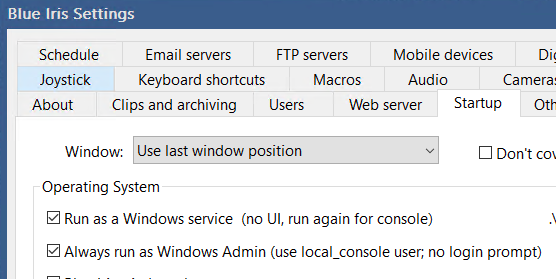
To get VLC to open full screen right click on the screen while the app is open and make sure the following options are enabled.
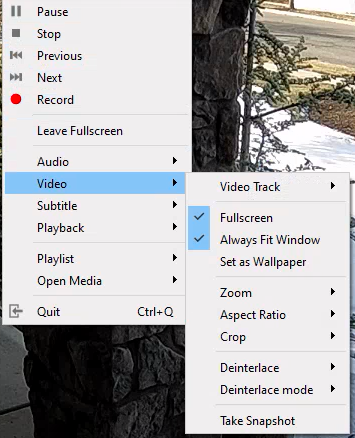
Yes I have it checked to run as a system admin. I can reliably get the python file to run when i turn the service off, and it stops working when i turn the service back on. Maybe it is a directory problem when running as an admin versus as a user. I'm looking into it further.
@jessie.slimer Have you looked at the Remotec ZTX-600? It works very well.. Pair it on usb power and it also acts as a repeater. Hubitat native driver.
This topic was automatically closed 365 days after the last reply. New replies are no longer allowed.

