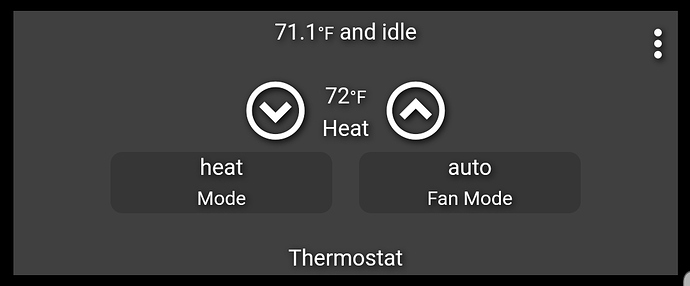So from what I understand the Ecobee does have local control, but only from Apple Homekit. Anyone have any experience with this setup?
AFAIK, Hubitat's homekit integration through HomeBridge is one-way. Homekit can see Hubitat devices (via HomeBridge). Hubitat cannot see Homekit-paired devices.
So, Hubitat can't see a Homekit-connected thermostat, like the ecobee.
Also, as you may be unaware of this - while Homekit can control the ecobee locally via WiFi, during boot, I'm fairly certain that all ecobee's need to connect to ecobee's cloud. So, one is still dependent on ecobee's cloud.
I was really just looking to get the status of the Ecobee faster, it is painfully obvious that you cant use the cloud API for vent control.
Yup. I'm getting set to replace my ecobee3 with a zigbee Zen thermostat.
I think before I go that route I am going to connect a current sensing relay to my blower motor to use as an input, as long as its reliable.
For what it's worth I've been using the LUX KONOz Thermostat for a couple of months and it's been very reliable and quick to receive and update device changes. It does not support multi stage heating an cooling however.
I know. I wish it did. It is so much prettier and more ergonomically designed than the Zen. But I have a 2-stage heat pump with aux heat ....
Hello, I'm about to purchase the KONOz thermostat. Just checking for any recent feedback. How is it working for you? Does it turn on quickly? Do the setpoints update correctly? Are you using the stock driver or custom device handler?
The KONOz works great. It's very responsive and is always on so theres no boot up time for the thermostat. The boot up time for the system is at most a few minutes and that's if it's been sitting off for a while, otherwise quick boot up. It responds to commands sent via dashboard very rapidly and the Thermostat is accurate and reliable. My only complaint (a small one that I've spent no time troubleshooting) is that if I physically set the thermostat to 71 degrees then the dashboard sees that as 71.1 degrees and ultimately displays it as 72. For a few days I was stuck adjusting the hardware up 1 degree and then down a degree on the dashboard before I realized what was going on. Now that I know theres a delta of 1 degree then I have no other issues with the thermostat.
Thanks for the feedback. If you change the setpoints through hubitat or dashboard does it correctly display or does it add the decimal at the end? I know you said this happens when you physically make the change at the thermostat.
I literally just had this problem with the zen thermostat so I returned it. Wondering if this a hubitat rounding issue across multiple drivers.
I can't answer that, but I can say my GoControl GC-TBZ48 changes setpoints just fine - and has on over many hundreds of setpoint changes on the 4 thermostats I own.
Im guessing the issue is a rounding error. I dont know whats causing it. Heres a picture of my Dashboard tile. The hardware is set to 71. The top line of the tile reads 71.1 and the middle toggle reads 72. This is the only issue as the hardware operates fine. In this instance if I bump the temp to 72 on the hardware then the dashboard tile would display 72.1 and 73. Any change on either the hardware or the tile is reflected on the other fine.
This only happens with the Honeywell T6 Z-wave Pro if the reporting resolution is set at 0.5 degrees F (0.25 degrees C).
But that issue with the T6 z-wave pro has been reported with other z-wave controllers as well. Also, it doesn't happen if the reporting resolution is left at 1 degree F (0.5 degrees C).
I can report that my 2 KONOz thermostats do exactly the same thing. Adjusting the temps from the hardware itself causes my t-stat dashboard tiles and the device pages to round the set point temp to the next higher number. So as previously described, 71 at the t-stats displays as 72 for the set point on the device page and dashboard tile.
I am guessing some rounding shenanigans are at play here.... 71F = 21.666C, which rounds to 22C.... 22C is 71.6F which rounds to 72F.
Perhaps that is how this is happening? Probably need @mike.maxwell to help uncover if this hypothesis is correct or not. It is just a guess that the hub converts/rounds to C and then back to F somehow. I don't know if this is true or not.
@ogiewon, I believe that is exactly what's happening. There's definitely a conversion going on and the temps are being rounded up or down. See below exerpts from my logs:
2020-01-20 07:25:41.655 pm [info] Downstairs temperature is 70.0°F
2020-01-20 07:25:41.651 pm [debug] getTemperatureResult:21.11
2020-01-20 06:49:41.520 pm [info] Downstairs temperature is 71.1°F
2020-01-20 06:49:41.516 pm [debug] getTemperatureResult:21.67
I'm just catching up on this thread and I wanted to note that it looks like Centralite was acquired so they probably remain a contender here. If anyone has any updated experiences to share, would love to hear them. Especially anyone that can speak to KONOz vs Pearl
I tired out 2 Pearls for a few days. Didn't like them. First, I know people will disagree but I just didn't like they way they looked mounted on the wall. They just looked cheap, seemed way too big and were an eye sore (compared to the Nests I had). Second, no matter what I tried, I could not get either of them to display the correct battery levels. They both read 80 with multiple sets of brand new batteries and 2 different drivers (there's the generic driver and a community written driver). Also, depending on which driver I used, the t-stats would display "Pending Heat" on my dashboard when actively heating. That drove me nuts. Lastly, I didn't like the screens on them. Again, in my opinion, they are a bit too small and the colors just seemed off and not high quality.
I swapped out the Pearls with KONOz thermostats and could not be happier. They look great and function well. Very easy to set up. I didn't even show my wife how to use them and she figured out how to adjust the temp on them by herself. They report their states without issue and using HE's thermostat scheduler they haven't ever missed a scheduled set point. I also contacted Lux support with a question about a setting and they were quick to answer the phone and very knowledgeable. I highly recommend the KONOz.
I don't have the KONOz, but everything I've heard about them concurs with your opinion. Unfortunately for me, it doesn't support multi-stage heat-pumps (or multi-stage cool). It'd be great if Lux changes that in future versions ...
Any recommendation on where to buy them? It looks like their website is asking to submit a request for quote? Built for bulk orders?