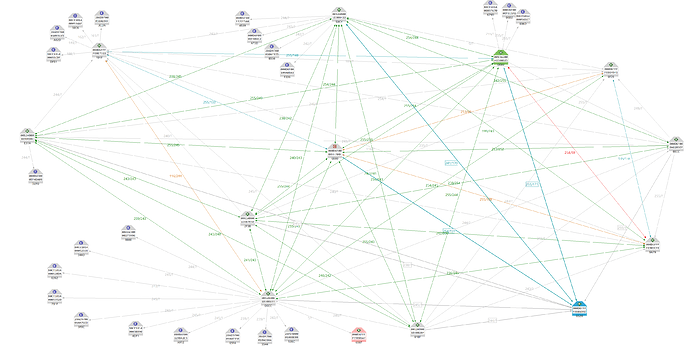Whats everyone's pick / opinion for smart lights. I started off with Hue and really liked it, but it can be a little pricey to slowly upgrade majority of your home. I guess it depends on what your going for with the home automation, but I am looking for general control over majority of the house, with a few color lights for the holiday and specific notification. My wife makes fun of me because I leave lights on all the time, so a smart home was my fix  . I have started to notice that a lot of people knock on Hue because of performance and cost compared to other lights. I am a little worried going towards WiFi bulbs because we have a modem and router combo that came from our internet provider and not sure it will handle all that bandwith. Anyone got a good rule of thumb for WiFi devices and stress on the home network? I think I would need to upgrade to a new router if I went WiFi devices. From what i can see Lifex have the best performance but are expensive, Yeelight are a good low cost option compared to Hue, and Hue seems to be popular because they have been around for so long. Not sure there is a right answer here but was wondering what the community thoughts were.
. I have started to notice that a lot of people knock on Hue because of performance and cost compared to other lights. I am a little worried going towards WiFi bulbs because we have a modem and router combo that came from our internet provider and not sure it will handle all that bandwith. Anyone got a good rule of thumb for WiFi devices and stress on the home network? I think I would need to upgrade to a new router if I went WiFi devices. From what i can see Lifex have the best performance but are expensive, Yeelight are a good low cost option compared to Hue, and Hue seems to be popular because they have been around for so long. Not sure there is a right answer here but was wondering what the community thoughts were.
Bulbs or dimmers/switches?
I have Hue and am a big fan of them, but they are indeed not cheap. It took me a while to slowly outfit most of my house with Hue bulbs. If there are areas where you only need white or shades of white (plus dimming) and not color, Hue has lots of options cheaper than their color bulbs. A lot of third-party bulbs also work with the Hue system (I have a few cool white Cree Connected LEDs in my basement because Hue does not make cool-only bulbs, and the Ambiance is a bit overkill for that). But keep in mind that third-party bulbs on Hue do not support all Hue features, like HomeKit/Siri integration or default power-on settings. Eria and Gledopto are two I know of with color and whites that work on Hue. Ikea does too but is a bit problematic because they only implement the XY color space, not the hue/saturation and color temperature spaces that Hubitat uses (Hue White and Color bulbs implement all three). There are many others, though I've mostly seen white-only options otherwise.
You don't necessarily need to use a Hue Bridge, either; you can get smart bulbs that pair directly to Hubitat. Sengled is one option--in fact, it's the only option I'd consider if you have other types of Zigbee devices on your network, as bulbs are notoriously bad repeaters (Sengled just don't repeat) and may cause problems. Otherwise, you could put them on a dedicated Hubitat, but as much as I'd love to ensure Hubitat has consistent hub sale revenue, the reality is that a Hue Bridge does a much better job here (you'll get "real" Zigbee scene support, and groups--and really lights themselves--are easier to set up, plus you get native Alexa, GH, and HomeKit/Siri integration and out-of-home control natively without needing to put Hubitat in the middle).
However, I'd second the recommendation above to just consider smart switches/dimmers first. If you only need on/off and dimming, they'll do the job, and after a few smart bulbs (so think of areas where you have multiple bulbs controlled by the same switch), the price difference will usually come in favor of the switch/dimmer. It will also be intuitive for guests and other household members. I've put in both smart switches and smart bulbs, but my smart switches have local control disabled and are basically acting as in-wall button/scene devices so others (or occasionally me) can manually control the lights when needed, which I otherwise have mostly automated. If you thought Hue was expensive, wait until you decide you need smart bulbs and smart (scene) switches. 
Something else you could consider: both, but in a different way. Maybe smart switches for ordinary lighting, then add color when you want it with a lamp or two or something you don't always want on but would consider doing on occasion (a lightstrip may also do; Hue's are a bit expensive but work very well, though you can build your own with a controller and LED strip of your choice if you're even slightly adventurous). Then you wouldn't have to replace all your bulbs with Hue (or other smart) bulbs, but you'd still have the whole house smart, plus extra features like color when you want it.
Just some ideas!
I have a combination of;
- Lutron - All my dimmer / switches
- Sengled Bulbs - For lamps or areas I can keep on all the time
- Smart Outlet (peanut or Aeotec)
Lutron for switches - that bad part about these is you do need their expensive Lutron pro hub for things to work with HE directly, but they are great, fast and the pico's are awesome.
Sengled are cheap, realiable and as others point out they don't try to be repeaters which is good.
I use the smart outlets to turn off some of the fancy lamps my wife has with specific bulbs she likes.
All in all I'm super happy with my setup despite lutrons being expensive.
If I had to do it all over again, and I could go back and re-wire a few pot lights, I'd probably have at most half a dozen or so Hue lights.
Instead, I'd have almost exclusively good quality dimmable LED bulbs.
Why?
I don't use any of the extra features Hue provides. My lighting stays a fixed color, I don't use Scenes, and I found most of the labs sort of stuff to be gimmicky.
However, in certain applications, I love them.
Table Lamps: Dimmable/switchable without a smart plug or in-line dimmer.
Odd wiring (note comment about pot-lights above). I chose badly in how I wired the pot lights during my remodel, and I have two arrays of 4 pots in my "Great Room". Front and Back. Unfortunately, while this seemed like a great idea when I wired the room when it was just an empty space, after we occupied the house, the "great room" became two logical rooms, a TV Room (left half) and a Fireplace/Sitting Room (Right Half).
I can turn All the lights off to both areas, or the front 4 pots or the rear 4 pots, but not Just the pots in the left room or right room.
Putting Hue BR30 bulbs in the pots allowed me to create two virtual rooms which are controlled through Hubitat for automated lighting, and with Hubitat and some Samsung buttons for local control of the two rooms (on/off).
Other than these two exceptions, I used dimmers (Zooz, Innovelli & GE/Jasco) on all other lighting, which use regular dimmable LEDs.
S.
I replaced every light bulb inside (and outside) of the house with these SengLED color smart bulbs:
https://www.amazon.com/gp/product/B073ZBYXKQ/
They are one of the few bulbs that are not repeaters which can have a nasty affect on your mesh.
I have all smart switches (Zigbee and Z-wave) for outside, downstairs hallway, half bath, and garage lights, everywhere else ilI have color bulbs. Sylvania Smart+ for all recessed lights and a mix of Hue and Sylvania for the other 80 or so lights. I definitely recommend against the Sylvania A19 bulbs mostly because they run very hot and don’t have the lifespan of Hue. Hue are definitely worth the money IMO for A19 bulbs and I will transition to them as the Sylvanias die. I love the recessed Sylvania color lights though; not a single failure in over 2 years and very nice color and CT. I also have a few of the Sylvania HO rgbw downlights in the kitchen that the wife loves.
Thanks for the information and build outs. A few people have commented on bulbs being bad repeaters on the network. Can anyone explain on this a little @Ken_Fraleigh and @billmeek . I thought the more devices allow for a stronger signal for the devices?
This is definitely true of a lot of older bulbs especially. I haven’t seen this problem with the newer Sylvania bulbs that have a completely different SOC even though they have the same model number.
This gives more paths back to the hub , but once a command is lost, it’s not going to get to the target.
I asked a similar question a little over a year ago:
@Eric.C.Miller So what did you get?
I just switched from Leviton Z-Wave switches to Radio RA2 and I love it. The speed and reliability is fantastic. I love ![]() the keypads to give me physical control of an entire room or house from one location. Picos are also very nice since they can go in the wall to create a fake three way, and anywhere else by themselves, or the stands Lutron sells (not the cheep option, but good things rarely are.
the keypads to give me physical control of an entire room or house from one location. Picos are also very nice since they can go in the wall to create a fake three way, and anywhere else by themselves, or the stands Lutron sells (not the cheep option, but good things rarely are.
I went with all Lutron Caseta for the lighting controls - dimmers, switches, and remotes (Picos). All the three-ways are setup with a Pico directly associated with the dimmer or switch. That way the basic lighting is self-contained (all Lutron). I have a variety of door/window sensors - mostly SmartThings and Sensative Strips. I variety of motion sensors, almost all Centralite (under several brand labels) and Nyce. Everspring and SmartThings water sensors. Google Home displays or speakers in almost every room. Sonos in most rooms as well as some locations outdoors.
Had I really understood how good the Lutron stuff was, I might have gone for RA2. Initially the price for Caseta put me off a bit but as I got more experience with it, and found out how solid it was, the price really became secondary. It took about a year to replace all the switches and dimmers - the last box (destined for the master bath) is sitting in the kitchen now - having arrived via UPS last week.
While you might already know much of this, I'm going to cover it anyway for completeness and not assume any level of knowledge. This is sort of a lower lever explanation. There are a lot of details left out.
A mesh network allows devices to have multiple routes to the hub. In the basic form (assuming that you are not attempting to use anything other than a single Hubitat) you only have one controller. End Devices are the items (i.e. sensors) that communicate with the controller to perform actions or provide data.
Coordinator (hub) ---> End Device (sensor)
In the simple example above, the direction of the arrow only means the the end device is making a single connection. The end device could doing bi-directional communication with the coordinator. An example of this would be a smartbulb that accepts input from the hub to change it state and also can report back when that change is completed such as the light being on. Some end devices only report data and don't normally receive (i.e. button).
Routers are devices that can either be routers only (repeaters) or both an end device and function as a router. What the router does is pass on information to extend the the reach of the hub. A simplified example:
Coordinator <---> Router ---> End Device
This allows either a device with a weaker signal to have a better signal strength or extend the reach beyond what the radios in the coordinator and end device would allow. You can reach even further with multiple routers:
Controller <---> Router <---> Router ---> End Device
Where the mesh comes into play is redundancy. Rather than a router only talking to the coordinator or a specific router, all routers attempt to have a connection to each other and the coordinator. There are limits to the number of routers the coordinator and routers can work with at any given time. Think of the connections between routers like streets in a city. If you need to go to a specific location and the street is blocked (unavailable), you simply use another street to go around it.
You can see some very basic Zigbee information by loading this webpage:
http://<YOUR_HUBITAT_IP_ADDRESS>/hub/zigbee/getChildAndRouteInfo
Here is an image of my mesh at one point in time after just adding some routers and taking one router offline that gives a more complete picture:
So this gets us to why light bulbs are bad choices for routers. Light bulbs are devices designed to be switched off. If you turn a lightbulb off (by removing power from the bulb) and it is acting as a router, you are essentially breaking the mesh and forcing any end device that's using that bulb as it's router to find a new connection. The self-healing nature of a mesh is not immediate. It can take some time for an end device to select a new router. Also remember that a router is participating in a mesh where other routers remember it and expect to be able to use it to pass traffic. In our street example, image trying to navigate when streets are randomly opened and closed throughout the day.
Another issue is that some bulbs (i.e. GE link) were known for dropping off of the mesh every few weeks because of firmware issues. Some Zigbee bulbs didn't implement the full Zigbee protocol and caused problems. Other bulbs have a limited buffer size and when flooded with traffic, fail to pass on messages that were supposed to be repeated. These all lead to Zigbee bulbs being devices that can wreak havoc on your mesh.
So basically you should not use Zigbee bulbs that acts as a router unless they are on their own separate network (controller). One of the smartbulb brands that doesn't act as a repeater is the SengLED line and that's why I eventaully replaced all of my smartbulbs with these Sengled Multicolor bulbs:
Great Post Bill!
S.
Thanks Scott. I've only been using Hubitat a few months and have spent a lot of time reading/learning. I had the same question and spent a considerable amount of research time before deciding on dumping a half dozen smartbulbs and replacing them with the SengLEDs. I also bought an Xbee and kept trying (imagine a monkey pounding on the keyboard until it works) until I was able to visualize my mesh providing a better understanding what's happening behinds the scenes.
I enjoy sharing what I learn with others. The problem is that I'm not very good at writing and therefore it takes me awhile to get it organized and composed into a halfway intelligible format. A good writer could probably etch their thoughts into stone tablets faster than I can with a word processor.
FYI: The local best buy had the Sengled multicolor bulbs on sale; 4 bulbs plus the hub for $69. I figured there would be firmware updates for the bulbs (which there are) and it was still the cheapest price I’ve seen for the 4 bulbs, so I’m giving them a shot.
They’re updating as I write this, then they’ll be going on my lights HE hub.
@billmeek great post! That makes total since, I think might have to try out Segnled.
@Ken_Fraleigh after i saw that heads up on the best buy sale i went and got a pack. Did you have any issues getting them linked up? When i try and discovering it i am not able to see them.
First, I’ll say that I hooked up the Sengled hub and updated the firmware on the bulbs before I installed them on HE. I then deleted them one at a time from the Sengled hub and discovered them on HE. I waited to long on the first one I tried to join, but cycling the power seemed to get it back to discovery mode. Other than that I believe cycling the power 10 times rapidly resets them. The Sengled hub doesn’t appear to be good for anything else, so make sure to shut it down when you’re done joining to HE. Don’t need the zigbee interference.
@Ken_Fraleigh good thinking on updating the firmware! That bestbuy is a good deal and was thinking of getting another and then trying to sell the Sengled hub online to get some money back. I will try out that same process when I get home to see if that works.