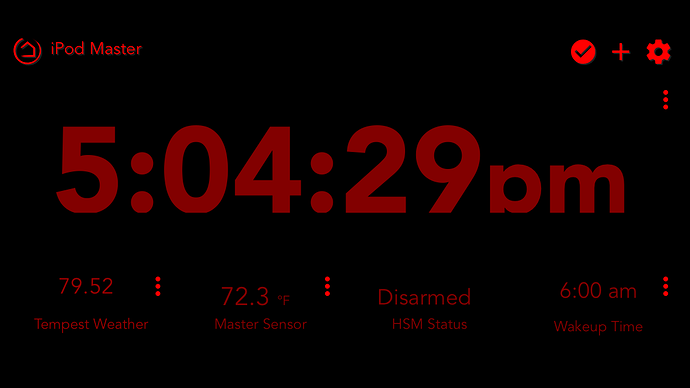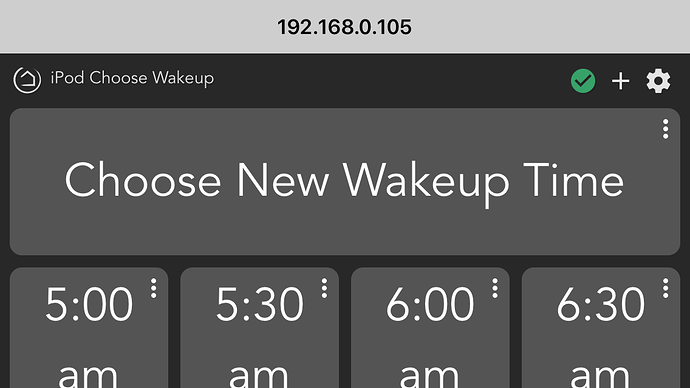I am using several iPod Touch to display Hubitat dashboards.
I have used the "Add to Homescreen" feature to add a link to the home screen so that, when I show the dashboard, it appears full-screen:
I have then placed a link on this dashboard that links to another dashboard:
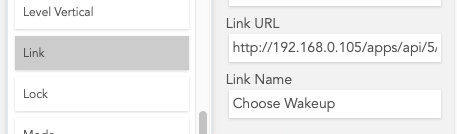
When I click the link above the screen moves to the new dashboard but I now see a bar at the top with the URL:
What is the best way to display dashboards without ANY top or bottom url/menu/etc.? Is it best to do this using a browser URL or should I be using the Hubitat app to display them?
Thanks!
Michael