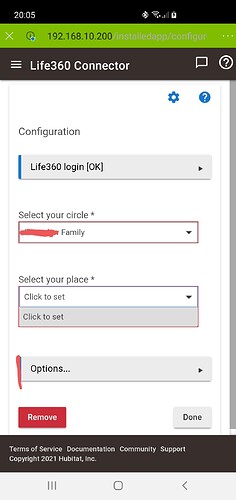Hi,
For some months now I have been trying to get presence detection working!!
Like when I leave home the the HSM alarm is set, lights go out and vice versa.
I am using my Samsung galaxy s10 plus as the presence sensor.
I tried different apps and settings.
Life 360
Presence
Combined presence
Rule machine etc
Nothing seems to work for me.
Hoping someone can help me out.
There's obviously something I'm not doing correctly and am in need of a genius to help me work through this.
Regards John F
It's tough nut to crack - sooo many variables involved.
The free version of Life360 has been great for the wife & I (no kids). One thing I've started doing to tighten it up better is to add a Refresh command for "Life 360 Refresh" option in my various RM rules related to coming & going - basically, that boils down to garage door movement for us. That's worked well - we rarely have a bad lag or miss with presence updating appropriately.
Have you turned off battery optimisation for the Life360 app?
It needs to stay awake to work reliably.
There is also Locative and the Hubitat app that can be used but again, battery optimisation has to be turned off for those apps.
All of the above do work for me but I do get the occasional 'lag' when leaving or arriving home.
And keep in mind that no app on a mobile phone is going to be reliable if location services on your phone aren't reliable, especially when close to home. If Waze or Maps don't work well on your mobile device near home, nothing else will either.
My location services are fine, and I have very little trouble with Life 360 (free version). However, I do a refresh every 10 minutes to catch the somewhat rare times when Life 360 is correct, but Hubitat didn't get notified of a change.
Yes I did that
Is that the life 360 app from play tore or the app in hubitat?
I was referring to the Life360 playstore app.
Thank you.
Will I need to download it in the habitat hub as well
Download the Life360 app to your phone and then the Life360 connector from the 'In Built Apps' on the Apps page in the hubs UI.
There are two parts to this. The presence detection, and the use of it within apps.
Typically people use presence to set a mode as home or away. Then they use that mode as a condition of running rules etc. So are you using modes? If not, how are you attempting to integrate presence into HSM etc?
And if you log the presence devices or presence apps (like combined presence) what do they show? Do they switch from present to absent?
Thank you I have done that.
Account set up on life 360.
Set up Life 360 Connector in hubitat apps
but not able to finish set due to 'select a place' doesn't show any place to select.
In the Life360 app on your phone have you set up any 'places'.
If not, set up 'Home' which is your home address and the radius of your zone.
This should then appear under your place above.
Hi,
I have done that but no joy
Is there another way to achieve what I'm after without using life 360?
I'm not sure what order you downloaded things and if that makes a difference.
Maybe try deleting Life360 connector from HE and reinstall to see if that works.
Maybe try Locative. Not as straightforward to set up but does work and you can set up multiple locations.
Hi Bob
Thanks for your reply.
When do I get locative from?
It's not in HE built in apps
Regards John F
If you decide to give Life 360 a try, you need to have at least two accounts setup in your "circle" when you setup the app on HE. There was a similar thread to this where I found that suggestion, I'll try and find it for you if you want to give it a try.
Hi
Hi that would be good!!
Be interested to see how you get on
Regards John F
Hi Bobbles,
Not sure how I get this on HE?
Regards John F