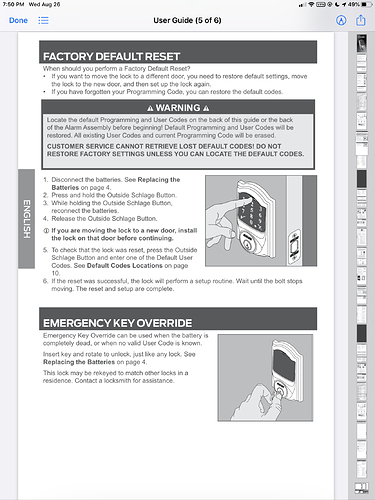I can’t find this on the device page anymore and there aren’t any posts about this lock on here in the past year. Was it removed from compatible devices or am I missing it?
Yes it was however I have joined the Hubitat family since it was removed and I got two of them up and running so you can just search for the public driver and install it. It was a little picky during setup but if you do a total reset on the lock before you begin you should be successful. You may find you need a zwave repeater as well as these locks seem to hunger for a strong signal.
After reset, use lock to remove all codes then add codes using Lock Code Manager.
Ya good point I forgot that even after the lock reset I had to remove some codes which seemed odd.
Thank you for letting me know!
I think these are the default codes that the lock comes with. When it resets it auto loads those codes.
Should just be the master code.
No. A reset clears all codes and installs the two default user codes in the first two lock positions. See the warning block from the user manual:
Huh. Didn’t realize that. I do know I did delete those as well before I tried to add my codes in Lock Manager.
These locks are picky. I have one. It works flawlessly, but I have 3 aeotec repeaters. I've found that having a repeater that supports beaming is the way to go. 3 z-wave locks and they're strong as ever after I added the repeaters.
I have one of these... Until the recent onslaught of Zwave issues it worked perfectly with lock manager, and joined the hub easily.
They really are good locks. Great customer support. I called asking about the radios and zwave / firmware issues. Told them for the most part my lock worked well but from time to time I have had issues. They just said they would send another lock lol. Told me to destroy the old one...
I didn't really think about that, I will contact them about my poor battery life and see if they can do anything.
This topic was automatically closed 365 days after the last reply. New replies are no longer allowed.