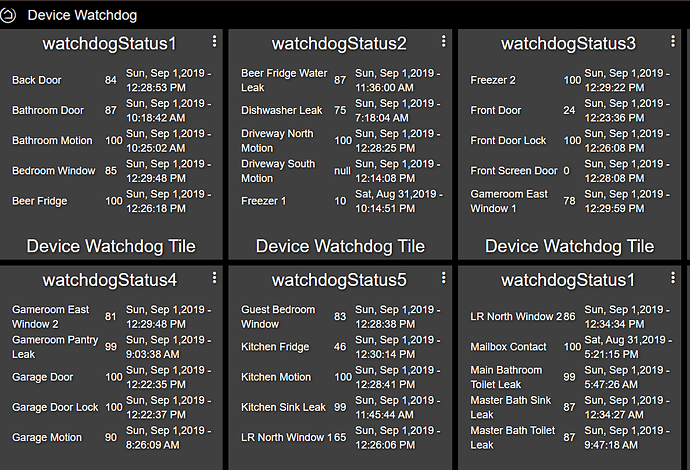I have many devices that don't report accurate battery % Smartthings Motion sensors that have been on 0% for over a month but still work fine daily, Locks that have never varied off of 100% (assuming it's a Lithium instead of "recommended" Alkaline battery usage).
Instead of this I would highly recommend using this app [RELEASE] Device Watchdog and worry less about what the battery % states and just check your Dashboard or pushover notifications periodically to insure that every device has "checked in" within that last day.
For example, the above screenshot in "device watchdog status 2" panel you'll see "Freezer 1" hasn't checked in since last night at 10:14PM, this device monitors temperature and usually updates every 10-15 minutes. Since it hasn't reported in over 12 hours I knew to change the battery.