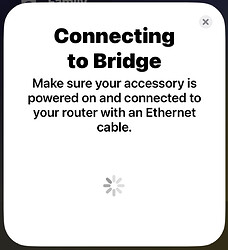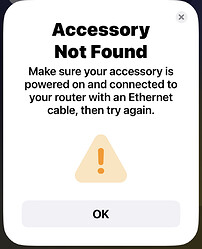Hubitat app causing huge battery drain in my iphone 13 pro max on ios 16.5. removed the app and battery drain stopped. not sure what causing this battery drain due backend Hubitat app process
If you had any special options like "High Accuracy Presence" enabled, that is the most likely possibility. You can also use Settings > Battery in the future to confirm that it was really the Hubitat app consuming this power (there's a "Battery Usage by App" table at the bottom). It won't help you see why but would at least confirm it rather rather than relying on removing it and noticing a change to infer this much.
Too late to check the first now, and possibly too late for the second (not sure if/how long these stats remain after removal...), but something to consider if you try again!
Turn off everything under the Presence section in settings in the app and switch to using Homekit location services instead. I'm much happier with the accuracy and response of the location triggers from Homekit.
I'm barely starting to think about home kit. (Just switched to iPhone a few months ago) Do you have to have a home hub set up to do that, or just home kit by itself? I only have a few presences based automations, but if i could get presence to work very reliably, I would probably do more.
Requires HomePod or Apple TV.
That's what I thought. I haven't gotten that far along yet. It is coming though!
I switched to iphone just under two years ago. I've since gone all in. I'd recommend a wired apple TV as your home hub. However, if you have homepods, they can act as the hub and you have no control to define a specific device to be the hub. I use presence from apple and port it back to hubitat as a switch state. It more reliable than the built-in presence for me. I use apple home as my dashboard for my hubitat devices. If you want to use Siri to control hubitat devices, it's more reliable to make a scene in homekit and trigger the scene with Siri. I'm happy to chat if you have questions when you get ready to take your next step.
Does it have to be wired? Or can I use Wi-Fi? For what ever reason the builder ran 3 network cables in the house, but they are basically just strung out across the attic (house was built in 2019/2020). They are not connected on either end. I do plan to eventually get them connected, as well as probably wire up three additional rooms, but it won’t likely be until fall when it cools off. This summer so far is being brutal on North Texas.
No, but it is always better.
EDIT: In fact, the HomePods have to be wireless.
Well,. So far I've only been able to find the wi-fi version (not to mention I haven't done my network installation yet, that will come this fall once the heat dies off. However, i was blown away by the picture quality of Apple TV. makes the Roku looks really pale and washed out. It was a big enough difference that my wife actually suggested replacing the Roku in our bedroom. Hopefully Ill be able to fined a ethernet capable one and just set that up as the main tv/ hub and move the new "old" one to our bedroom.
So the next question is how do you use (or set up) the home kit location for presence?
Well that is because they make them with WiFi only. No wired Ethernet.
As for the location stuff, I recently gave up on all types of location automations, including HomeKit. I now just have a shortcut on my Apple Watch that enables/disables Away mode.
They do have a wifi + Ethernet version. $149 on Apple.com. Costco recently had them on sale for $114, but by the time I saw it they were out, so I went with the Wi-Fi only version which wasn’t on sale for $124.
I wouldn’t mind switching to just manually placing the house into away mode, but my wife would almost never think to actually do it, so that is a bit of a non starter. I’ve had decent luck using Geofency (I switched a few months ago, she just switched this weekend). I think I’m just to used to needing to use a aggregate presence rather that just one.
Apparently it DOES need to be the wired version. Home kit wont even pair to hubitat unless it’s plugged into the router.
Sorry, I’m just finding the HomePod or HomePod Mini with Ethernet. Do you have a link?
https://www.costco.com/apple-tv-4k-128gb-3rd-generation---wi-fi-%2B-ethernet.product.4000094111.html
Though it’s out of stock at Costco, which is why I settled for the Wi-Fi only version.
The Apple HomePod and HomePod Mini are WiFi-only devices.
All AppleTV devices, up until the most recent AppleTV 4k 64GB (WiFi) model, have had both Ethernet + WiFi connectivity. Unfortunately, the latest gen AppleTV 4k 64GB only has WiFi connectivity and lacks the Thread radio.
The latest gen 128GB AppleTV 4k model does include Ethernet + WiFi + a Thread radio. IMHO, it is the one to buy if you're in the market for an AppleTV 4K while being a Home Automation enthusiast. That Thread radio may come in handy for Matter/Thread devices in the future.
Ah, I thought you were looking for a HomePod.