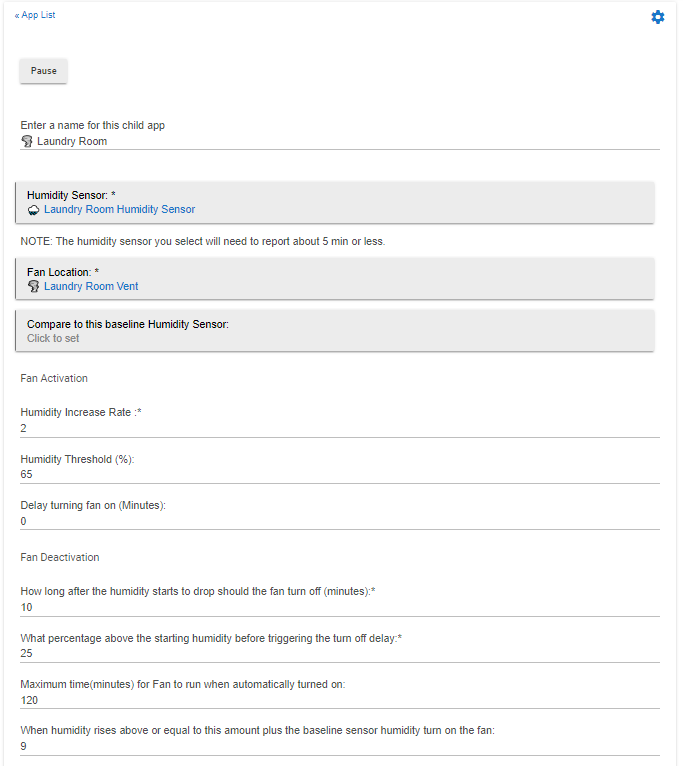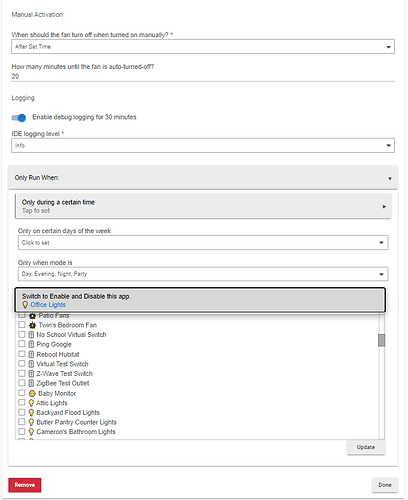Latest is also on HPM under bathroom humidity fan
It appears that if the app is installed via HPM the app title is labeled as 'Bath'. Shouldn't it be listed as 'Bathroom Humidity Fan'?
Do you have any appetite to add a motion sensor to the mix? I have a motion sensor in the shower and only want this to trigger if there is motion and there is an increase in humidity.
Thanks
I would suggest temperature setting as well.
I have a RM rule that uses temperature, motion, and humidity.
I see that HPM also has an app called "smarter humidity fan" which creates a virtual switch that can be used to keep the light switch on while showering when no motion is detected.
Fixed in HPM from Bath to Bathroom Humidity Fan 
For the other two, using Motion & Humidity or temperature & humidity, I would probably be thinking to make a switch that can enable or disable the turn on of the fan, but not the turn off. I would use this in place of the mode capability
For the keeping the light switch on, you could use the fan switch being turned on to inhibit the turn off of the light.
That works for while you are showering but doesn't allow the lights to go off after you are finished until the humidity or temperature drops enough to turn off the fan.
And how would the app know you finished your shower? The problem with the idea is exactly what you noted. My personal fix for this issue is to have a motion sensor in the shower that happens to be the humidity sensor.
For my RM rule I trigger the lights off after "no motion" and "humidity is below a set number" and "temperature is below a set number"
Sounds like you have a good solution then. I like apps that do 1 thing, so I am not inclined to do motion/humidity/temperature lighting with a fan control app.
Yes a simple app would be nicer and far easier. (still not a huge fan of RM)
My rule is not perfect for turning off the lights.
But has worked very well for keeping them on when temperature and humidity are both used.
I will say, I am moving over the next three months and have limited capability for testing/developing until March 2021. I have already removed all automation in my current home. So no new functionality until then...
I'll push some updates in the meantime. If there's anything people want now's a good time to ask.
Well, since you asked...many moons ago I modified the code to compare to a "baseline" humidity sensor. Since the humidity in my house can vary wildly based on season this seems to work better for me. We discussed a few times merging the code so there were both options...but you know...that never happened.
So this compares the difference from the bathroom to the house humidity. after x % rise kicks on the fan. But most importantly brings the humidity down to the level of the rest of the house.
Here is that code:
Parent and child updated on Github and Hubitat Package Manager.
I didn't sleep last night so I'm gonna get some sleep. I'll take a look at adding the comparison version tomorrow. I glanced over it and it looks pretty strait forward, the only issue I saw is the comparison sensor is required and when I bring it over I'll have to modify it some to make it optional.
Was a little more work than I was expecting but here's the modified version with a comparison sensor. Please test it out and let me know if you have any issues.
Parent App:
https://pastebin.com/raw/eRu1Sur6
Child App:
https://pastebin.com/raw/f9b005dt
Moderate testing done if a comparison sensor isn't added. With enough feedback, I'll merge the changes.
Edit: Cleaned up another error when a comparison sensor isn't used.
Thanks @lewis.heidrick, I just received my humidity sensors and a zigbee switch module to control the fan, will be setting this up with dual sensors during the holiday season, will let you know if I hit any problems!
Well, I couldn't sleep again so I went and reworked some things. The biggest change is probably modes. Also added only on days of the week and only during a certain time. Last but not least is switch to disable. Changes posted to Github and HPM.
If you use modes in this app to not run, they are reversed now to be more in line with the built-in apps. You'll need to invert the modes from their current setting in the app.
New Child App:
https://raw.githubusercontent.com/napalmcsr/Hubitat_Napalmcsr/master/Apps/BathroomHumidityFan/BathroomHumidityChild.src
Just a couple of quick questions. I want to migrate to this newer version of this app.
-
Is the basic algorithm the same? In other words can I just transfer my existing settings (thresholds, humidity drop, timers) into this newer version and have it work the same way?
-
The comparison sensor is optional if I understand correctly?
@neonturbo Yes, under the hood the math is all the same. Modes was completely redone and they will be inverted until you change them. Comparison sensor is optional.
Also open to suggestions for improvement. This version also uses a second page to hide the restrictions at the bottom but works the same. I did it this way to get multiple pages and modes working differently for some future ideas I have such as a diagnostic page that shows current app setting settings, device values, variables values etc. But that's mostly for quick debugging issues.
Added an activation switch option to immediately turn on or off the fan. Obeys Auto off and Enabled/Paused rules. Updated version in HPM and GitHub.