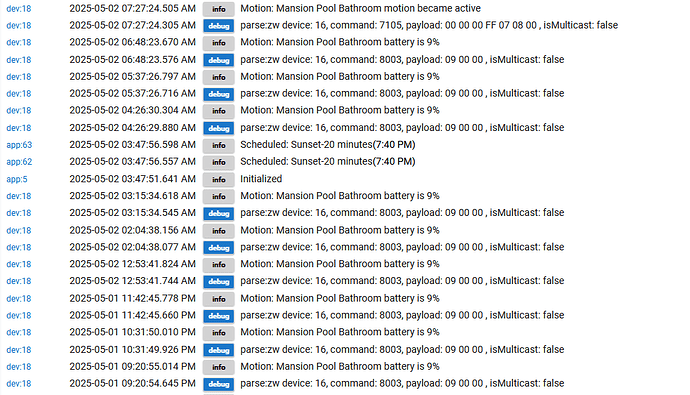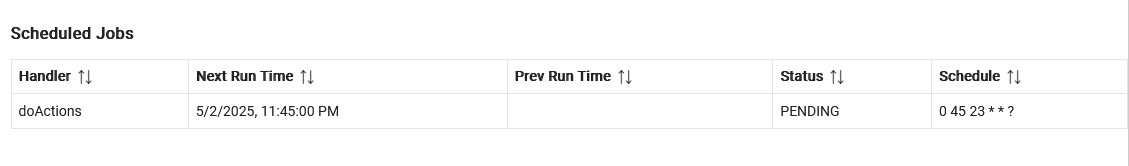A little over a week ago, all of my Basic Rules automations (18 separate automations) stopped working at the normally scheduled daily times (they are each scheduled once daily at various times). These had previously worked without issues (for at least a couple of years). I had not made any changes for a few months with this began. When I click Run Actions, everything works fine. It is an issue with it running when scheduled. I clicked Done in each app, but this does not help. I am running the latest version of the firmware. I also tried recreating a few of these automations in Rule Machine and Simple Automation Rules. Again, Run Actions works fine. But the new automations do not run when scheduled either. Seems to be an issue with a master scheduler (?). Please let me know if any suggestions.
Have you tried rebooting the hub, with the advanced option to rebuild the database? That is the first thing I typically try with this type of issue.
That said, if you haven’t already, you should check your logs to see if there are any errors.
If no errors, turning on full logging on one of the rules would likely help determine what is happening. If you do and aren’t able to see and resolve the issue, please post a screenshot of the rule’s log so that we may help.
Thank you! Will try this and report back.
Would you please post a screenshot of the Scheduled Jobs section at the bottom of the App info page (click on circle-i icon) for one of these rules?
I tried rebooting with rebuilding the database yesterday, but the result overnight was the same (no automations triggered at the scheduled times).
Following are various screenshots taken this morning (5/2/25 around 8AM). First is the entire Past log for the relevant time period (all of the App info page screenshots that follow have Enable Logging clicked, so should have shown on the Past log (I think)). None of the automations show up in that Log (is there a different one I should be looking at?).
Following that are screenshots (taken this morning) from various App info pages of the Scheduled Jobs sections. You can see they vary widely from showing what seems like the correct date/time to past dates/times to showing no jobs scheduled. Happy to provide more info.
It's not possible for anyone to unravel this if you don't provide clear information. Such as, show the rule in question, its logs (not device logs), and its Scheduled Jobs. From what you've shown, there is no way to know what is or isn't happening relative to what should be happening. You are familiar with your setup, but no one else is.