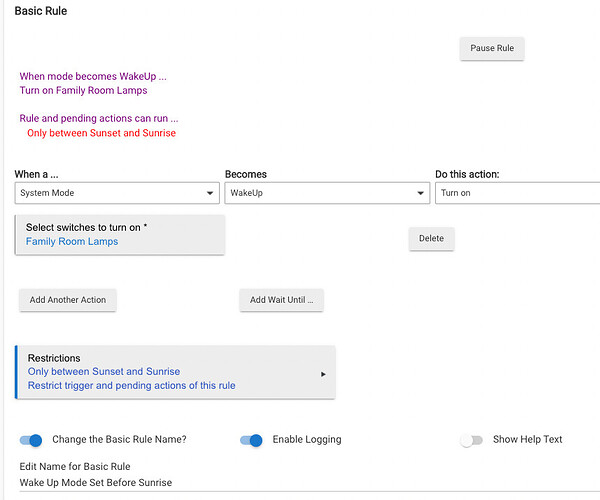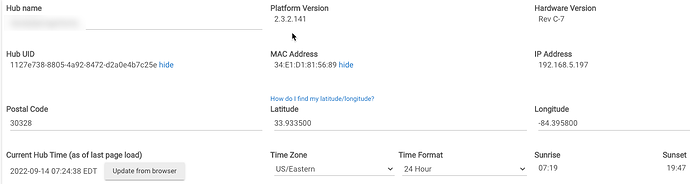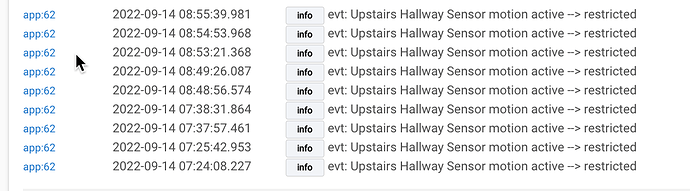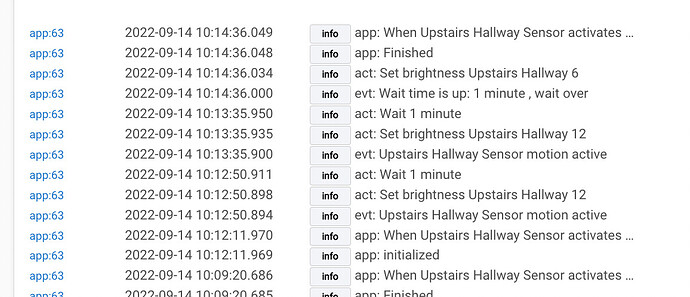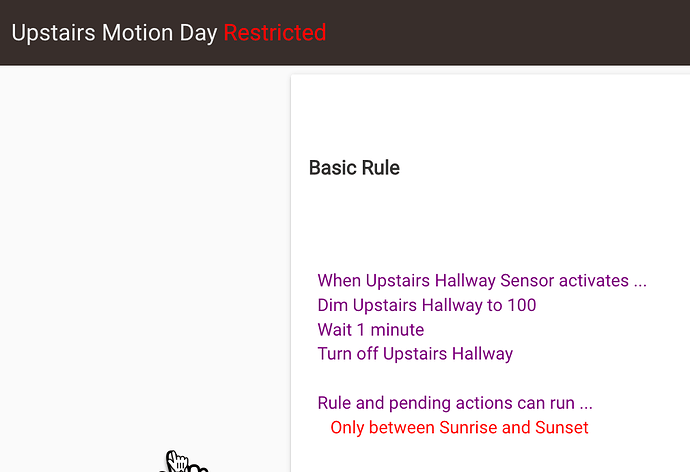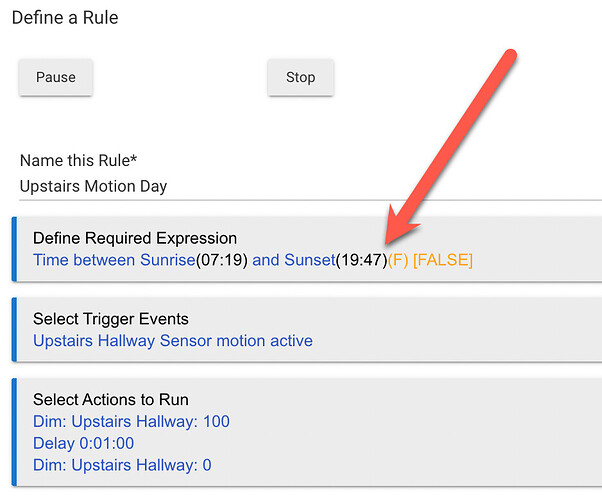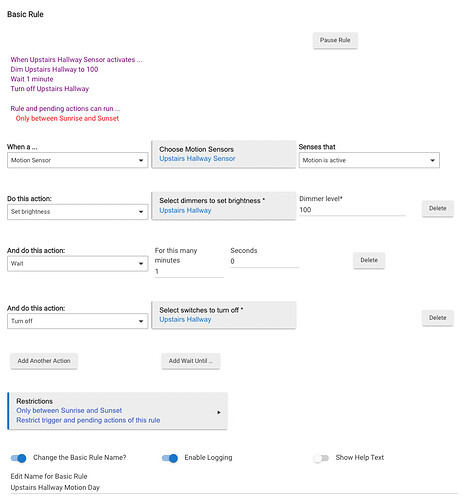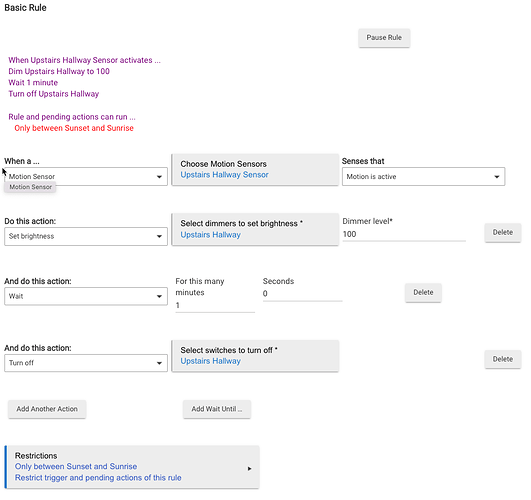it is now after sunrise. shouldn't the Wakeup Before Sunrise be restricted???
What do the rule's logs say happened?
not sure if this is what you are looking for
all of these events happened between sunrise and sunset but do not run
It doesn't look like this rule is actually doing anything, then. It is waking up for the event, but nothing else should happen because it knows it's restricted. The Logs support this, as they would log actions performed.
What is actually happening, and why do you believe it's coming from this app? If a device is doing something unexpected, it's most likely another app. The "In Use By" section on the device detail page will tell you what else it could be, and logs from any of those apps (if enabled) may tell you more.
PS - if one of those apps is the Echo Skill, make sure you disable the "Hunches" feature in Alexa.
if i understand
if i have day restricted to run only between sunrise and sunset
and night restricted to run only between sunset and sunrise
the RESTRICTED should flip back and forth based on time of day??
Yes, but note they the App page does not dynamically refresh. It will show the app name (including extra text like "Restricted" or whatnot at the end) as it was at the time the page was loaded. It's also possible there have been bug fixes that addressed this text we're talking about. I see your rules are the original Basic Rule, and there's been at least one revision since. It might have fixed something like this--I do recall that happening with some app but don't know if it was this one.
If that is it, that was a display issue, not a problem with execution. No reason to change if you are happy otherwise. If you aren't, re-creating the rule will get you on the latest revision.
For the one that is still doing things even though it's restricted: that looks like a problem. Try going into the app and hitting Done to re-save your settings and see if that helps.
thanks I am not happy at all at the moment.
i have put rules in that are based on sunset/sunrise and NONE of them work as expected
I understand that the RESTRICTED will not auto refresh on the page unless I reload the page
i tried to ReSave it and same ...
You may want to try re-creating the rules in the newest revision of Basic Rule (which you'll get if you just make a new rule, then you can remove the old ones). I'm pretty sure the issue I remember a while back was only a display issue, and I'm not even sure this was the right app, but it can't hurt.
You are correct that the rule should run only between the times shown. (This wording in the UI was added due to some confusion about what the restrictions really meant in the past.)
If that doesn't help, I'd again share logs from either or both, making it clear what app the logs are from. (Note that the display name of the app in Logs will not update in real time, either; you'll see the oldest name for which log entire are available.) It looks like you've already checked your location and time zone settings, but I suppose that can't hurt to verify, either.
update....
i went into settings and said get time from Update TIme from Browser and saved. the time was correct from the web page.
then went into each of the sunrise/sunset rules and clicked DONE again
all the restricted rules flipped and appear to be correct
no clue why
now just have to wait till sunset to see what happens
thanks for all the replies
I spoke to soon. it is back to NOT working.
my rules that are restricted to Sunrise - Sunset and vice versa are backwards
i ready to trash this thing....
what do I need to show you to help me figure out why this does not work?
it is currently 8:41am here and definitely after sunrise
this should not be restricted but it is and does not run when motion activates
![]()
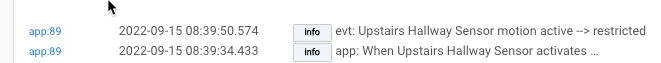
Just to rule out database corruption as a possibility, I might try a soft reset and restore, after downloading a backup, as mentioned here: How to Troubleshoot Apps or Devices | Hubitat Documentation. Beyond your time zone, I'd also make sure your latitude and longitude are set correctly (reasonably close to you--doesn't need to be exactly at your home), since they are also used to calculate sun times.
Log/lat are correct
i did a reboot of the device. then put the restriction back in and it appears to be correct.
however, i am cautious about it being correct in a few hours...
it seems i have seen it correct and think got it!! but then later it flips back to being incorrect
I would try the soft reset and restore if it comes back, as described above.