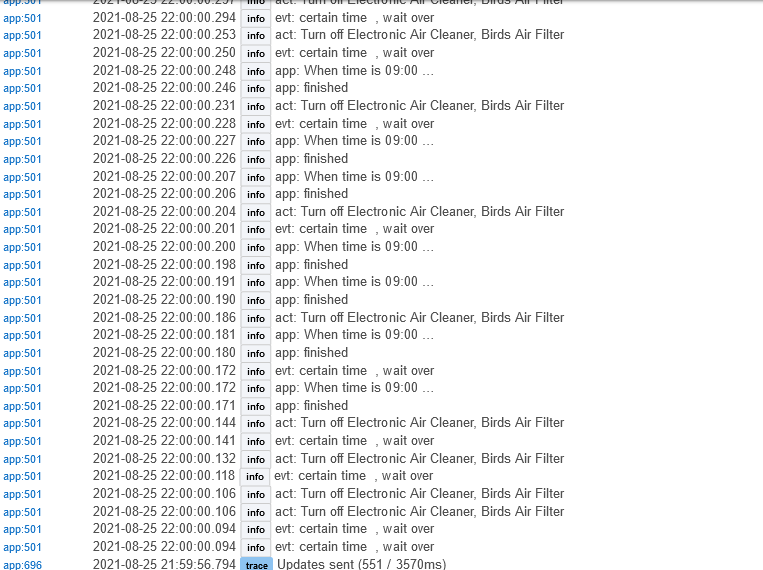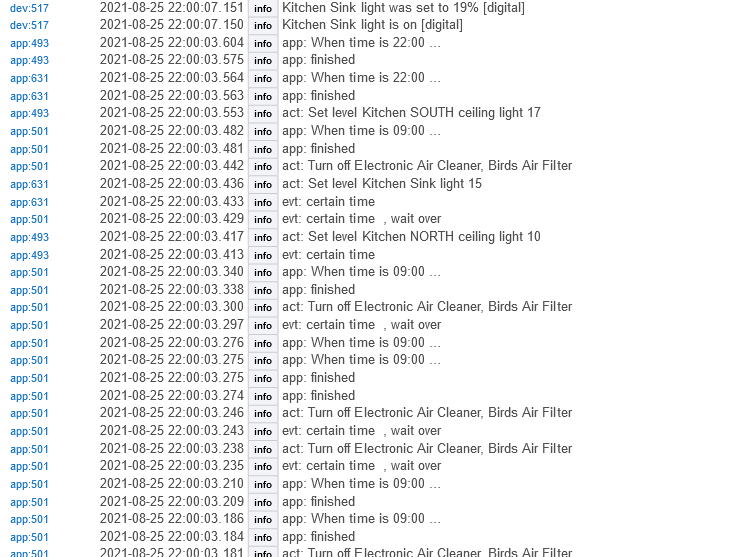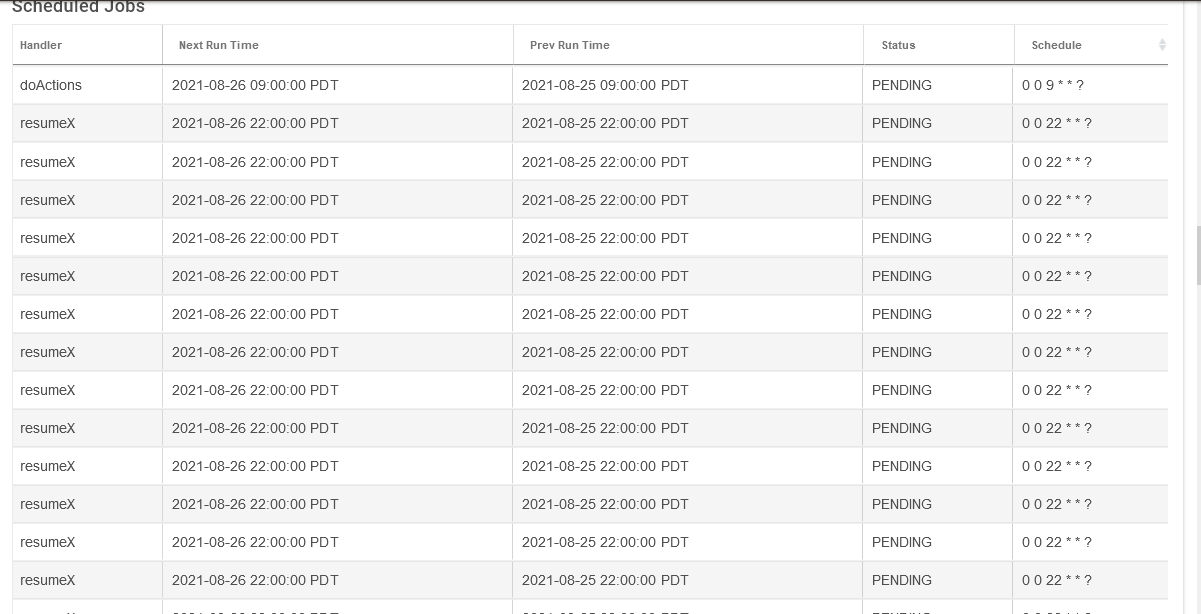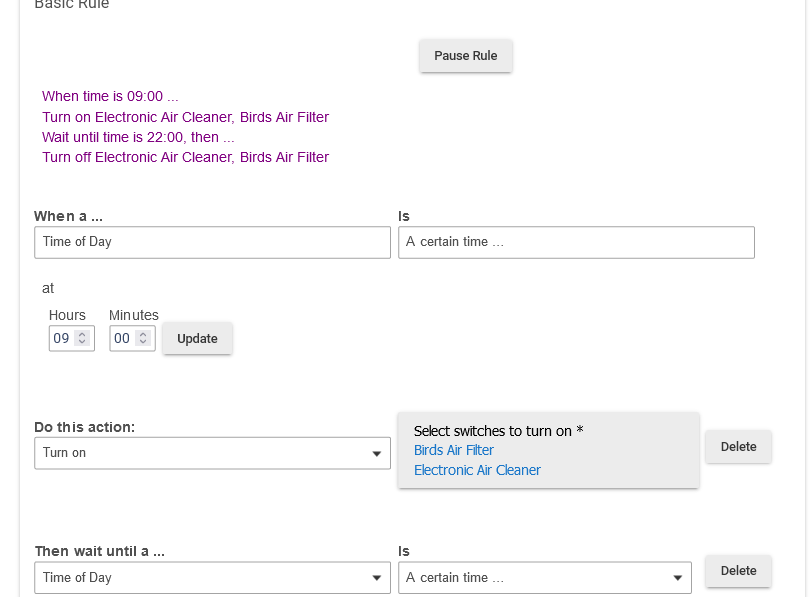The way that Basic Rule does its logs is that when the rule is finished, it logs what it is waiting for to trigger the rule (hence the ... at the end on the log entry).
Anybody have 50 lbs of sand? I want to bury my head in it....
Sorry, I need to remember better.... it's hell getting old! Sorry.
Yes, I do remember seeing that about the new release fixing the problem, but it is still being tested...
Well I am now on 2.2.8.156 and I STILL occasionally get a rule to loop.
It isn't any particular rule, just when it feels like it.
...
and here is what the rule's status's scheduled jobs is (a partial screengrab):
this loop just ate up my logs as it repeated so many times.
guess the looping fix for rules wasn't fixed?
and here is the rule:
I will look into this. To fix it, open the rule and hit Done. All of those scheduled jobs should go away (for now).
Ok thanks.
Yes, clicking Done did clear all the ResumeX's.
I will keep watch to see if any other basic rules misbehave.
With all the looping that happened, within 3 seconds, would that put a high load on the hub's processor?
I would imagine that all this activity would severely load the processor and slow other things down....?
As you can see in the log, the entries were happening within milliseconds of each other, and that was just what the log caught, so I would imagine that this kind of activity would bring things to a crawl, even IF I wasn't logging?
Possibly, although you may not have noticed as it all happened over a fairly short period of time at those specific times. I need to find the root cause...
That is true.
If there is any further info that would help track the problem down, let me know.