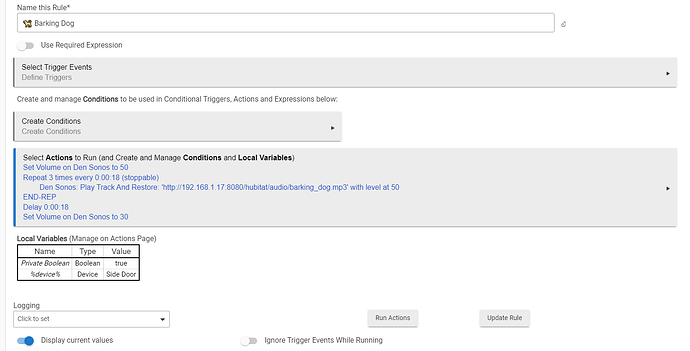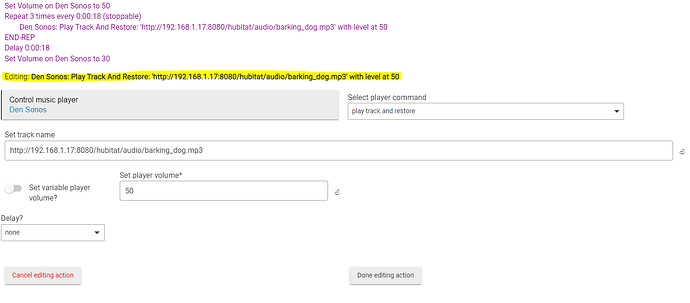Has anyone here tried getting their Sonos to bark like a dog when the front door opens? I've got it set up to do some text-to-speech stuff, but I'm stuck on making it sound like a real dog. Any thoughts on how I can pull this off?
You'll want to download a barking dog sound clip from google. It took me a few attempts to find one I liked (a larger breed, not a yapper). My sound clip is 18 seconds long.
Next, you'll need to store the sound clip somewhere. I'm fairly certain you can do this on the hub, via the file manager. However, in my example below, I store the sound clip on my server... so you'll need to adjust the URL of the sound clip depending on where it's stored.
Lastly, use the Rule Manager app to setup a rule.
The trigger will be the opening of the door.
The action will be as follows:
If you need help on walking through the rule actions setup; just let me know and I'll provide more detailed instructions.
Sweet, thank you. let me try it.
Hey, so I managed to grab this dog barking sound from Google and stuck it into the File Manager, but when I go to set up an action, I can't see the file. Am I missing something here?
So, I'm assuming you're talking about the third line down (Den Sonos: ...).
For this part, you'll want to select your sonos, and select "play track and restore", as the player command. Then, in the input field for "Set Track Name", you'll want to enter the URL to where the file is stored.
Yes you will have to use an MP3 file. I have one that plays when my doorbell goes off. It will play on sonos speakers in the kitchen and move to the front door area speaker. It is a rule I turn on when we are away from the house.
Sweet, thanks all. it's working now