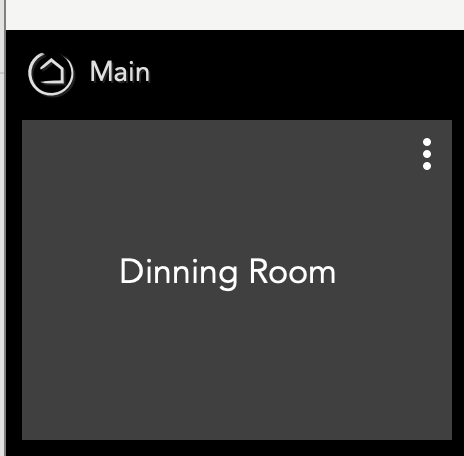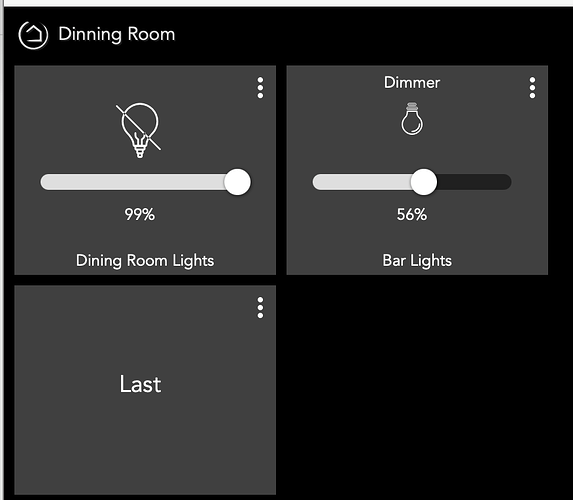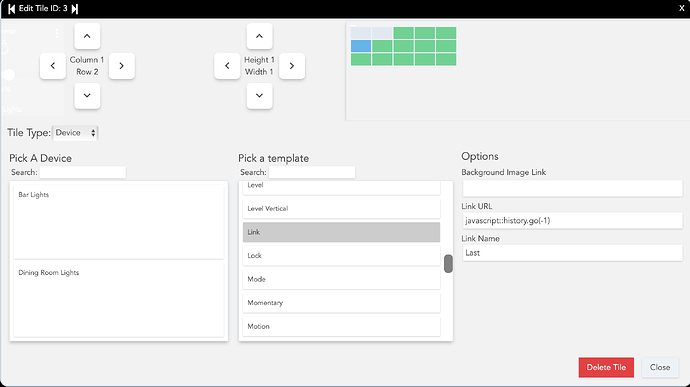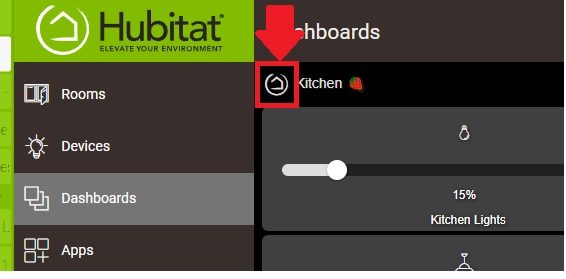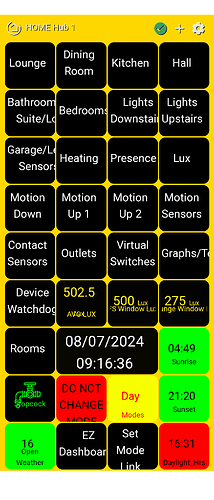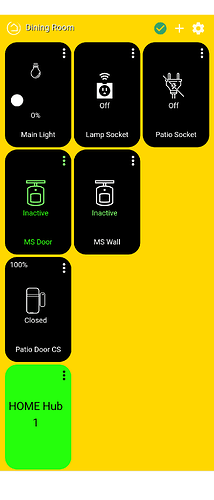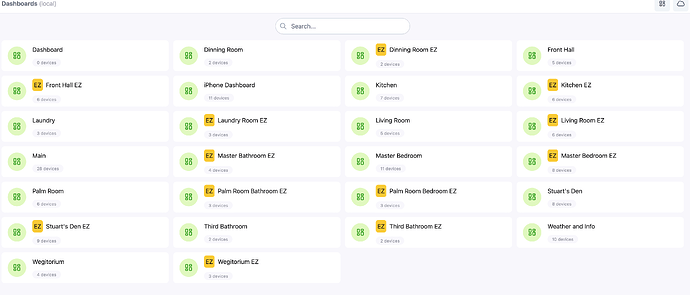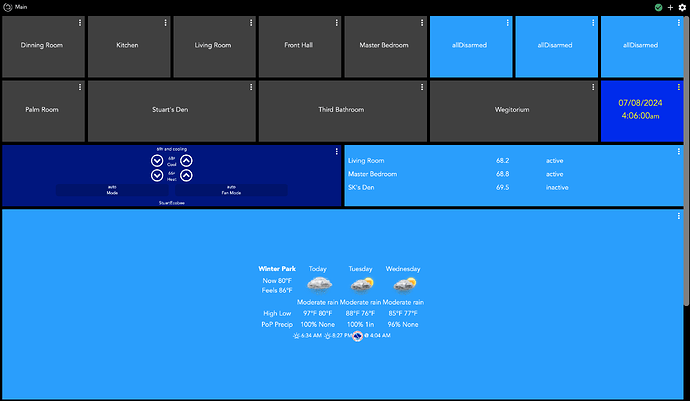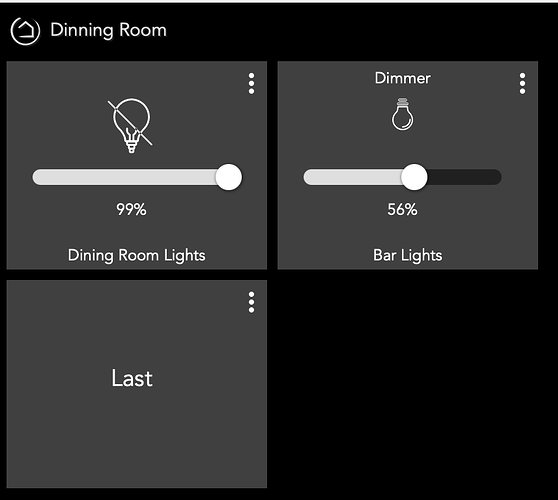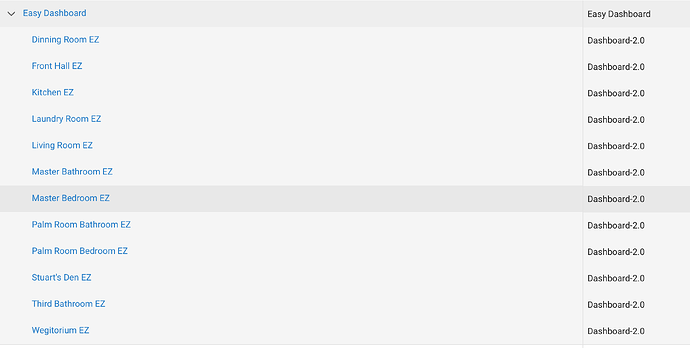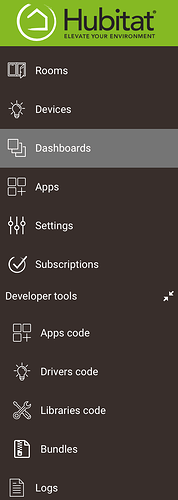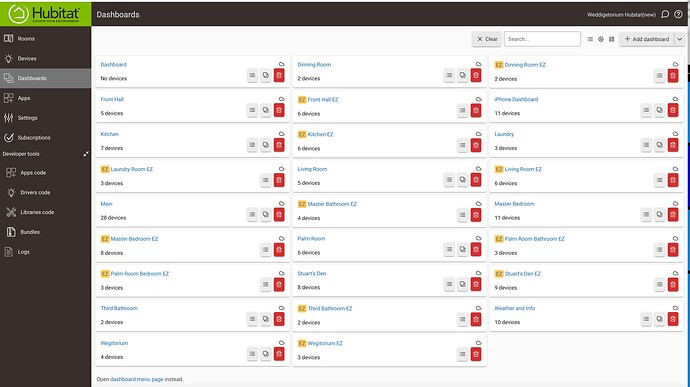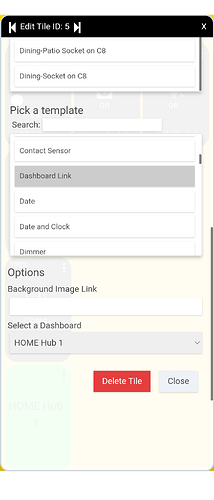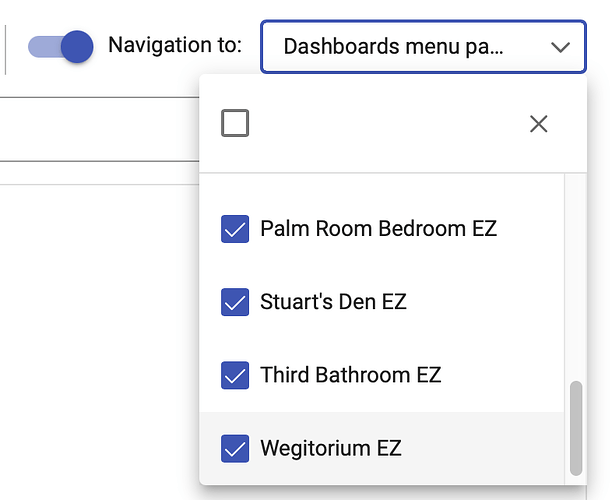The more I’m going between the classic dashboard and the Easy Dashboards the more I’m being drawn back to the classic dashboard. The biggest reasons for this is that I like the size of the buttons in the classic better, plus, for dimmers I have the slider right on the face of the button. I tried making the button taller for an Easy dashboard, hoping that would then show the slider, but that didn’t work. I find that it is often difficult to touch the 3 dots on an Easy button to go into the dimmer slider as they are so tiny, even on my iPad.
One other thing I love about the classic dashboards is the ability to nest other dashboards. I had a “main” dashboard for my iPhone with custom layouts for various rooms inside it, and another “main” dashboard for my iPad or a browser.
All of which brings me to my problem. In the classic dashboard if I touched the icon in the upper left that also had the dashboard name with it, it took me back to the last dashboard, i.e. back to my “main” dashboard. I don’t know when they changed/removed that but I would really, really want that to be reinstated. What is happening now is that it is taking me back to the main dashboard page which defeats the entire purpose of having nested dashboards.
I thought one of the main things Hubitat said when they rolled out the Easy Dashboards is that we could keep the classic ones with all their functionality. I’m guessing/hoping this was just an over-site and made the classic back button like the new home button instead of the last used arrow in the Easy Dashboards (which I find doesn’t work to go back to another dashboard BTW. So maybe it is a bug they are still working on for both). In any event, please have the Hubitat icon-dashboard button on a classic dashboard go back to the last dashboard and not go back to the all dashboards page.