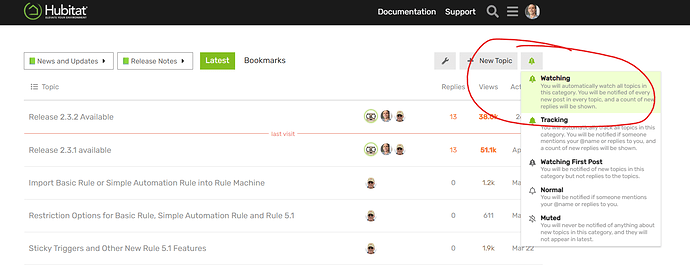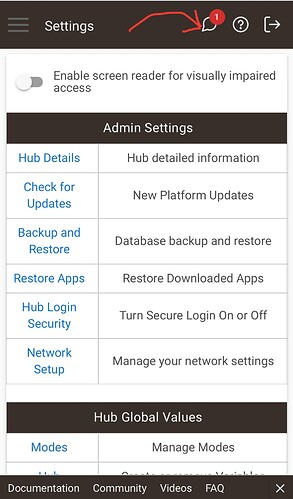I would like and im sure many would to see at least there is a firmware update notification and also for devices. My isy had a update page where it searched for new updates and would show a notification next to the device that a firmware update is available as well as for apps or the actual isy firmware. Instead of manually checking each device they were in a list view and you just clicked update and this may be a difficult thing todo with z-wave since so many different manufactures are involved where insteon was captive with there protocol but there was a option to update all. The update all may be or may not be if the hubitat can scan for updates for devices and notify what can be update by some means it would save a lot of headache. Especially if one has 20+ devices i have 60 and to check each one once a week is very time consuming.
There really is no way to do what you are asking. There is no central repository for firmware updates and most device manufactures don't even release them because they have some crazy idea it's bad. Also the database routines needed to constantly check for updates would drag the hub down. Not to mention maintaining that database.
A few thoughts and clarifications. While I understand the need for device firmware updates notification, only Zigbee devices benefit from preloaded files. For Z-wave devices the user must provide the file. Also, unlike other platforms, updates to apps can only happen with a platform update, so there wouldn't be notifications between releases. If you'd like to be notified about a new release, I suggest to set this category to "watching." If you allow the community to send you email notifications (check your profile) then you will be notified via email when a new release is available.
If you’re referring to the hub firmware, there is. In addition to what @bobbyD mentioned re: subscribing to firmware update announcements here in the community, your hub will let you know in the web UI when it has a new firmware version available for download.
Granted it requires up to two clicks to check it out, because the pop-up notification is just a number and there are other types of hub system notifications. So you’d have to confirm it’s actually an update notification. But it looks like this:
In addition to what @bobbyD and @marktheknife mentioned above, you can also install the (excellent) user-contributed Hubitat Information driver by @thebearmay, which monitors when Hubitat firmware updates are available. You can then do a simple Rule, triggered on when updates are available, to send you a notification on your cell phone.
Personally, I’m not obsessive about installing updates on my hub - it just works, and I rarely open the hub’s admin page (and even more rarely, a Dashboard). If I see in the forum that a firmware release is available, I will install it when time becomes available.
I have an thought for something a bit simpler, but which I would find incredibly helpful.
If I select a device to be updated, I'd like Hubitat to identify all other devices with the same manufacturer ID / device ID and having a firmware version less than the version of the update file.
I'm assuming identifying the "similar" devices would be fairly easy - presumably just a simple groovy findAll on all the devices checking for the manufacturer ID, device ID and then some z-wave queries to get current firmware versions.
Hubitat could then go sequentially through the devices (update a device, following update, query the device to be sure it updated, then go on to the next if it succeeded).
For sleeping devices, I'm assuming you'd have to wait until device wakeups, so maybe that doesn't get implemented in the first round of this -- but if this was done for at least the always-on devices, it would be a great help.