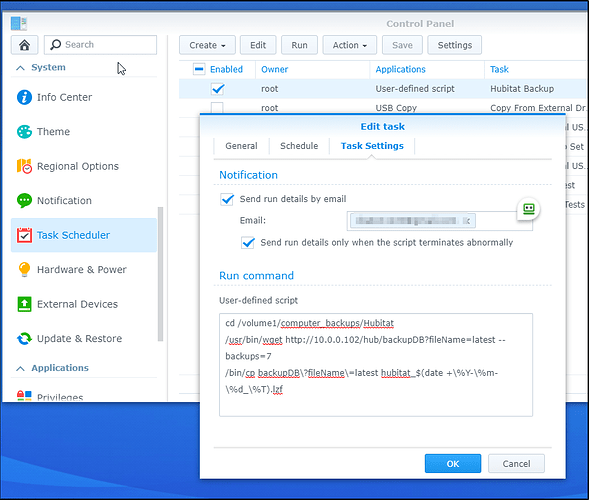I've been meaning to set this up. I have a DS918+; not sure if the UI is the same on yours.
Open Control Panel, select Task Scheduler, then click Create, then Scheduled Task -> User defined script.
The default schedule is once a day at midnight. Change that if you want.
The actual script text is:
cd /volume1/computer_backups/Hubitat
/usr/bin/wget http://10.0.0.102/hub/backupDB?fileName=latest --backups=7
/bin/cp backupDB\?fileName\=latest hubitat_$(date +\%Y-\%m-\%d_\%T).lzf
Of course, you'll need to specify the proper directory name and the IP address of your hub.
Also, this goes without saying but your NAS will need to have network access to your HE. Normally I have all my automation and IOT stuff on a separate subnet and WIfi AP, so rogue devices can't access my computers or NAS.
For this to work though, I have to have HE on the same subnet. The NAS has a firewall, so I might try playing with that to protect it from a HE that went over to the dark side. Probably unlikely, but I don't like taking chances.
Hope this helps.
Edit: One more thing - if you haven't already, go into your switch or router and set a DHCP reservation for your HE hub, so it effectively has a static IP address.