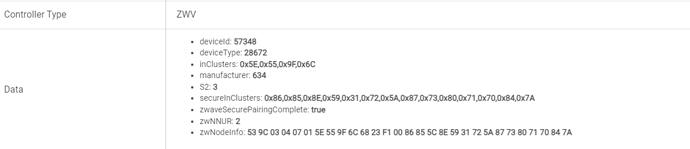I think this may come down to having a zwave device as secure.
What is the proper way to do the fingerprint to allow both unsecure and S2 included devices to be picked up?
Backstory, I paired a new device and it picked up another custom driver I am working on with similar fingerprint but not matching.
Device fingerprint (per the "Device" driver):
fingerprint mfr:"027A", prod:"0004", deviceId:"0110", inClusters:"0x5E,0x55,0x9F,0x6C,0x22"
Driver that got selected:
fingerprint mfr:"027A", prod:"0004", deviceId:"0510", inClusters:"0x5E,0x55,0x9F,0x6C,0x22"
The deviceId is the only value that differs, but this indicates it is a totally different device.
The other difference between these two devices would be in the "secureInClusters", but they are still very similar.
Can/should secure clusters be included in the fingerprint?
Or how do we ensure the driver is only selected for the correct device???
New device secureInClusters:
secureInClusters: 0x86,0x85,0x8E,0x59,0x72,0x5A,0x87,0x73,0x7A,0x70,0x71
Other device secureInClusters:
secureInClusters: 0x86,0x85,0x8E,0x59,0x72,0x5A,0x87,0x73,0x7A,0x71,0x80,0x70
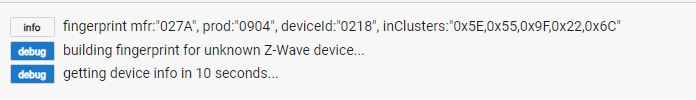
 .
.