First, I'd like to thank each and every one of you for taking the time to reply and thank you again for all the insights and information, there's a lot to consider.
In the end, I think I will heed the "safe" advice and program only notifications, since I can remotely close the garage. At least until I get a motion sensor in there, and/or a physical switch.
But trying to adress some of you personally,
@bertabcd1234 I wasn't entirely sure how the "Trigger" was going to work, so I merely assumed as soon as the door was open, this task would be triggered.
Then, the second polling (maybe it can be refresh or something else, idk) is just to confirm the status hasn't changed, because in the past, I've opened the garage to get in, the rule starts counting down, I get out and close the garage and once it finishes the countdown, it will just toggle, opening the garage again.
But now I understand "Exit Rule" just means it will finish this sequence and listen for the trigger event again (which is what I was looking for).
As for the variables in the notification, I guess I will just change the text to something easier. 
Also, addressing @neonturbo and @dadarkgtprince, I can't really tell the difference between "Wait" and "Delay" and its different variations. What is the difference between "wait for condition" or "delay (canceleable)"? Don't they work the same?
@rwclements228 makes very good points. I have considered those situations and I would be ok with just pausing the rule when I use the garage as my workbench. Other than that, I am the sole user of the garage, really and (I haven't yet, but!) I plan to paint some markings on the floor to indicate where the car should be stopped and oriented. But the fear you have instilled on me (plus @neonturbo's night description) makes me want to just put notifications.
Why are you painting markings on the floor?
(In case you're interested, the markings are because my garage is very narrow and has a mezzanine for storage that covers the back of the car, so not only does it have to go in at the right angle to not clip the corners, but that also means every time I want to open the trunk I have to inch the car forward a bit, at which point it is over the garage limits. So basically, one blue line for "TRUNK OPEN" and one red line for "PARKING", and can adjust according to the rear view camera.)
and @jrfarrar, you also make a good point, something that happened to me (although I wasn't driving out), and that is why I wanted to include the motion sensor to reset the timer.
@rcjordan, that is not feasible for me, living in a condo. Although it's a nice place around here, there are unknown people moving in and out all day from all apartments, and I have a ton of loose stuff in the garage, (car cleaning products, baby items, old family stuff, electronics, etc.). I can't leave the garage open all day, even though I have in the past (and that is why I want to create this rule  )
)

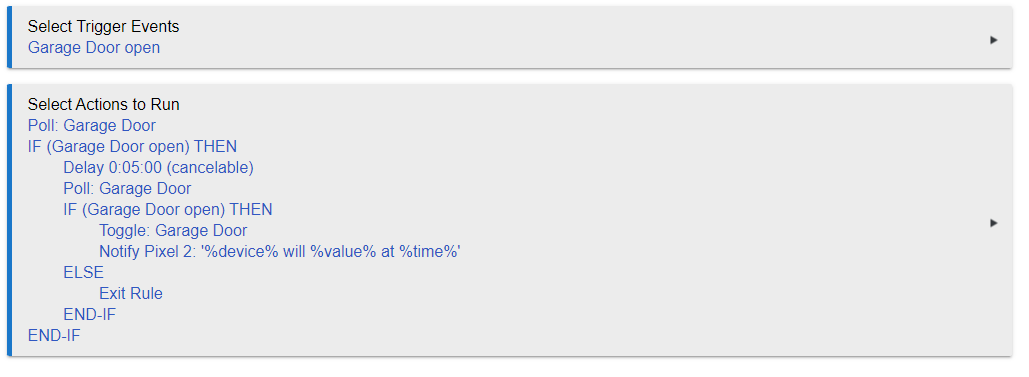
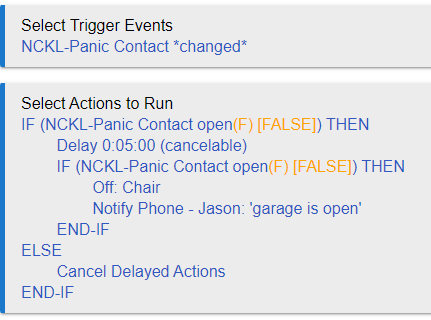
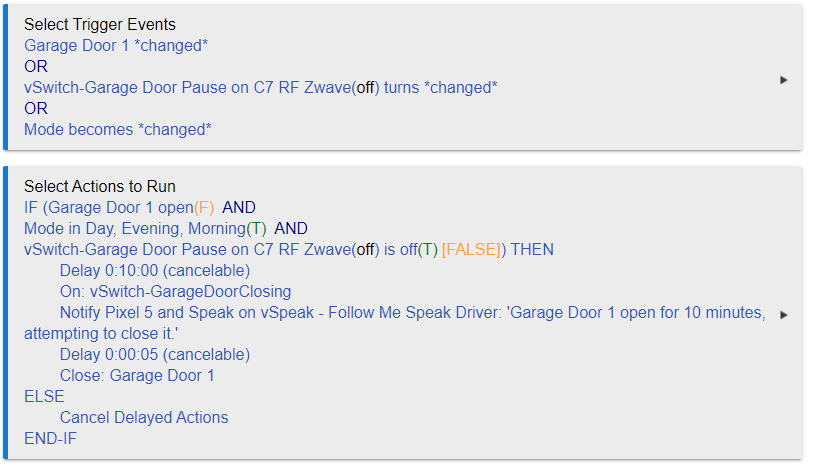

 )
)
