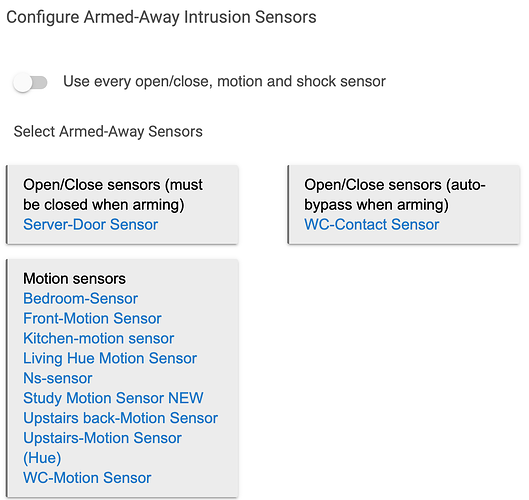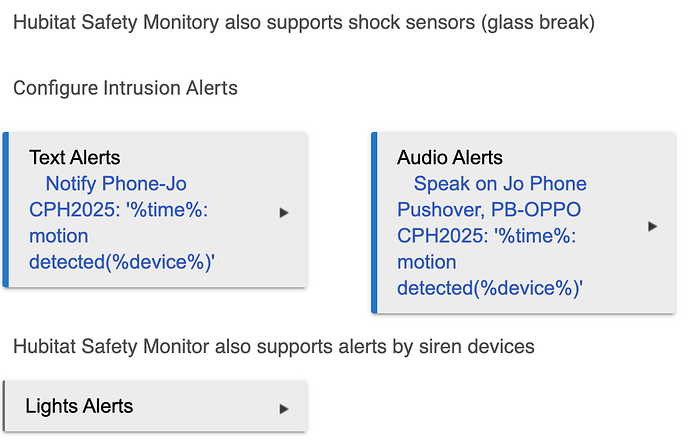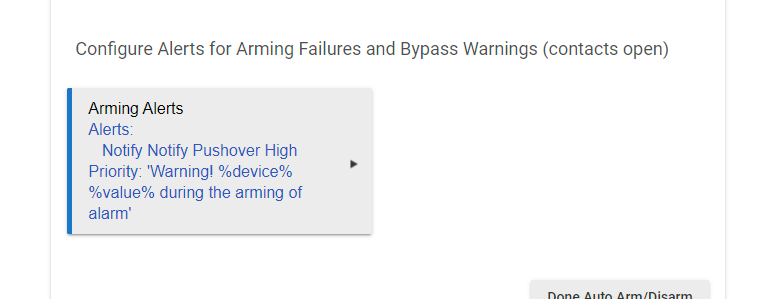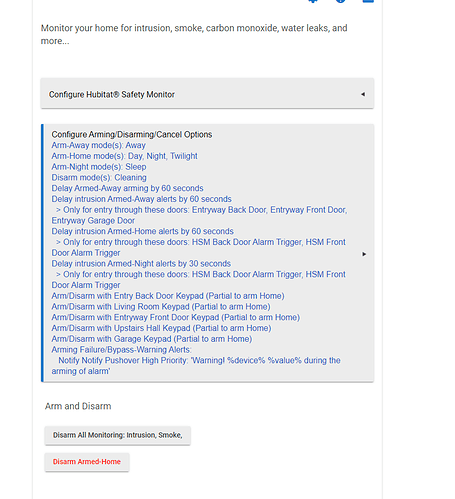Hi,
I have one device that I don't really care whether it is in open/close position, when HSM is armed-away: WC-Contact Sensor:
But, every time HSM changed to armed-away, I get the alert on my phone: "Failed to arm - WC-Contact Sensor"
Did I misinterpret how auto-bypass when arming function?
Thanks
I get the same thing on mine
Auto-bypass allows HSM to arm and ignore the fact that the sensor is not secured (closed). The message you are getting is generated by how you have HSM to alert you to arming problems. The following is how I and @bravenel have it setup to alert us to the sensor being bypassed.
You'll find this setting in the sub-menu of the main HSM settings screen:
Using %device% %value% in the message will tell you if the arming bypassed the sensor vs actually failing to allow the system to arm.
2 Likes
I've found if you configure exit doors as "auto-bypass" and "open-close sensors", then you will get an notification in HSM that the door is open when you try to arm. If it was closed, it arms normally, and then if you open the door, you don't get an notification.
If it's not part of "auto-bypass" then it will arm with the door closed, and when you open the door too long when exiting, you get a notification that there was a problem, even though there isn't.