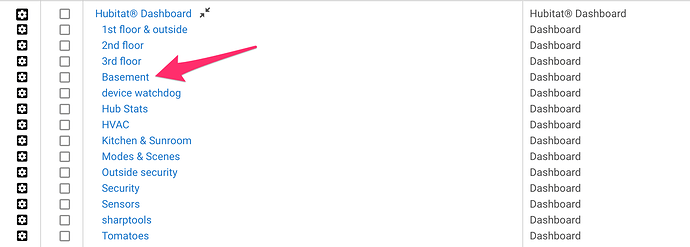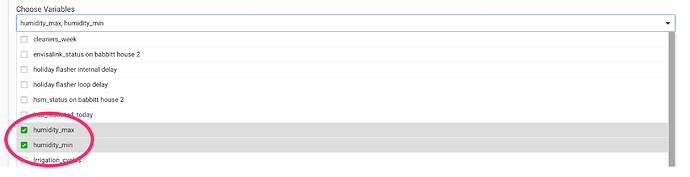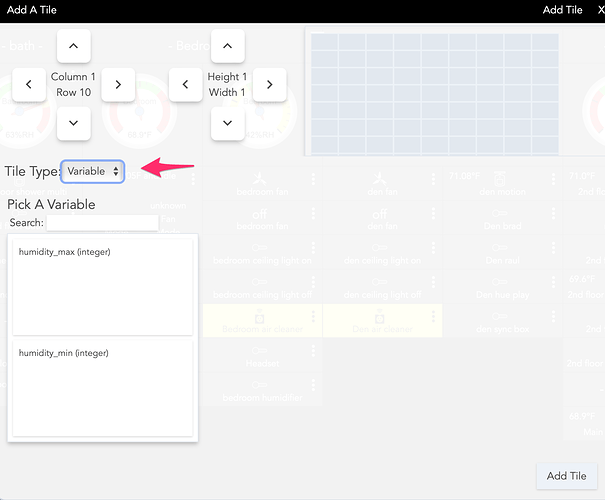I created a Hub variable on settings. Would like it to appear in the Dashboard but it says it needs to be authorized. Would like to see it and change it.
From the app list, scroll down to Hubitat Dashboards, open the one you want, scroll down past the devices, to the "choose variables" section and just check the ones you want to authorize from the drop-down.
Once it's authorized you can open the dashboard and add it.
1 Like
Okay. Now I have my variable and it gives me the option of true or false and was showing my initial value of false. It lets me change it but doesn't let me save the change.
I am wrong - the problem is the "save" button doesn't go away but it did change the variable.
1 Like
This topic was automatically closed 365 days after the last reply. New replies are no longer allowed.