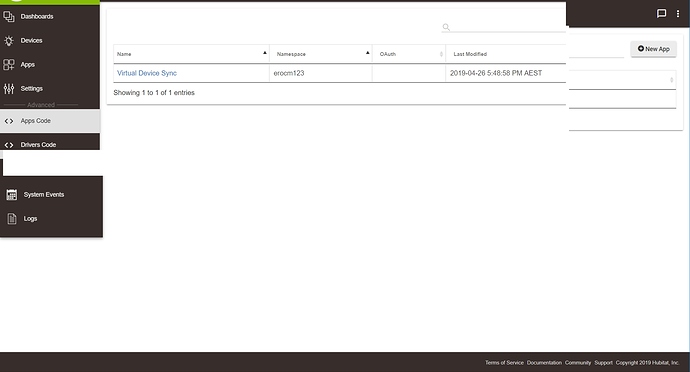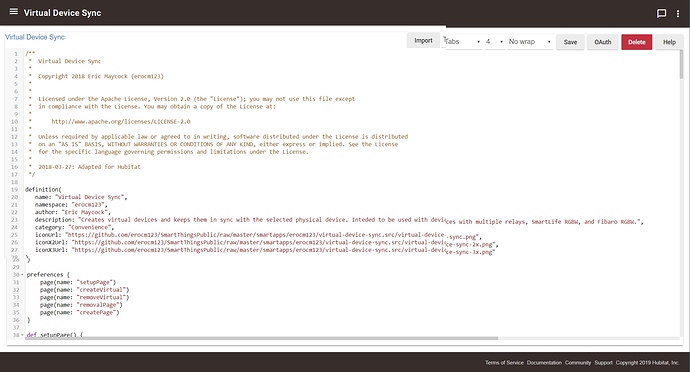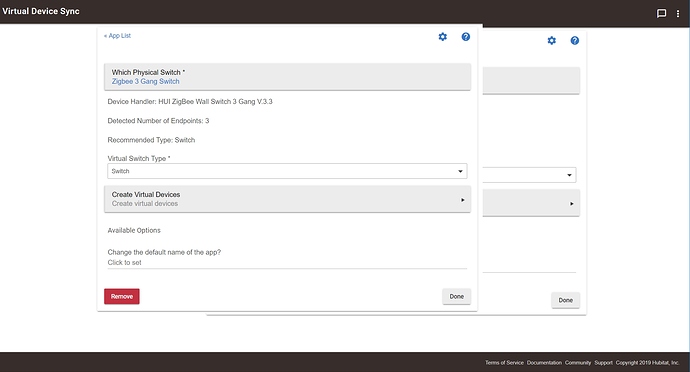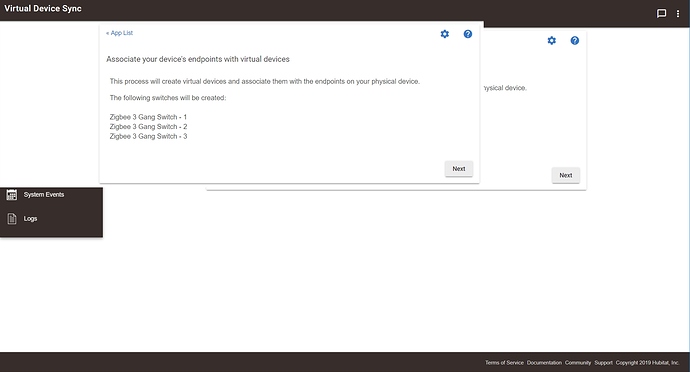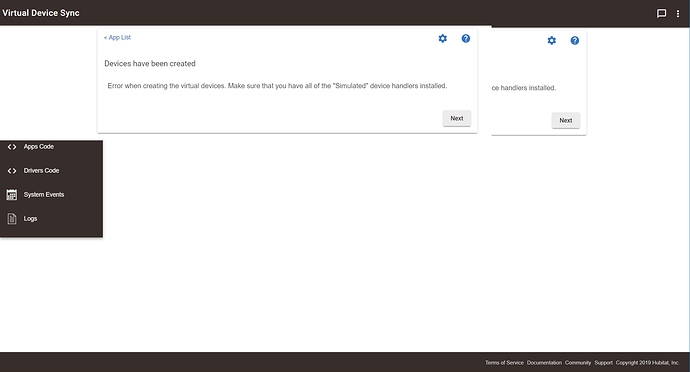Still no joy, code now:
/**
*
- Licensed under the Apache License, Version 2.0 (the "License"); you may not use this file except
- in compliance with the License. You may obtain a copy of the License at:
-
http://www.apache.org/licenses/LICENSE-2.0 - Unless required by applicable law or agreed to in writing, software distributed under the License is distributed
- on an "AS IS" BASIS, WITHOUT WARRANTIES OR CONDITIONS OF ANY KIND, either express or implied. See the License
- for the specific language governing permissions and limitations under the License.
- Based on on original by Lazcad / RaveTam
- Mods for Hui 3 Gang Switch by Netsheriff
*/
metadata {
definition (name: "HUI ZigBee Wall Switch Single Gang 1.1", namespace: "Hubitat", author: "George Castanza") {
capability "Actuator"
capability "Configuration"
capability "Refresh"
capability "Health Check"
capability "Switch"
fingerprint profileId: "0104", inClusters: "0000, 0003, 0004, 0005, 0006"
fingerprint profileId: "0104", inClusters: "0000, 0003, 0006", outClusters: "0003, 0006, 0019, 0406", manufacturer: "Leviton", model: "ZSS-10", deviceJoinName: "Leviton Switch"
fingerprint profileId: "0104", inClusters: "0000, 0003, 0006", outClusters: "000A", manufacturer: "HAI", model: "65A21-1", deviceJoinName: "Leviton Wireless Load Control Module-30amp"
fingerprint profileId: "0104", inClusters: "0000, 0003, 0004, 0005, 0006", outClusters: "0003, 0006, 0008, 0019, 0406", manufacturer: "Leviton", model: "DL15A", deviceJoinName: "Leviton Lumina RF Plug-In Appliance Module"
fingerprint profileId: "0104", inClusters: "0000, 0003, 0004, 0005, 0006", outClusters: "0003, 0006, 0008, 0019, 0406", manufacturer: "Leviton", model: "DL15S", deviceJoinName: "Leviton Lumina RF Switch"
attribute "lastCheckin", "string"
attribute "switch", "string"
command "on"
command "off"
attribute "switch","ENUM",["on","off"]
}
}
// Parse incoming device messages to generate events
def parse(String description) {
log.debug "Parsing '${description}'"
def value = zigbee.parse(description)?.text
log.debug "Parse: $value"
Map map = [:]
if (description?.startsWith('catchall:')) {
map = parseCatchAllMessage(description)
}
else if (description?.startsWith('read attr -')) {
map = parseReportAttributeMessage(description)
}
else if (description?.startsWith('on/off: ')){
log.debug "onoff"
def refreshCmds = zigbee.readAttribute(0x0006, 0x0000, [destEndpoint: 0x0B])
return refreshCmds.collect { new hubitat.device.HubAction(it) }
//def resultMap = zigbee.getKnownDescription(description)
//log.debug "${resultMap}"
//map = parseCustomMessage(description)
}
log.debug "Parse returned $map"
// send event for heartbeat
def now = new Date()
sendEvent(name: "lastCheckin", value: now)
def results = map ? createEvent(map) : null
return results;
}
private Map parseCatchAllMessage(String description) {
Map resultMap = [:]
def cluster = zigbee.parse(description)
log.debug cluster
if (cluster.clusterId == 0x0006 && cluster.command == 0x01){
if (cluster.sourceEndpoint == 0x0B)
{
log.debug "Its Switch one"
def onoff = cluster.data[-1]
if (onoff == 1)
resultMap = createEvent(name: "switch", value: "on")
else if (onoff == 0)
resultMap = createEvent(name: "switch", value: "off")
}
}
}
private Map parseReportAttributeMessage(String description) {
Map descMap = (description - "read attr - ").split(",").inject([:]) { map, param ->
def nameAndValue = param.split(":")
map += [(nameAndValue[0].trim()):nameAndValue[1].trim()]
}
//log.debug "Desc Map: $descMap"
Map resultMap = [:]
if (descMap.cluster == "0006" && descMap.attrId == "0000" && descMap.value =="00" && descMap.endpoint == "0B") {
resultMap = createEvent(name: "switch", value: "off")
}
else if (descMap.cluster == "0006" && descMap.attrId == "0000" && descMap.value =="01" && descMap.endpoint == "0B") {
resultMap = createEvent(name: "switch", value: "on")
}
return resultMap
}
def off() {
log.debug "off()"
sendEvent(name: "switch", value: "off")
"st cmd 0x${device.deviceNetworkId} 0x0B 0x0006 0x0 {}"
}
def on() {
log.debug "on()"
sendEvent(name: "switch", value: "on")
"st cmd 0x${device.deviceNetworkId} 0x0B 0x0006 0x1 {}"
}
def refresh() {
log.debug "refreshing"
[
"st rattr 0x${device.deviceNetworkId} 0x0B 0x0006 0x0", "delay 1000",
]
}
private Map parseCustomMessage(String description) {
def result
if (description?.startsWith('on/off: ')) {
if (description == 'on/off: 0')
result = createEvent(name: "switch", value: "off")
else if (description == 'on/off: 1')
result = createEvent(name: "switch", value: "on")
}
return result
}