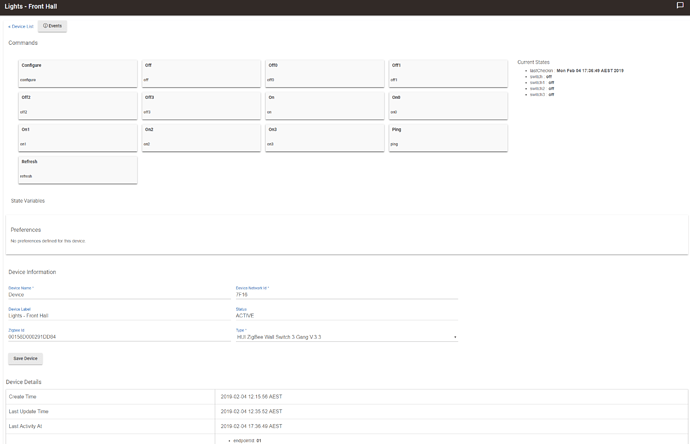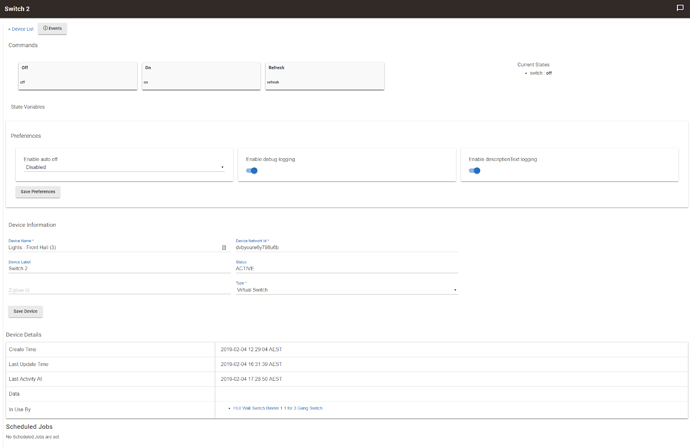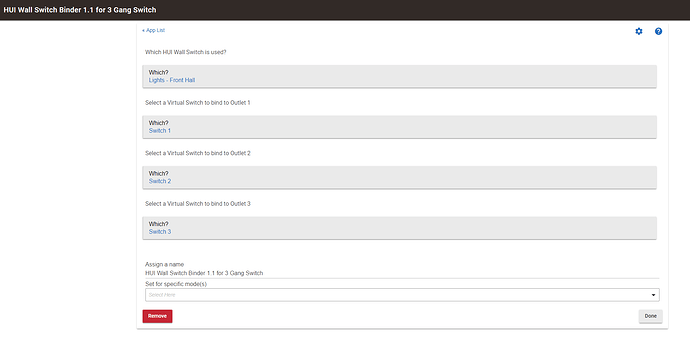Any recommendations, please?
Sorry I don't have a recommendation but these look interesting.
Aussie Zigbee Light switch
@bravenel, @mike.maxwell - do you guys happen to know if these are rebadged in the US as something else and a driver already exists ?
Don't known about the branding, zigbee drivers are very portable, bulbs and switches are pretty uniform in their behaviour
Yes I've seen these and will pick some up. Hoping for options. The pictures with wonky buttons didn't inspire confidence although the seller says they were Photoshop rendered.
I have these working fine in hubitat. Took me a while to get the device code working though.
I have 1 and 3 gang, and the 2 gang would work too.
Would you think about posting your Driver here, www.hubitatapps.com ,
for others to use ?
As @bptworld said " kick the tires and let me know what you think! "
Yes, currently traveling internationally and will do so upon return.
Thanks @mike - have you done just a room or your whole place with these switches?
Any chance of posting, please @mike?
Here is the device code. Forgot upon return.
@njanda (did you also want this?
@mike - thanks for that code, did you get this working? I can only turn on/off all 3 switches. I've put the app in place and 3 virtual switches but no joy.
Yes. Did you hit configure?
Look on the device page. There are other options like off1, off2 and off3. Etc.
I just hit configure here and nothing happens:
then i've got this virtual switch created:
and finally, this is what i've done in the app:
OK.
If I was you, I would remove it from HE, and then re-pair it with HE. Your endpoints are different from mine. I have endpoint 12, you have endpoint 01. You can remove it by opening the front of the switch and pressing a button (from memory).
Get it working firstly from the device page (on1, on2, on3, and off1 2 3).
Then get it working with the app.
Re-joined it and got:
- endpointId: 01
- application: 01
- model: FNB56-ZSW03LX2.0
- manufacturer: FeiBit
No luck so far.
You must have an updated version. This is mine.
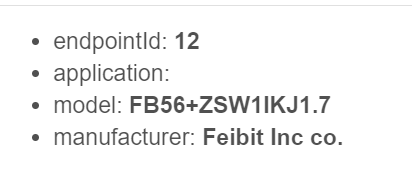
You will need to debug when turning on and off switched by watching the logs, and seeing what the new end points are. Mine are 10, 11, 12. Yours might be something different, and it wont be too hard to change the driver code to the new endpoints.
sorry, where do i debug to get my endpoints?
Logs. Keep page open and turn on/off the light manually. See if anything appears there.
Or when rejoining the device look for a catch-all.
so i can see my endpoints are:
dev:5852019-02-04 19:44:17.571 debugTest Device, parse description: read attr - raw: 0C240300060800001001, dni: 0C24, endpoint: 03, cluster: 0006, size: 08, attrId: 0000, encoding: 10, value: 01
dev:5852019-02-04 19:44:17.558 debugTest Device, parse description: read attr - raw: 0C240200060800001001, dni: 0C24, endpoint: 02, cluster: 0006, size: 08, attrId: 0000, encoding: 10, value: 01
dev:5852019-02-04 19:44:17.542 debugTest Device, parse description: read attr - raw: 0C240100060800001000, dni: 0C24, endpoint: 01, cluster: 0006, size: 08, attrId: 0000, encoding: 10, value: 00
Do i just do a find replace for 10, 11 & 12 and replace with 01, 02, 03 in the device code?