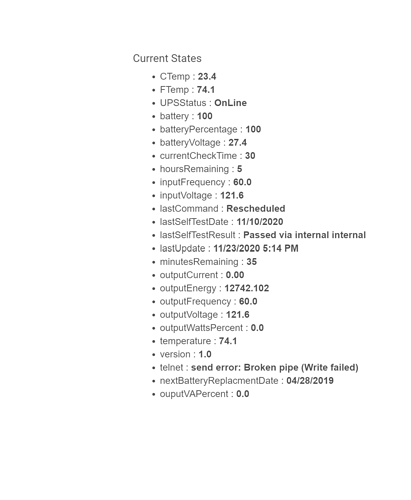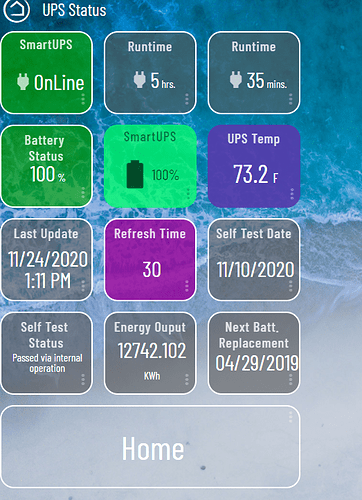Is there a limit to the number of characters for a attribute.
See the following
The attribute nextBatteryReplacementDate for my apc smart ups device handler is working fine,
but not available for selection in a dashboard..
Thansk
no one answering ,... to i have to open a support t;icket for this?
No clue here. I do think there is a character limit, but I thought it was 255? I would think it is the driver not passing this along for some reason.
not the device as it wouldnt not show up on the device panel populated.. i have sent an email off to support.
no errors in the logs either when bringing the dashboard up.. that one attribute is just not showing up in the attribute list
Is it a custom driver or built in?
custom obviously... there are no built in drivers for ups reporting.
Assuming you mean "Current States" on the device page, any time you send an event, it will actually briefly populate "Current States" until the next page refresh. When you refresh the page, it will disappear (unless the attribute is a stock attribute or a defined custom attribute). So, just being there doesn't really mean much. (This behavior isn't documented, but it is what does happen as of recent-ish firmware releases if not since...forever.)
In your case, it looks like maybe that's what's going on. Do you have a typo? The "Current States" attribute says nextBatteryReplacmentDate, but perhaps you defined the attribute as nextBatteryReplacementDate (or meant to do so).
Double-check the attributes listed in the metal data for the driver, make sure it is listed there and matches the case of the one you are seeing in the device page
yes there is a type that i will fix.. but that is not the issue.. the attribute is not in the list. .typo or not.
yes that could be it.. thanks checking now.. daah
My assumption is that perhaps it does not offer attributes whose values are null, as this one would be. Try it and see it it helps. ![]()
@bertabcd1234 is most likely right, I''ve had that issue, it will appear briefly in states section but then disappear, and I would expect the dashboard is using a combination of defined attributes that have a value
Just as an aside, my issue previously was simply the case of one of the letters in the sendEvent statement not matching the attribute name defined, so it does have to be spot on.
Thanks , that was it.. I am an idiot.. I just assumed that all attributes would show up in the list and forgot that the definition must be there and match the name..
ie
now i need tofigure out why the replacement date is wrong.. i think the documentation is wrong on the api.. it is the last battery replacement date.. it doesnt know when the next one is..
Don't worry, I'm sure almost everyone has gone through some pain with issues like this, whether it be case sensitivity or a typo. Easy thing to look over. Glad you got it working
This topic was automatically closed 365 days after the last reply. New replies are no longer allowed.