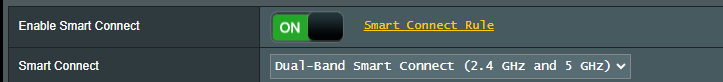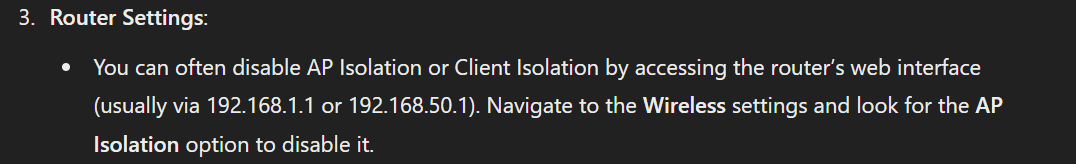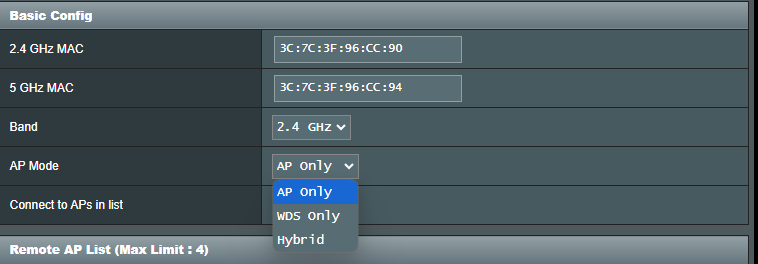I didn't note it in the file, but im going to say most likely 5ghz. as I have smart connect enabled.
I wouldn't assume that. It would make more since from a coverage perspective to use 2.4ghz if you are simply trying to indicate coverage. It would have much better reach and stronger signal. Speed is a different story though.
Are you enjoying the fire hose of information? Sorry if I am part of the issue.
Bottom line. A new router that was released in the last year will be better than a 5 year old router. More processing power, better control hardware/firmware, better rf hardware, more memory. But it only may (or may not) resolve rf issues (signal strength/ interference at router and devices).
Under Advanced Settings - Wireless - Professional
- Band is first item.
- Transmit Power Adjustment is the last item.
- Make sure to set back to lower if this does not resolve the issue.
BTW - make sure your router is the latest version. Mine is currently 3.0.0.4.388_25155. It is auto-checked daily.
Again, just something to test.
You should not be having an issue on Zigbee/Wifi. (For more information, see the link: ZigBee and Wi-Fi Coexistence | MetaGeek OR search google for "zigbee vs wifi interference".)
I have had an Asus RT-AX3000 for about 5 years. It been pretty solid until recently. I'm not sure I understand what you mean by automatically block device to device traffice on the local LAN. Could you explain that a bit further?
If im looking at the correct thing, Chat GPT says it can be disabled ,
Is this what you are refering to? My firmware was updated this morning.
Netspot app and a lot of walking around the house.
Actually, yes. Good things to know and think about! Ive actually had more of an interest in the networking side lately.
Ahh, thats a tab I don't look at often. It was already set at max.
Yep, that is the one I have.
I didn't think it would be, but doesnt hurt to check! After Friday that will be down just three Zigbee devices, innr bulbs, and those will hopefully be gone in the next couple months.
So going along with what I said earlier could you try turning the transmit power down a bit on the 2.4ghz band. Turning it up or down shouldn't help or hurt devices speeds, but could help devices be more likely to use the 5ghz band instead of 2.4ghz band. On Unifi systems they often recommend the 2.4Ghz band be set to a power 7 values lower then the 5ghz band. This could also help with interference as well. This is a fight I am dealing with at home right now. My wife's tablet seems to have a weird antenna and signal doesn't match allot of other stuff. Because of how it seems the different bands it keeps wanting to switch to 2.4 band instead of the 5Ghz band. 2.4ghz is just very slow and should not be used if you can help it.
I disabled the auto band feature for band selection and created separate SSIDs for 5 and 2.4. At installation, I will install them to go only to MY desired band for the device. All devices that can connect to 5GHz - connect to 5GHz. Mitigates a device jumping to different bands.
Of course, if you are already set up, you will have to do some changes. I used my normal SSID for the 2.4 GHz and redefined the 5 GHz SSID (added "_5G" to name). Then I had to change the IP connection on my 5GHz devices (or completely reinstall). Of course, I am a 76 year old dinosaur.
Yea.. that is a method some users use. To me that doesn't make allot of sense for two reasons.
- It complicates your network to were someone has to actively think about what to connect to and when.
- You run the risk of stuff not working when it could because of reception or whatever.
I prefer the KISS method and though it may be a little bit more to setup a well tuned wifi network that knows when to switch bands is very nice. Though i have heard users claim there are issues with running a single network across multiple bands i have yet to actually hit one of those issues. This covers both my experience with Google wifi and now Unifi.
That said whether you run a ssid per band, or combine them is all personal use case decision. Unifi allows multiple SSID's on an AP so you could assign one for each band and assign one for all of them ![]()
Something else to consider is that not all wifi 7 gear comes with 6ghz. That Asus router you linked is only has a 2.4 and 5ghz radio. Being able to run 6hz with a 320 channel width is nuts. My phone can get upwards of 1700mbps when in the room with my AP, and nearly 1gbps when in the next room. on 5ghz I am lucky to top 600-700mbps. and with 2.4 I rarely see over 300 and more generally around 130mbps.
Personally I wouldn't get a new router without the 6ghz band. If you don't have the 6ghz band you would be probably be better off trying to use mesh with a second AP get better coverage on the 5ghz band.
I upgraded to the Asus GS-AX3000 a few years ago, and deployed my previous main router, also an Asus, as an AiMesh node via wired backhaul. Don't be misled into thinking I know what I'm talking about; I just learned that term when researching all my wifi issues - it just means the old router is connected to the GS-AX3000 via ethernet wire instead of wirelessly.
The wifi environment in my house, that is similar in size to @lcw731 house, improved DRAMATICALLY. This seems like a decent setup, as when it comes time to upgrade the GS-AX3000, I can turn it into an AiMesh node.
When I first deployed the GS-AX3000, I configured the setup to use the old router as an AiMesh note, but connected via wifi. That improved the overall wifi stability about 40%, but there were still issues. When I connected the old router via ethernet, everything improved instantly.
Shockingly, my standard home with no teenage inhabitants, has over 25 devices connected to the network - this includes phones, ipads, an apple watch, home & work laptops, roku devices, hubitat, honeywell and airthings gateways, stereo receiver, etc. and a few ceiling fans. I set up one of the Guest Networks as the IOT network, and made separate SSID's for the 2.4 from 5 G devices, as that increased stability for those devices.
Also per advice from this community in Advanced Settings/LAN/DHCP Server/Manually Assigned IP around the CHCP list, I added the Hubitat and a few other devices that I had a problem keeping connected (clg fans, Bond Bridge, etc). That also helped.
I would love to learn more about all these settings on my router, why I sometimes cannot log into it, and why on the system logs there is a continual loop, several times a second, of the following:
Mar 26 16:32:09 pptp[5 digit #A]: Connect: pptp0 <--> pptp (IP Address that matches the one at Advanced Settings/LAN/LAN IP/ IP Address)
Mar 26 16:32:39 pptp[4 digit #B]: LCP: timeout sending Config-Requests
Mar 26 16:32:39 pptp[4 digit #B]: Connection terminated.
Mar 26 16:32:39 pptp[5 digit #A]: LCP: timeout sending Config-Requests
Mar 26 16:32:39 pptp[5 digit #A]: Connection terminated.
Mar 26 16:32:39 pptp[4 digit #B]: Modem hangup
Mar 26 16:32:39 pptp[5 digit #A]: Modem hangup
From what I've read some routers use one of the wifi bands?/channels? to handle the wireless "meshing" between AP's and with switching to wired backhaul that frees up that channel for faster wireless transmission speeds to connected devices.
You basically have 3 kinds of mesh setups
- Wired backhaul. It will give you the most stable connection between the various AP's
- Wireless backhaul on dedicated radio or frequency. This makes me think if Orbi. Basically it would have a 2x2 2.4ghz and 2x2 or 4x4 5ghz radio and then like a 6ghz radio for its wirless backhaul. Because it was a dedicated radio and frequency it minimizes interference, but was still subject to rf issues.
- Wireless backhaul over network. This was the worst as it would effectively half your throughput for anything connected to the remote connected AP. This basically ment anything into that AP had to be immediately sent back out of thr radio so it was very RF intensive. Not great for performance, but could be very reliable. This is how google wifi worked when not in a wired backhaul setup. Was super reliable, just not that very performant.
I am a firm believer of wire it if you can. If for nothing else just the stability of the connection.
I have asus gt-axe16000 in 2 houses as main router. More power and bands than the model u are looking at. And now that newer ones are out very good price pt. Its wifi 6e quad band and can run merlin firmware.
I upgraded recently to the 88u pro model.
ASUS RT-AX88U PRO AX6000 Dual... Amazon.com
I’m using it as an AP but supports multi vlan.
The "feature" I'm referring to cannot be stopped in some HW/OS versions. I tried every fix I could find online.
It's using "some" algorithm" to stop say ex. 192.168.1.12 from communicating with 192.168.1.13. My only assumption is it deems devices infected. I have turned OFF every feature and rebuilt them several times...never accept any online security feature etc. Still starts doing the same thing. Again, 192.168.1.12 could still talk to anything on the Internet.
I can't remember what else was impacted but Fire Tablets stood out since I have 7 of them around the house interfacing with Hubitat...I discovered it when a routine to dim them at night would randomly fail. Took me a LONG time to figure this one out. As a side not...I've been installing routers and switches (hubs back then) since 1992. I'm no genius...but all in all I'm pretty good with routers.
One sure fire test when this happens is if the router can ping a device but NOTHING else on the LAN can ping that same device.
@ts1234 : Are you just trying to stop a device from going out to the internet?
If so, are you on an Asus router?
If so, just Parental Controls, Turn on Time Scheduling, select the devices you don't want to be able to connect to the internet, and block them 100% of the time.
That’s not the problem that @ts1234 described.
Device<—>internet communication, no issues.
Device<—>device communication, on the LAN, doesn’t work.
If the router is blocking that communication, and it’s a setting that can’t be configured/turned off, then I agree with @ts1234 that’s annoying AF.
Yes, annoying. Having to maintain 2 vendors routers...one JUST for devices ASUS impacts.
RT-AX92U...Every feature related to this turned off...nothing "special" turned on. Denying ASUS cloud feature...and not.
From what I understand...If you have an ASUS router with this bug...or upgrade an OS to one with a problem this cannot be fixed. Other than "that" I love my ASUS routers.
this is common with routers with one device on the normal wifi and the other on the guest wifi or iot wifi.. have you made sure that is not what is going on.