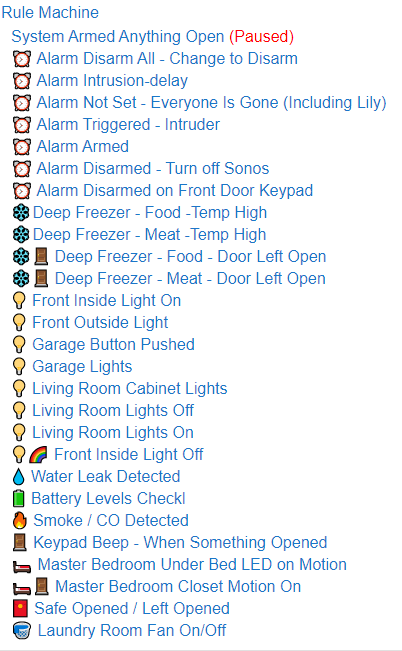I'm slowly and steadily increasing my rule count over time. Is there anyway to sort rules into folders so its not so cluttered?
Not natively, the best you could do is to name your rules in such a way that they are grouped based on some kind of useful prefix.
Alternatively, you may be interested in this custom app:
Using icons/emojis in the rule names is useful. A few people suggested this and I do the same. Very useful for at least grouping rules, not reducing clutter. Here's an example from @albertjmulder
Cool.. How do you add icons to rule names?
Also I have since moved away from rule machine and now use webcore as I can group thing together and still use my icons for easy identifying. Easy sharing of code and support, auto backup codes incase something gets deleted or hub issue. ect...
Example:
You can copy and past most of them from here:
or on windows machines during text entry, type Windows logo key + . (period)** . The emoji keyboard will appear. Select an emoji with the mouse, or keep typing to search through the available emojis for one you like.
This topic was automatically closed 365 days after the last reply. New replies are no longer allowed.