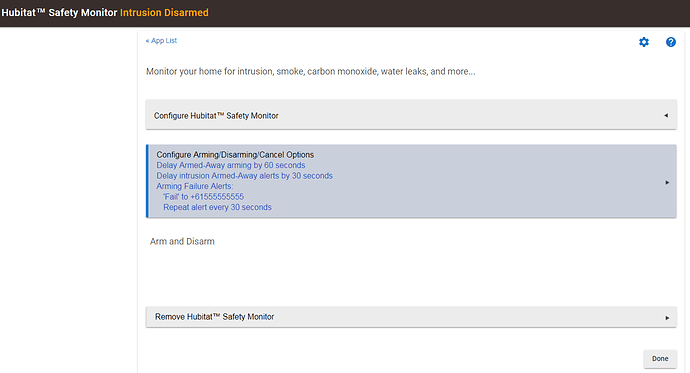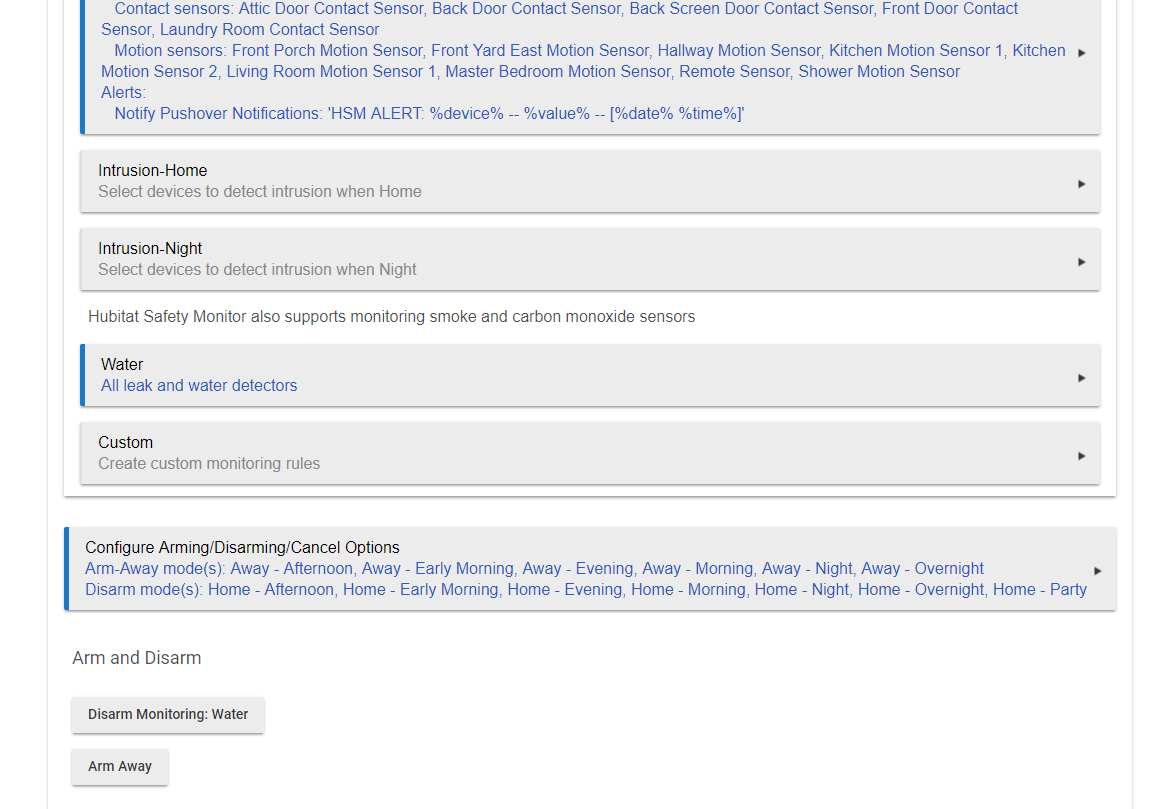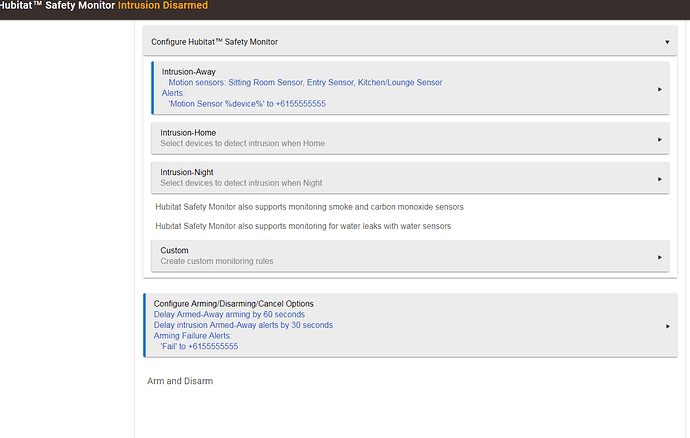I have just installed Hubitat with the Konnected Alarm Panel and it's working pretty well. One thing I have noted is where to Arm & Disarm in the HSM App? I am sure this appeared at the bottom of the screen under Arm & Disarm (in red perhaps). But now it doesn't seem to appear there and the only way I can do it is via the Dashboard. Any suggestions? Thanks
The reason for that is that there is nothing to arm or disarm. You need to have at least Intrusion-Away setup before you can arm or disarm HSM.
Thanks for the reply. I think I had the side arrows closed so this wasn't visible. I feel like I have this in place. And it was working yesterday. So does this look correct?
Yeah, that does look correct. Can you try removing the arming and intrusion delays, hitting Done and then go back into the app? I'm wondering if it's a UI thing.
Still the same thanks. In the end I just removed HSM app and added it back in and now it shows. Seems a bit buggy  I'll see how it goes from here. Thanks again
I'll see how it goes from here. Thanks again
1 Like
Yeah, sometimes the apps get weird. Pro/con of a newly built platform. LOL
1 Like