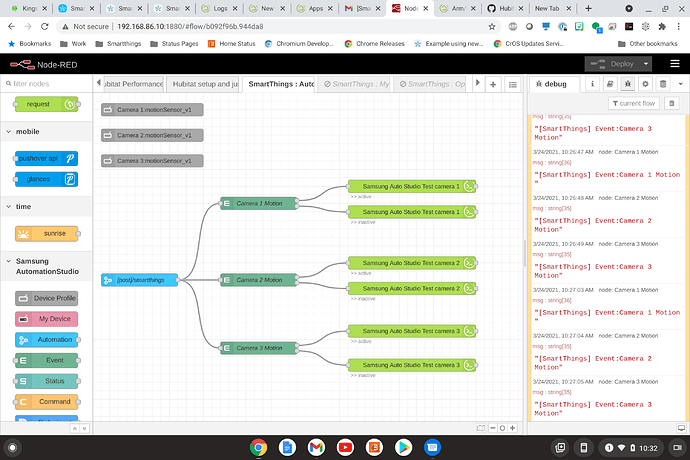Well for giggles I wanted to see how hard it would be to port over my Arlo Assistant app to work in HE the way discussed above through smartthings new integration. Well it wasn't to hard. If any have interest, I can go ahead and formalize it a bit more and then officially releaese it.
I'd be interested. My main aim would be to tie in mode settings with HSM, but additional functionality would always get used.
Yes!
Was wondering how hard that would be. I'd definitely take a look at it if you were to release it.
I do the same. I will not turn my ST hub back on, even for Arlo. I am still receiving notices (almost daily) of ST platform outages. In this case, the argument that it's going to be cloud regardless is a moot point. ST goes down on a regular basis. IFTTT, for all my own issues with it, is still stable (or at least MORE stable than ST)
I totally understand not wanting to go through all of the mess of setting up your ST hub again. I do believe that you can use the newest version of HubConnect without a hub though so that shouldn't stop you exactly. Just need to open the app on your phone and setup the location, and then Hubconnect with it.
I have just moved from Smartthings to Hubitat as my primary hub about a month ago and though I totally get what you are saying it is a bit situational. I have had pretty good experience other then some known issues. Recently they have been pushing allot of changes. Particularly around Arlo Integration as well since it has been completely revamped and using the new API schema. As of late they have had a few outages in the last few weeks. I still think this is promising due to the potential. Obviously time will tell.
To your point to the only things I really have Smartthings doing now is handling my Alarm since I have the ADT Smartthings Panel, and Arlo. other then that every single device is attached to my Hubitat, and is managed through it.
I created a new thread to keep the discussion going about Arlo Assistant if anyone wants to join it. It is at Discusson of port of Arlo Assistant
Hi,
Just in case, if this helps, I created my own flow without using the Arlo node, as I could not make it work so far. You can find it here. I will also add another flow showing how to detect new videos captured after motion detection and stored in the library.
http s://github.com/ThibautRuy/node-red-arlo-flow
But it doesn't do basestation arm/disarm or respond to motion detection right? I'm still having to use IFTTT for these right now, sigh.
To get the device information you need to authenticate which is the crux of problem with changing the modes, and looking through the flow I see where that occurs, but I also see the note that 2FA must be “removed” first. So the question, how does one “remove” the 2FA and still have the ability to authenticate at will?
@thibautruy, I posted in your other thread as well but I see better what you are doing now. I am guessing for this to work without an Arlo subscription you have less than 5 cameras? Does this scenario avoid using the Arlo cloud, and it looks like you storing the motion files locally (I believe the answer is no to both but just want to verify)?
Prior to the Arlo Pro 2 you didn’t need a subcription for less than 5 per account, looks like everything needs a subscription now.
Hmmm, I jumped from five to eight cameras earlier this year and had to go subscription, I guess I was hoping for a way out of the monthly drain, though I do like their cameras, and now that the pro 3's are more widely supported I may replace two of my pro 2's that keep getting charging fault errors because of moisture getting into the usb connection, or I may just dry them out real good and gob silicone caulk on them...
Trick with more than 5 used to be to add another account and then share the admin privileges to each account from the other.
I should have thought of that, though I did like the ability to save the motion videos longer than a week. I tried adding storage to the hub but seemed really clunky not being about to access the videos without physical gyrations. I really don't use the videos much but they have come in handy once or twice. Is there a outside camera (wifi) that provides a more "open" platform, non cloud based? I just want them for motion sensors and to record motion for some period of time on a local NAS.
Not exactly more open or completely local, but the new Blink Outdoor Cameras if used with the new Sync2 module can operate without a subscription, automatically store the video local, and support remote viewing. There is also a community integration that looks like it would allow control from HE for these.
It can, but I would need to add a flow, for that the end points subscribe and notify can be used
Indeed I use it with the API and stored videos on the cloud (no SD card). I have a myarlo account but no subscription.
I need to check if there is a parameter to choose SD card. Now, once the stream is started, I think there is a url to the live stream, but I have not tested it yet.
The 2FA is requiring a manual interaction which is not working with the API. In addition, using the same account on the mobile or web and API will cause disconnections when you check things on the mobile, or the web.
Then, I do create a specific account in myarlo, with another email. This account will be dedicated to the API usage. I give it admin access rights on the camera.
Then, I get the token with the first flow using the email and password, userid, then deviceId with the next flow.
For the rest I only use the token, and userId, not the email and password
So I just started to dabble with the Samsung Automation Studio in Node Red.
This looks very promising for Arlo integration through Smartthings. A few important things about it.
- First it uses the Smartthings integration so for better or worse it will function as well as that does. This includes MFA with Smartthings
- It uses the New Smartthings API so this will continue to work going forward regardless if the Groovy IDE gets decommissioned.
- It actually does let you setup a Webhook endpoint for yourself so you can then have it with Node red use Hubitat nodes to activate functions.
That is a flow I have setup that uses a endpoint for Smartthings to tell Node Red when motion is happening. Then Node Red updates corresponding virtual motion devices that motion occurred in Hubitat.
I just use a free IFTTT account and link my Arlos to that. It works fine.