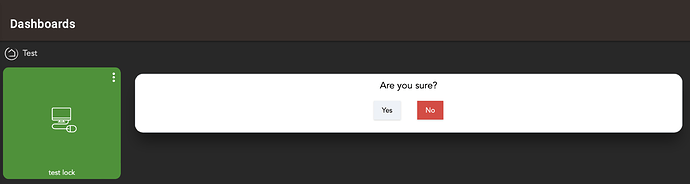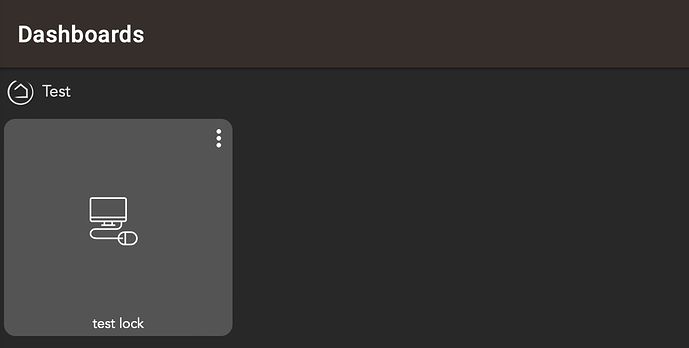ok.. well that's ..eh.. okay.
Then I probably need to create webcore piston to execute "unlock" command for the lock and then add this shortcut to my phone. Everything else is in dashboard..
Seriously? An extra finger press is that much bother? Oh, the problems we have in our techie world...
...and your point is what? My problem is not valid because for you extra finger press is not a problem?
Can't you just have a virtual switch or button (that lock/unlock the door in a rule) and put that on your dashboard?
I don't use a dashboard but when I tried the dashboard when I bough my HE I don't recall a prompt activating a switch or push a button.
You can also use a virtual switch and tie it to your lock with the mirror app or webcore. This way you can at least have a controllable switch on the dashboard without the "are you sure" box.
I too would love this feature disabled. I would add though that if the ux was done differently this wouldn’t be so painful. The modal and buttons are tiny. There are no animations on buttons indicating you tapped one. I could see not having the polio and using button circle spinning animations to indicate something is happening or if the polio was more clear and larger and possibly more inline with where you are, like a double tap scenario.
I would love a toggle for this for certain tiles in the dashboard similar to door locks. For example, we have a switch on a computer to be able to power cycle it remotely but don’t want to accidentally turn it off by scrolling the screen and inadvertently tapping the tile.
Well, here's a workaround:
(1) Create a virtual lock device
(2) Add the virtual lock device to your dashboard, choose Lock as the template, check the "Custom Icon" box, select the icon that looks like a computer with a mouse (he-computer_2). Save and place the tile where desired.
(3) Create a rule that triggers on the virtual lock being changed
(4) For the rule's actions, if the virtual lock is unlocked, then turn the computer power off. You will get your desired "Are you sure" confirmation. If the virtual lock is locked, then turn the computer power on. You will get the "Are you sure" confirmation.
That should do it.
I will try this. Thanks!
I have set this up! However, the I can't get the icon to show anything other than a lock. Maybe if it's unlocked it will show the computer icon. It's not necessary.